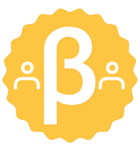Hello Team,
When we authorize the Dynamics Connection, it will generate a new Auth Token and that token has 90 day expiry period. If the connection was not yet authorized for next 90 days then token will expiry and Jobs will started failing. However, If we re-authorize the connection then new OAuth Token will be generated and jobs will run normally but it is a repeat process for every 90 days. Could you please verify and see if we can have an token refreshed automatically when it is about to expiry