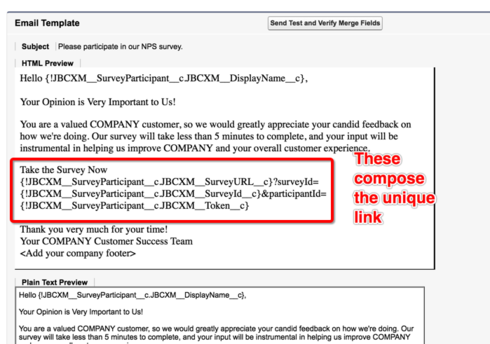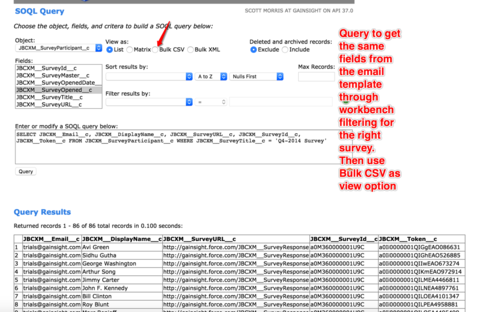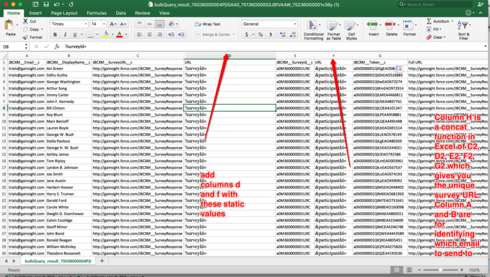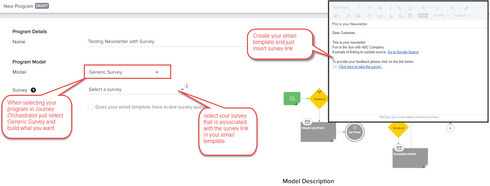Solved
Sending direct Survey link to participants
As the surveys are configured right now, there is no way to send links to the survey without using the Survey tool. It would be super helpful if there is any setting of sending direct survey link to participants and still be able to capture individual responses in survey analytics in Gainsight.
Best answer by smorrisgainsightcom
Hi Candace!
Here are the steps:
1. Identify which email template you are using for your survey in the Survey Properties and add participants to the survey if not already added.
2. Mimic the tokens passed in the email template to create your query:
3. Navigate to Workbench with the following query (Note: replace the Survey title at the end of the WHERE clause with the name of your survey:
SELECT JBCXM__Email__c, JBCXM__DisplayName__c, JBCXM__SurveyURL__c, JBCXM__SurveyId__c, JBCXM__Token__c FROM JBCXM__SurveyParticipant__c WHERE JBCXM__SurveyTitle__c = 'Q4-2014 Survey'
4. In Excel, add in the columns I've notated below in put the static values for D and F and then use the concatenate function for column H:
Let me know if this helps. If you have any questions, feel free to reach out to me at smorris@gainsight.com
Thanks!
Here are the steps:
1. Identify which email template you are using for your survey in the Survey Properties and add participants to the survey if not already added.
2. Mimic the tokens passed in the email template to create your query:
3. Navigate to Workbench with the following query (Note: replace the Survey title at the end of the WHERE clause with the name of your survey:
SELECT JBCXM__Email__c, JBCXM__DisplayName__c, JBCXM__SurveyURL__c, JBCXM__SurveyId__c, JBCXM__Token__c FROM JBCXM__SurveyParticipant__c WHERE JBCXM__SurveyTitle__c = 'Q4-2014 Survey'
4. In Excel, add in the columns I've notated below in put the static values for D and F and then use the concatenate function for column H:
Let me know if this helps. If you have any questions, feel free to reach out to me at smorris@gainsight.com
Thanks!
Sign up
If you ever had a profile with us, there's no need to create another one.
Don't worry if your email address has since changed, or you can't remember your login, just let us know at community@gainsight.com and we'll help you get started from where you left.
Else, please continue with the registration below.
Welcome to the Gainsight Community
Enter your E-mail address. We'll send you an e-mail with instructions to reset your password.