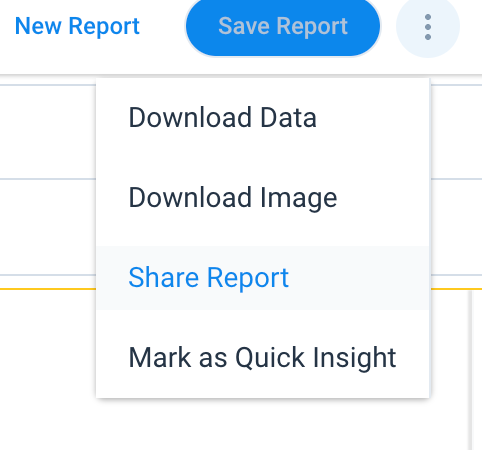In SFDC Classic there was an individual url link created in GS Report Builder which you were able to share, however in SFDC Lightning’s version of GS Report Builder there is no unique url- each report you create is just “lightning.force.com/lightning/n/Report_Builder” without a report specific link at the end.
Is this a feature that could be reinstated?