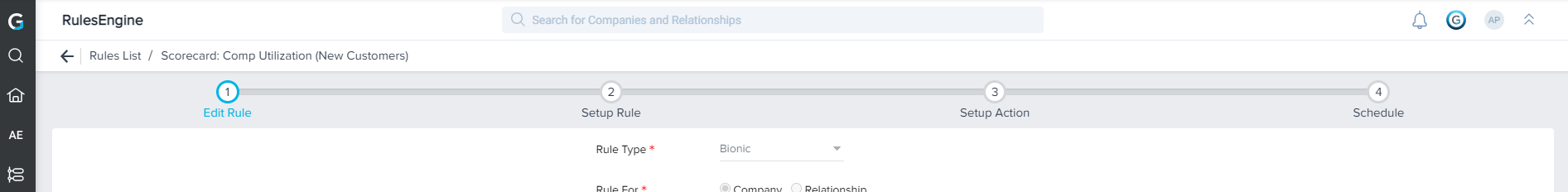Hello! Random curious question here. Is there a way to select the way we want the color of the UI to appear? The new update in NXT removed the dark blue features (for example the ‘Search for Companies and Relationships’ bar or the Rule Engine bar) to now appear more minimalistic but it’s quite hard to see/navigate with the new pale color. Is there a settings feature to be able to change it back to how it once was or select the theme we want?