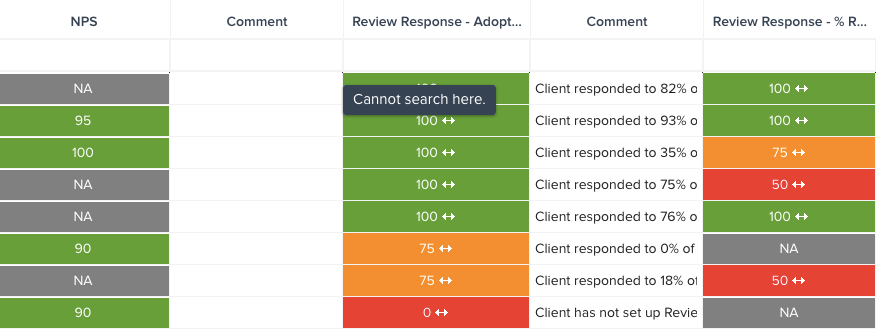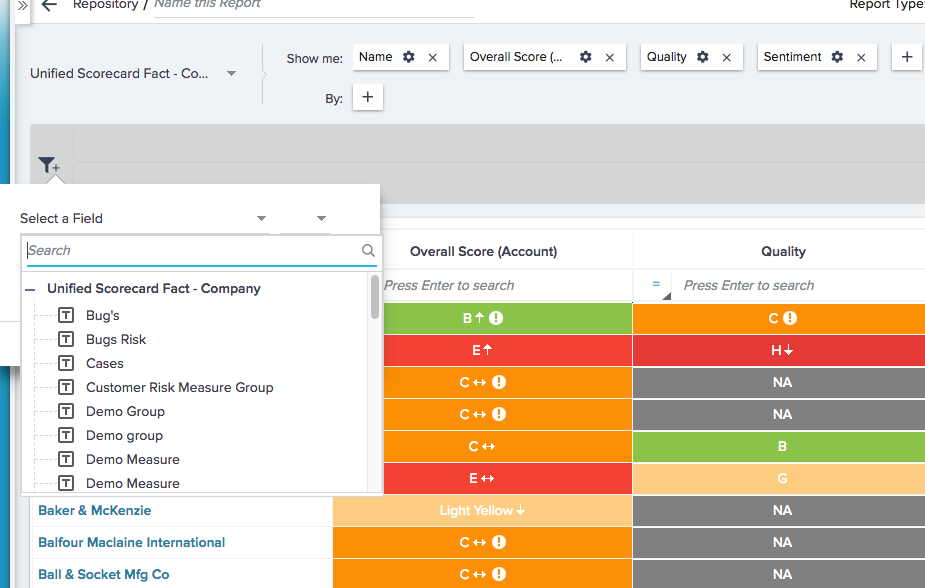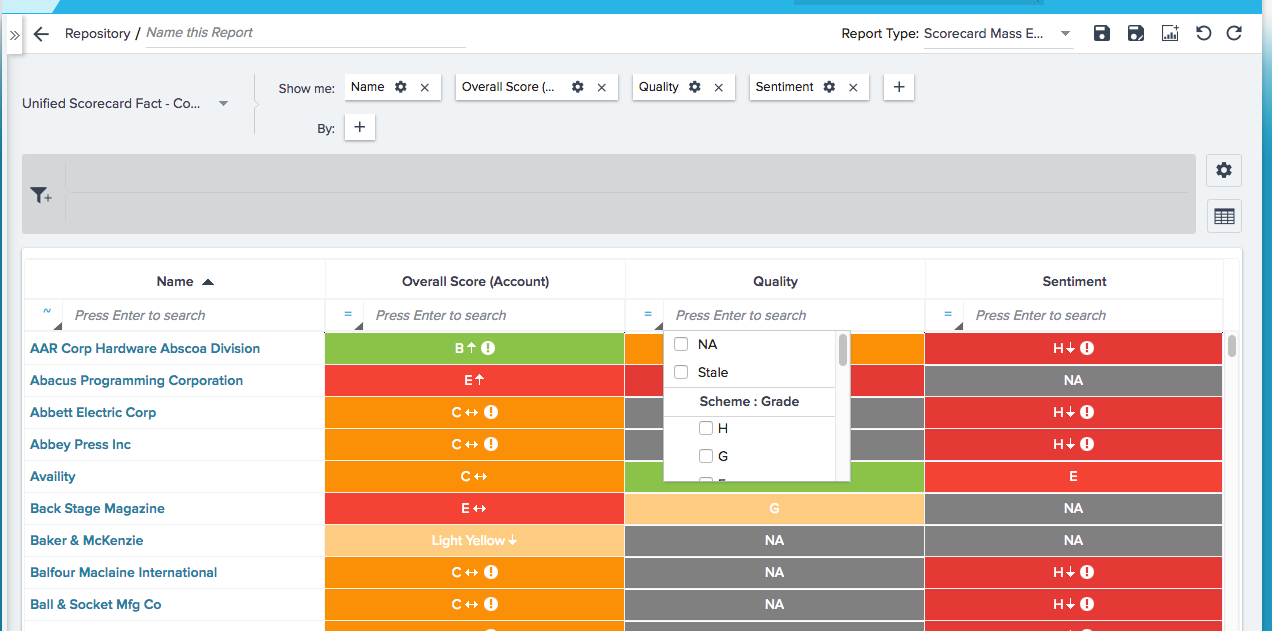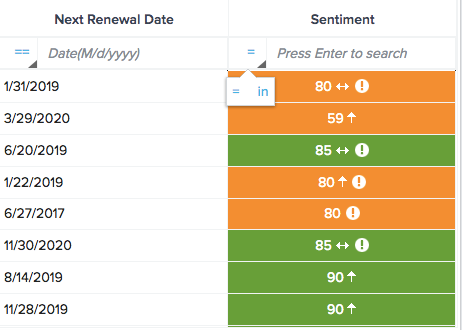This was a really helpful and necessary functionality because it allowed us to dynamically filter scorecard reports for our watch list and risk meetings. These reports are now much more static and difficult to update. We've resorted to filtering by a custom field that is updated via rules engine based on score but this is not very scalable or efficient for non-admin users.
When I flagged this to support last month, I was told this was removed due to some technical limitations and would be fixed in future releases. Is there any timeline on when this will be updated?