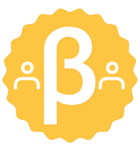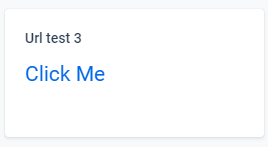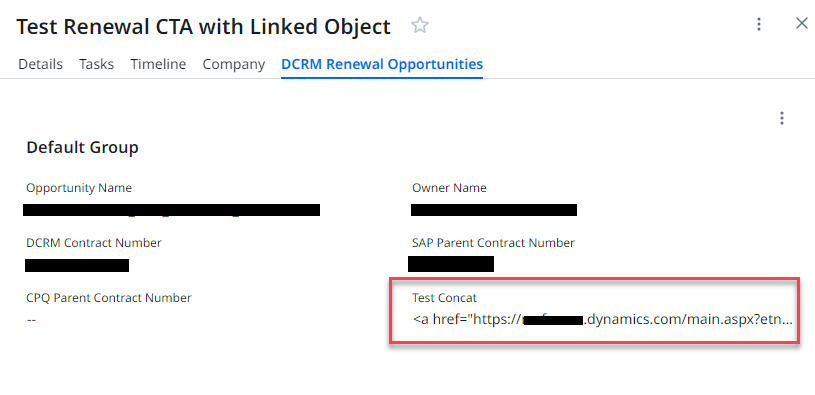In the old C360, I used a string field from the Company object that contains a unique url to to our product for the particular company the CSM was viewing in C360. The unique url contains html code (see below example) at the beginning and end that caused it to display as a hyperlink with a simple and clean label ‘Login’. It worked perfectly. The CSM would simply click ‘Login’ and a new webpage would open and take them directly to the product login page for that particular company.
<a href=”unique url example.com” target="_blank" >Login</a>
It appears that string fields with url’s are no longer allowed in the new C360 so I had to create a new URL data type field in order to display the login url as an attribute. It’s a very long url so It’s not pretty to display it. I’m curious if there is a way to create a custom label for url’s so I can display ‘Login’ again like I had it before?