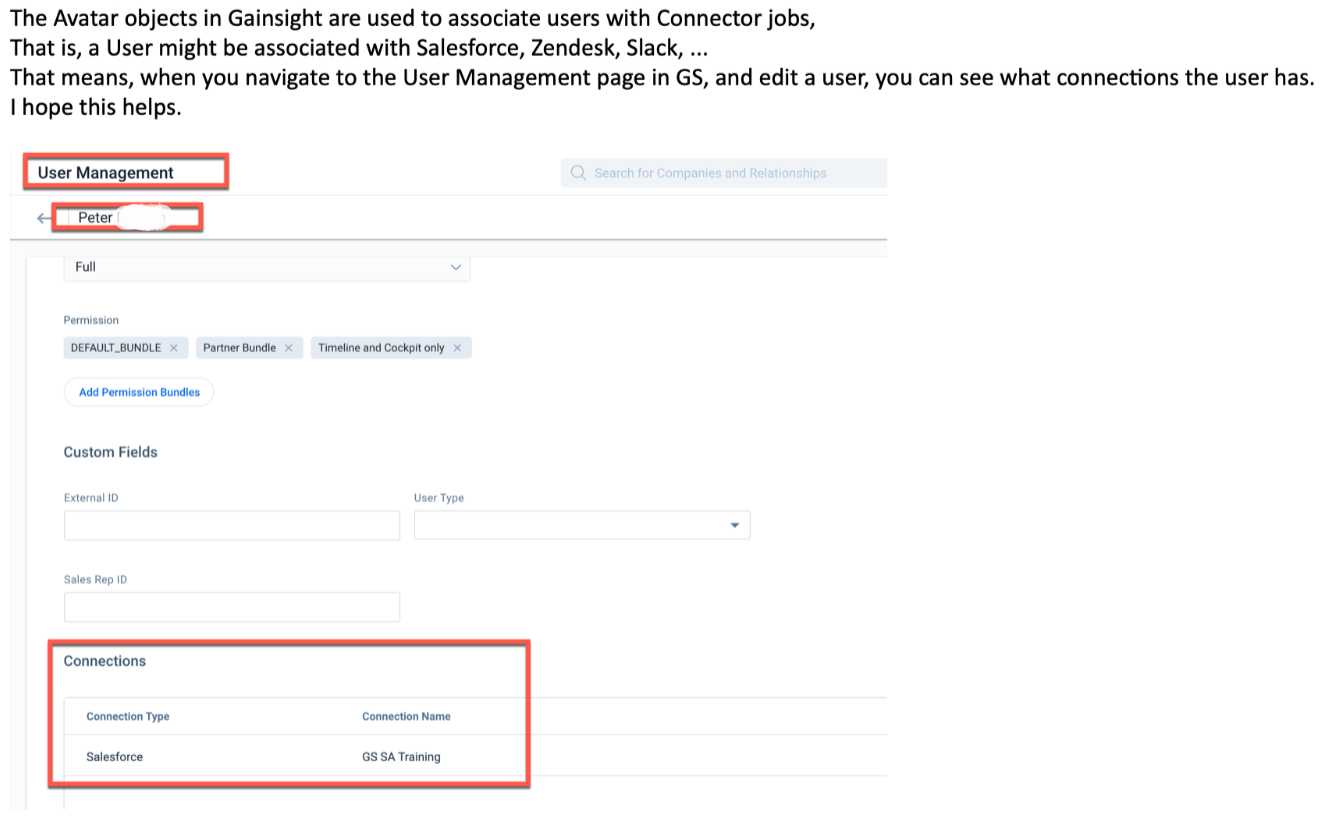What is the importance and use of “Avatar_SalesforceConnection::Sfdc User Id” in the Connector 2.0 SFDC User to Gainsight User object.
This mapping is recommended in the Gainsight Documentation:
I am just struggling to understand why we do not just map to the SFDC User Id.