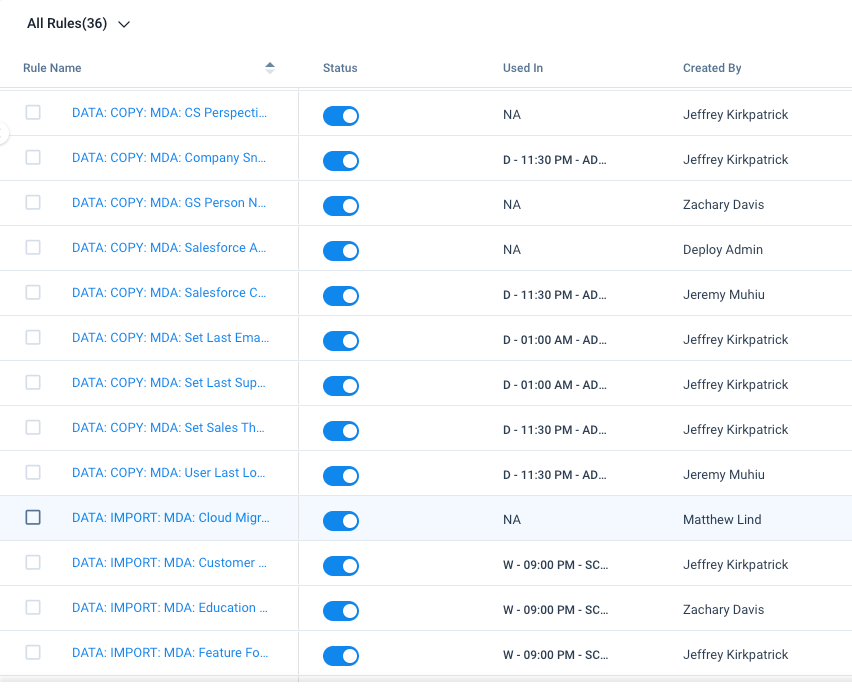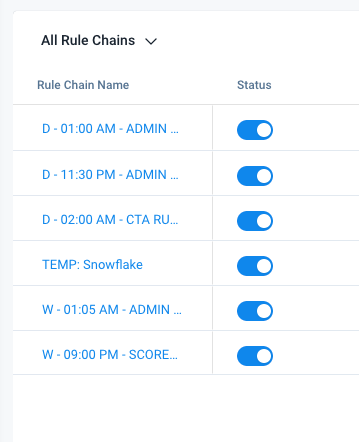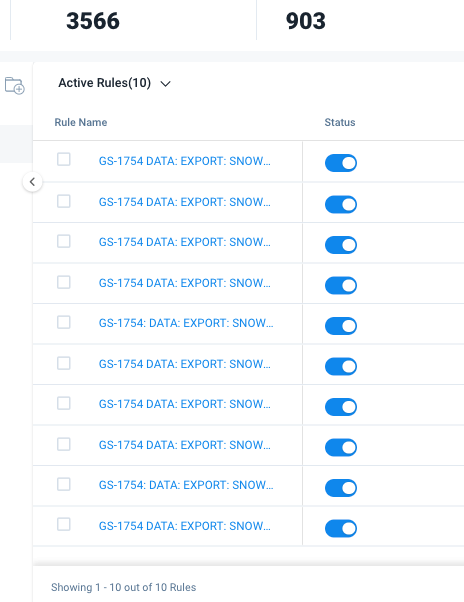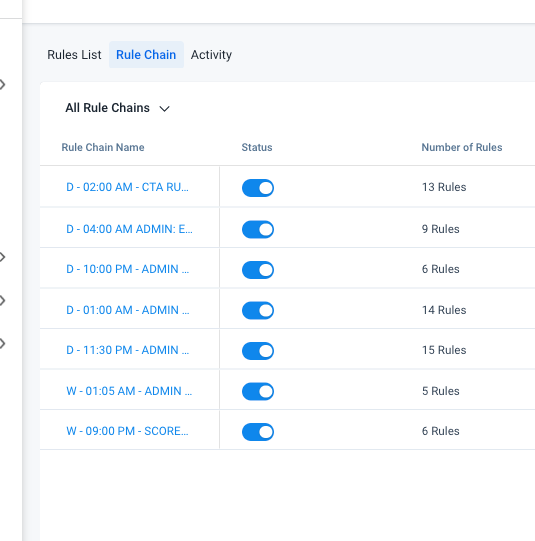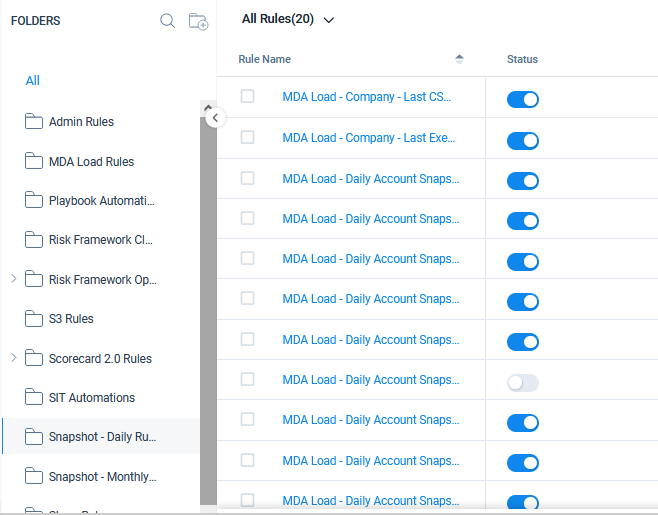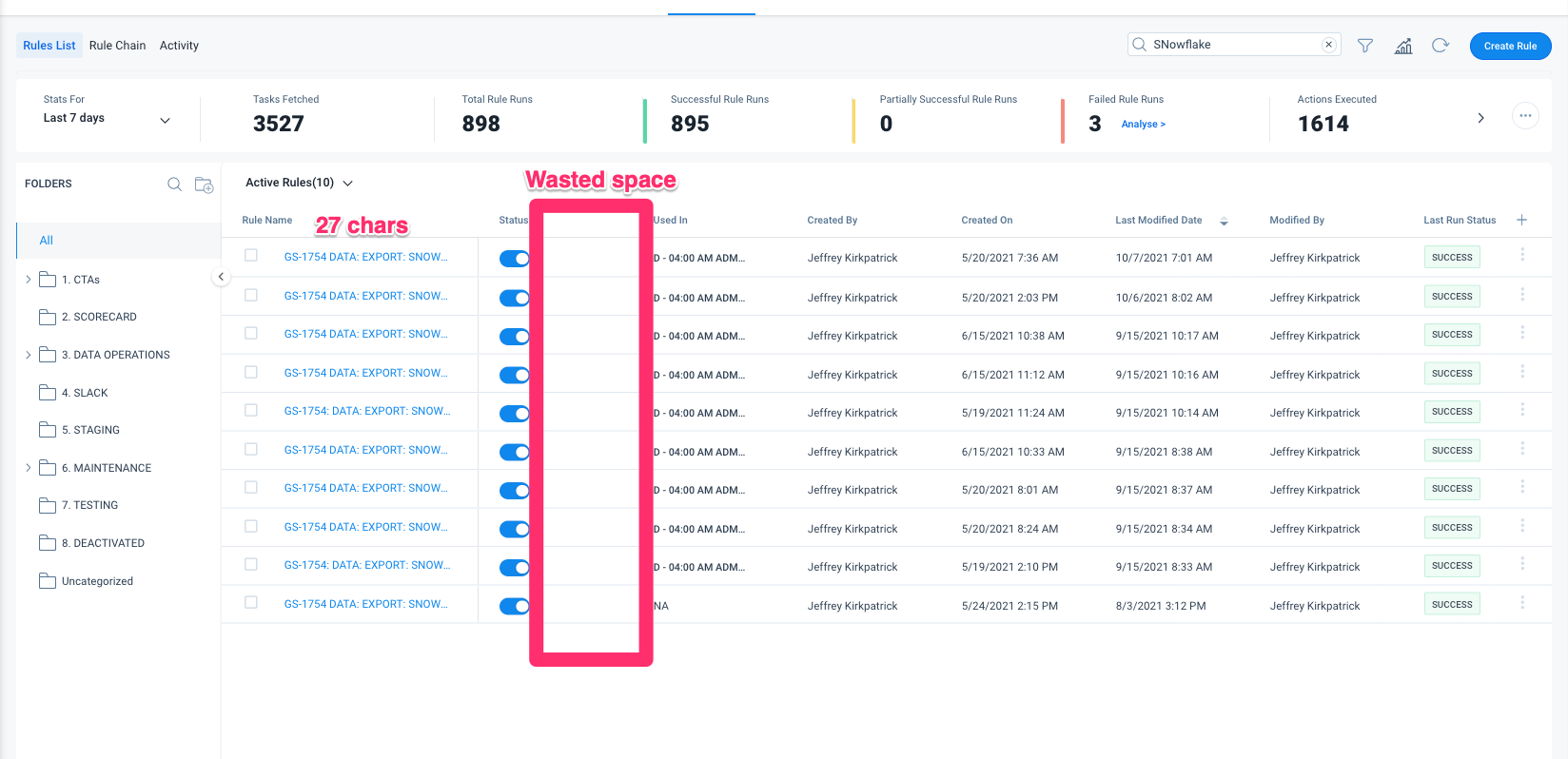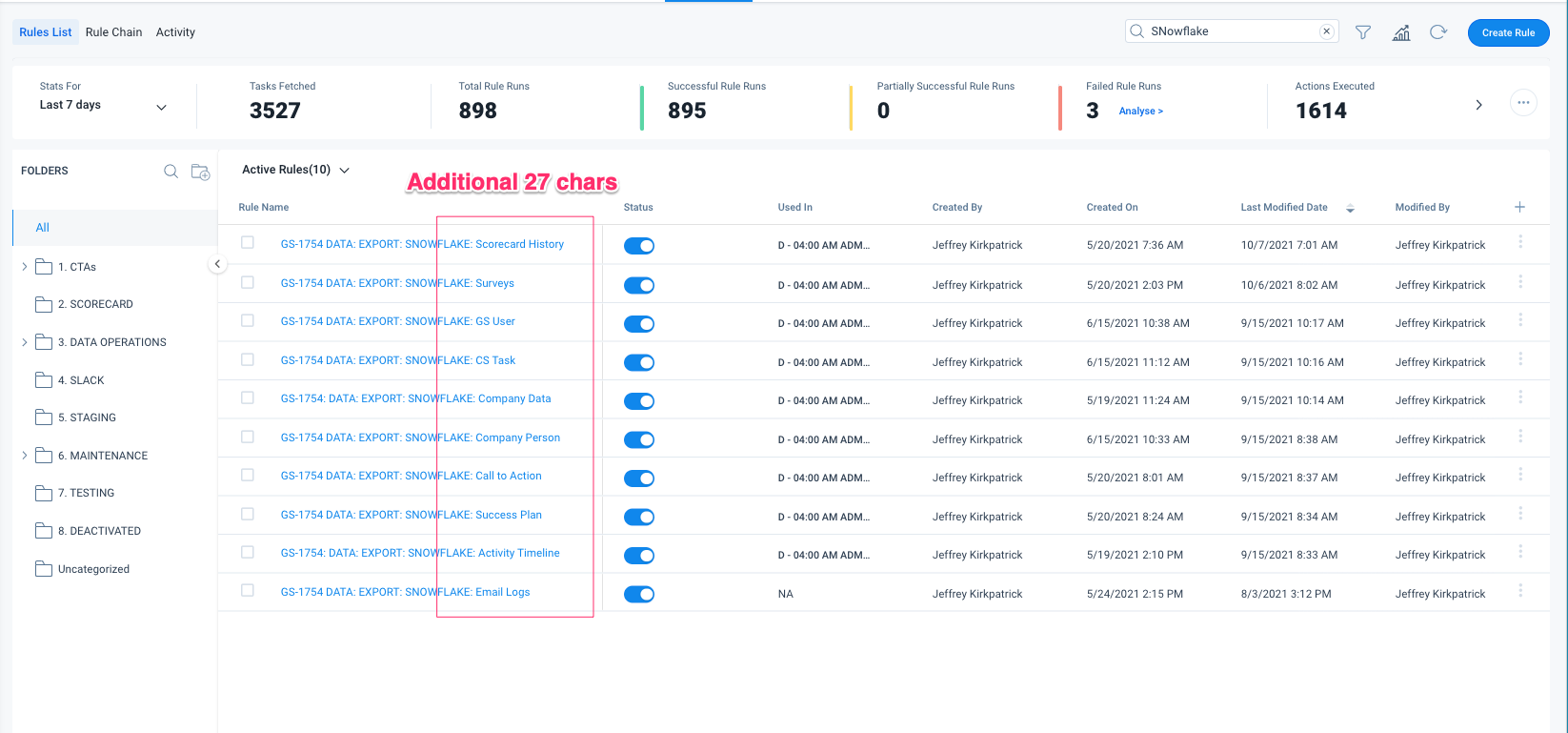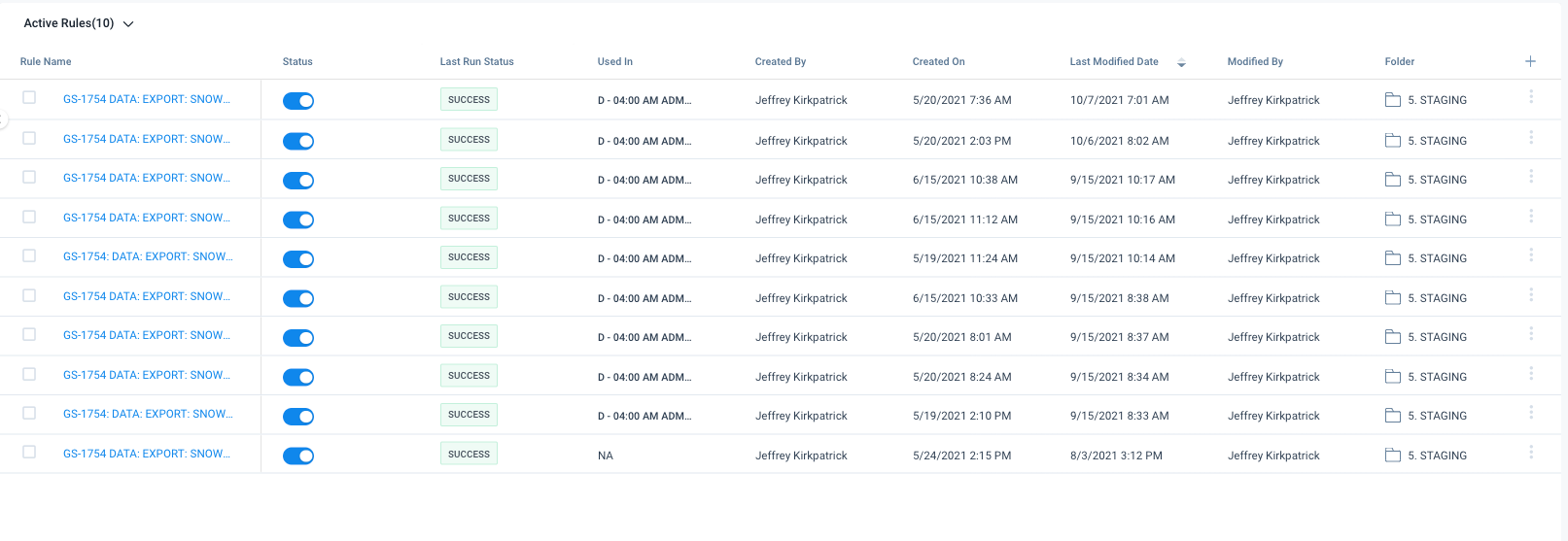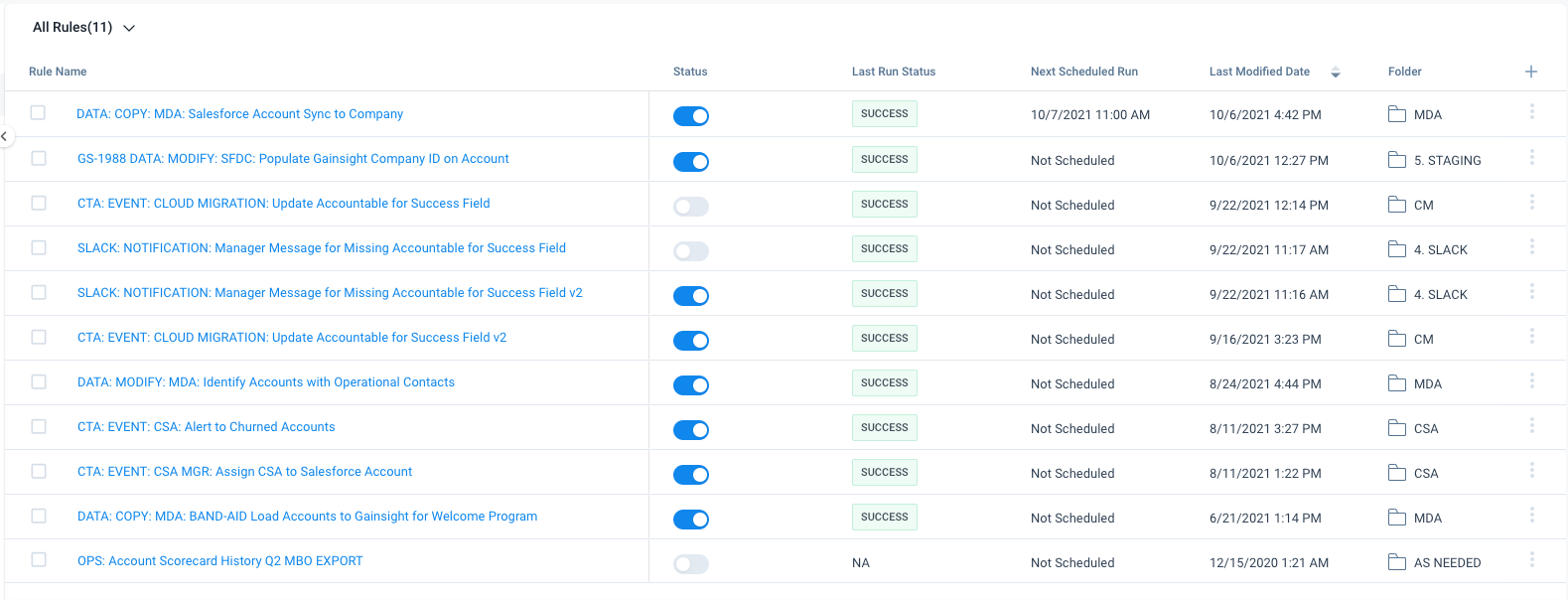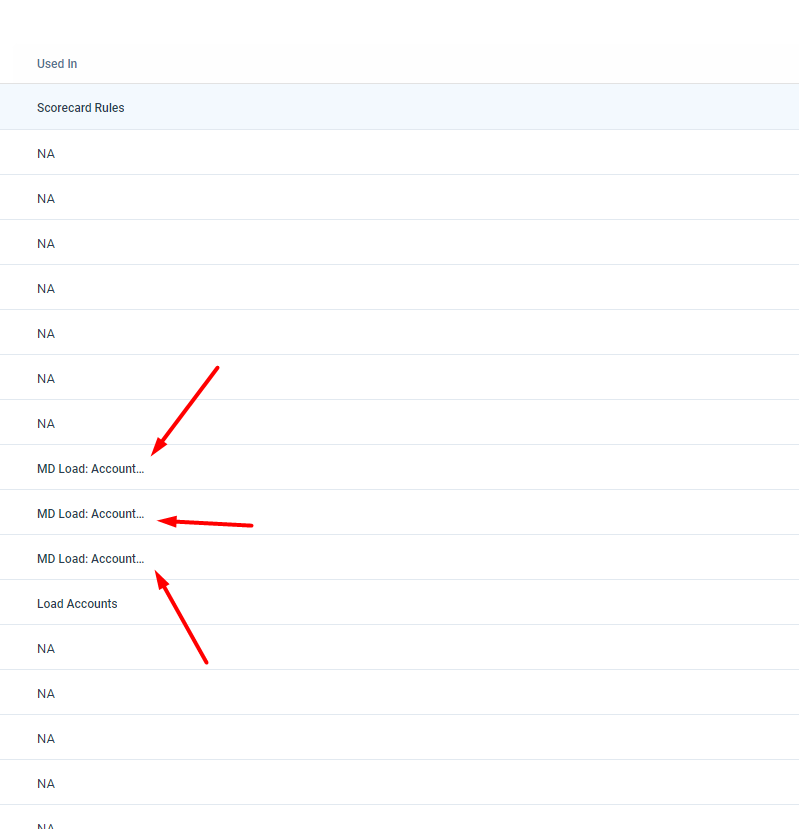Hi all,
Within the Horizon Analytics version of Rules Engine, it’s nice to be able to expand the Rule Name section to see the entire name of the rule without having to wait for the tooltip to pop up when moving your cursor over it. However, when I drag the bar over to see the entire name and then switch to a different folder, it reverts back to its default position and I have to move the section line again. It would be nice to have this auto default to show the entire rule name in Rules Engine and when switching between folders if possible. Thanks!