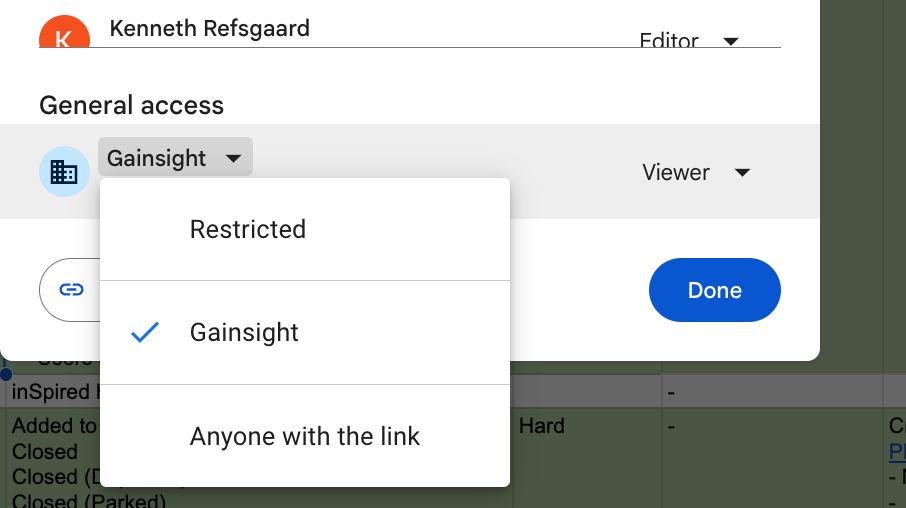In the evolution of the Groups module, I’d love to see the permission settings match what’s available for other platform modules. Specifically being able to toggle access based on user roles.
Private versus Public is a workable MVP, but permissions open up a more robust future.