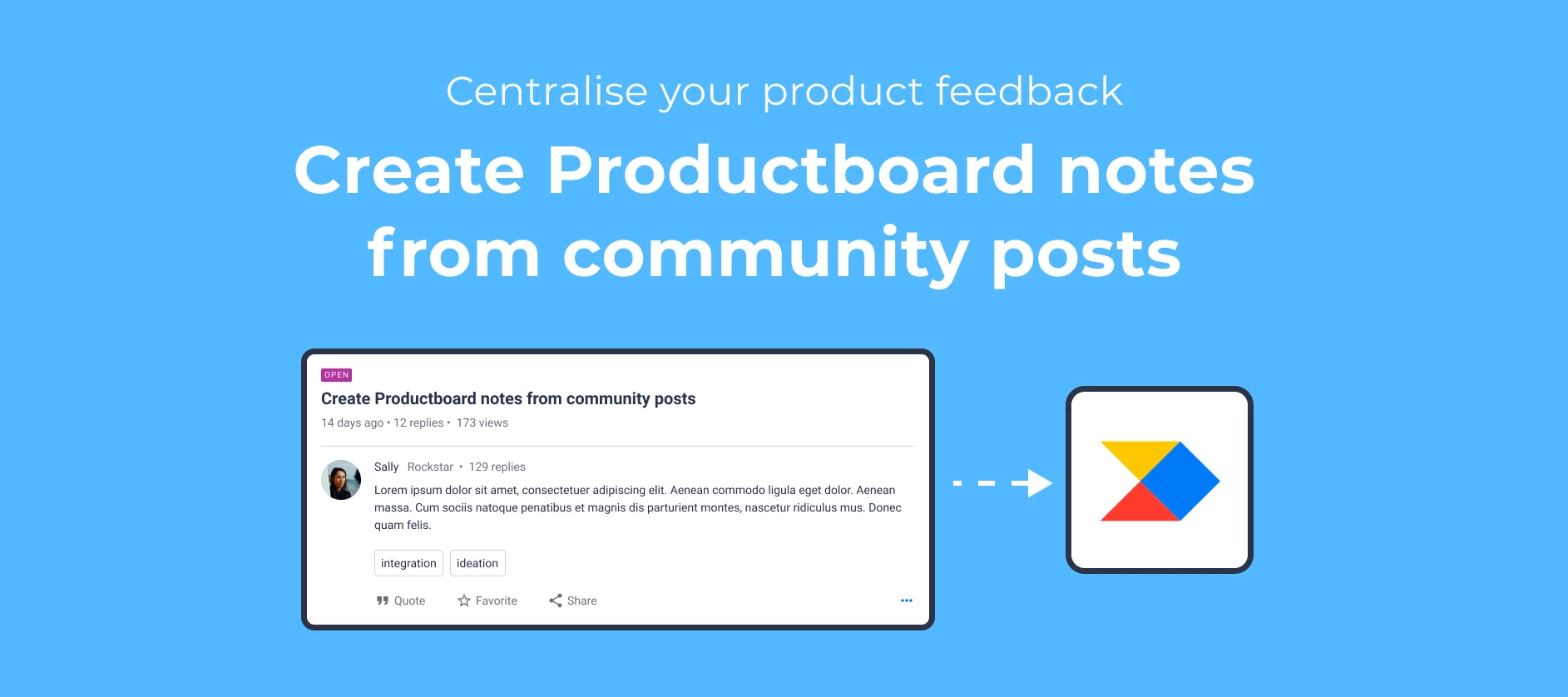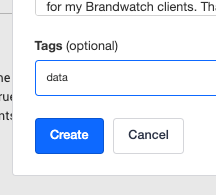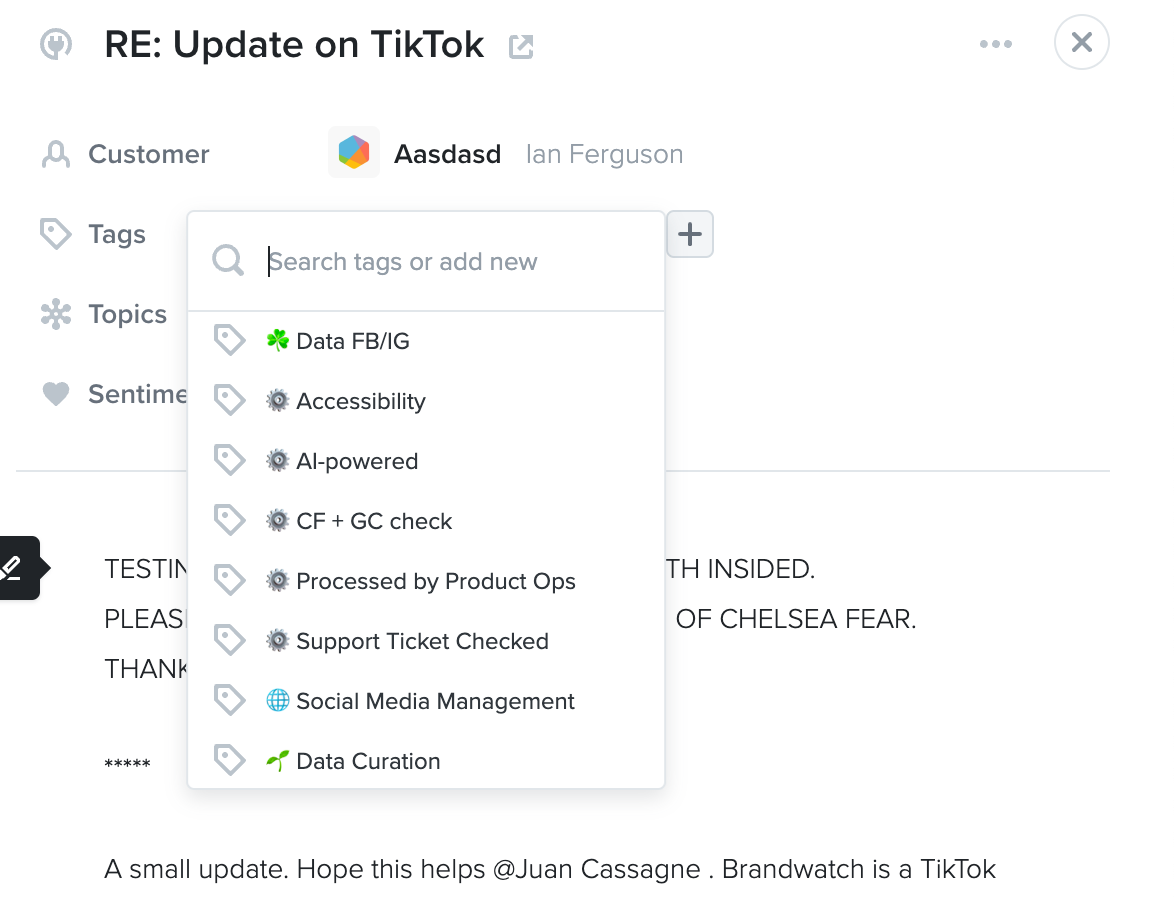Productboard helps product managers understand what customers need, prioritize what to build next, and rally everyone around the roadmap. Your community is full of actionable insights that can help product managers with product discovery and prioritisation.
Our new Productboard integration makes it easy to create Productboard notes from community posts if they contain user insights for your product team, such as customer ideas or a pain point shared in a reply. From there, product managers can identify valuable insights and link them to related feature ideas, so they’ll be on hand for prioritization. That way, you can keep the community visible as a vital channel of product feedback.
With our Productboard integration, you can:
![]() Create Productboard notes in just a few clicks from any user-generated content on the community (ideas, questions, conversations, replies).
Create Productboard notes in just a few clicks from any user-generated content on the community (ideas, questions, conversations, replies).
![]() Edit the note on inSided before you create it, adjusting the title, description, and optionally adding any relevant tags.
Edit the note on inSided before you create it, adjusting the title, description, and optionally adding any relevant tags.
This integration is available on our Business Package and above.
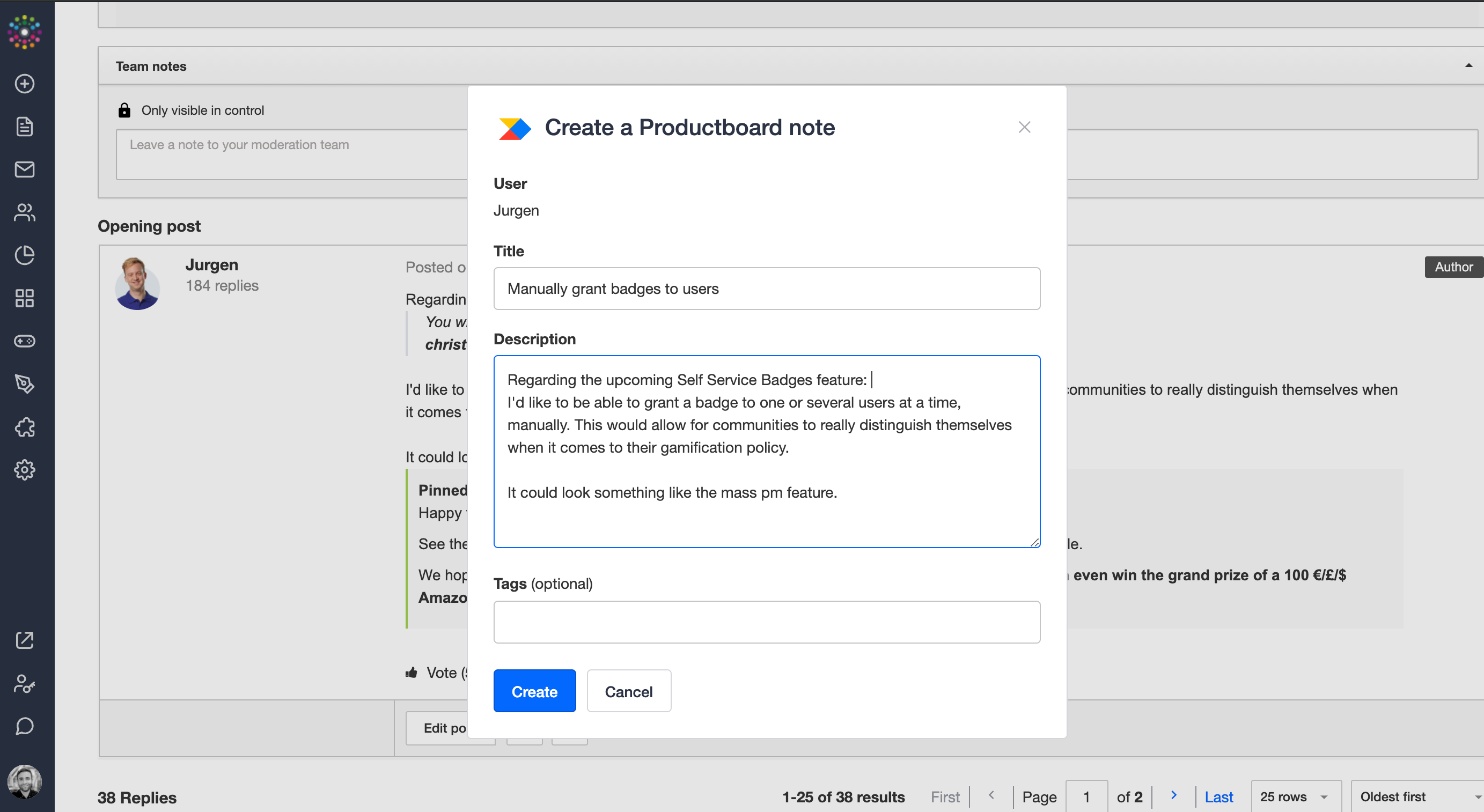
Learn more about how to set up the integration.
And one extra tip if you’d like to combine this integration with an automated solution → check out our Zap template for automatically creating Productboard notes when inSided idea statuses are updated.
As always, we’d love to hear any questions or feedback you have about this new release.
📆 We also have an upcoming webinar on Tuesday, June 29 at 12 pm EST/6 pm CEST, where I’ll be talking with @Scott Baldwin, Community Lead and Product Evangelist at Productboard about what it means to be customer-centric and how you can build customer-centric products. We'll dive deeper into community as we'll talk about the importance of giving customers a place to share their feedback and how you can prioritize feedback for your product roadmap.