Over the coming months we will deliver several improvements to the Groups module. We will focus on your feedback and the top ideas you shared on InSpired about groups.
To open the show, 💃 here are a first few improvements we implemented:
Edit groups type
One of the major pain point you expressed on groups is the ability to edit the group type. Basically, you asked for the option to switch a from public to private and vice versa.
This is now available!
How to edit the group type of a group?
- Navigate to Control → Platform → Group
- Select on the group you would like to edit
- Click on the top right Edit group type
- Select the new group type and click Saves changes
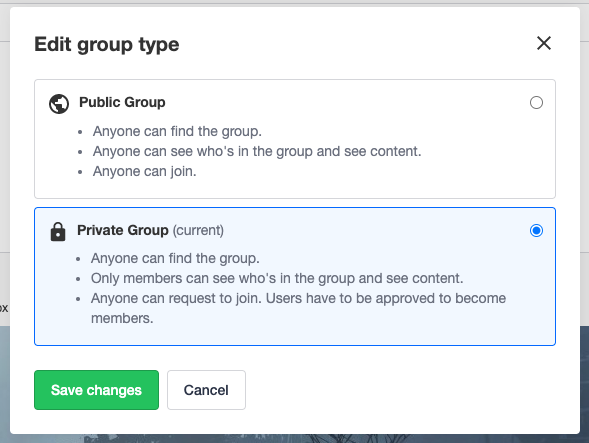
Thanks a lot to
Group cards UI changes
For privacy reasons, we removed the members metadata on the private group cards. The card now longer shows the number of members and a preview of the avatars of private group members.
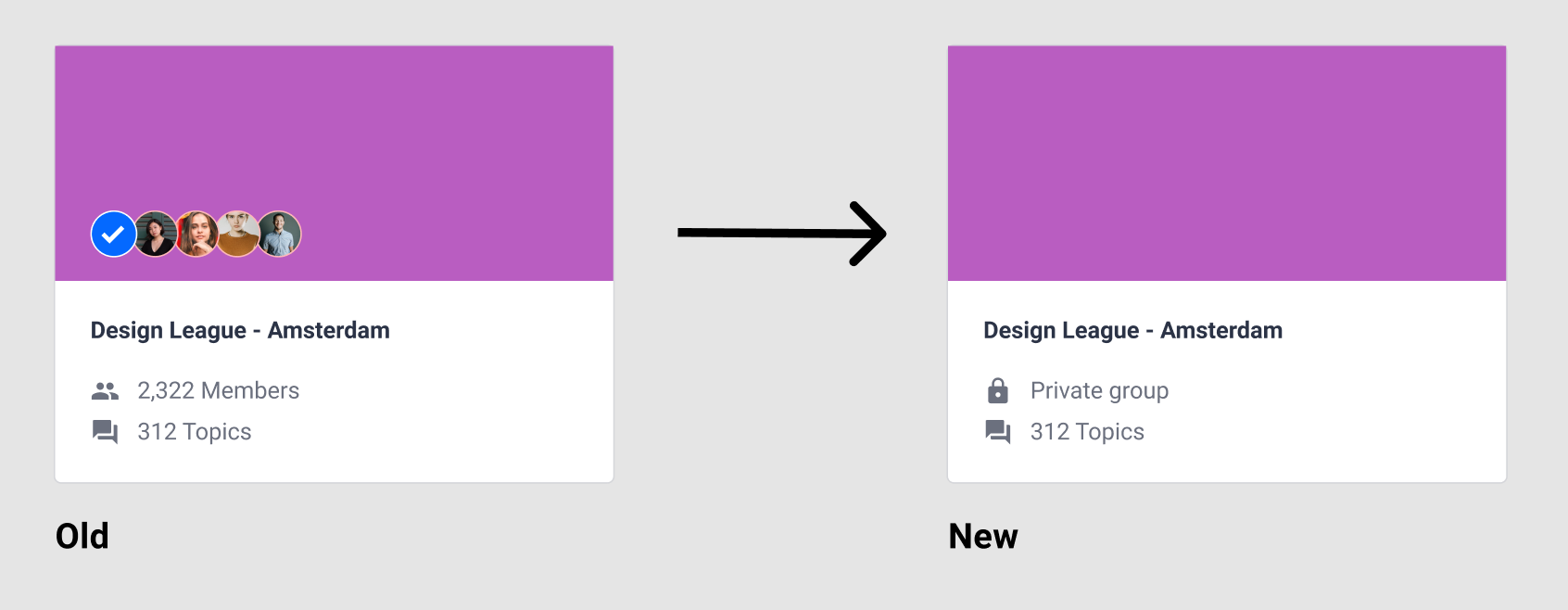
Thanks
We will keep improving the group overview page, so feel free to share any ideas or feedback you may have :)
Stay tuned for more improvement around groups: Hidden groups, group invites, and notifications for admins!!! Check out this research article for more details
