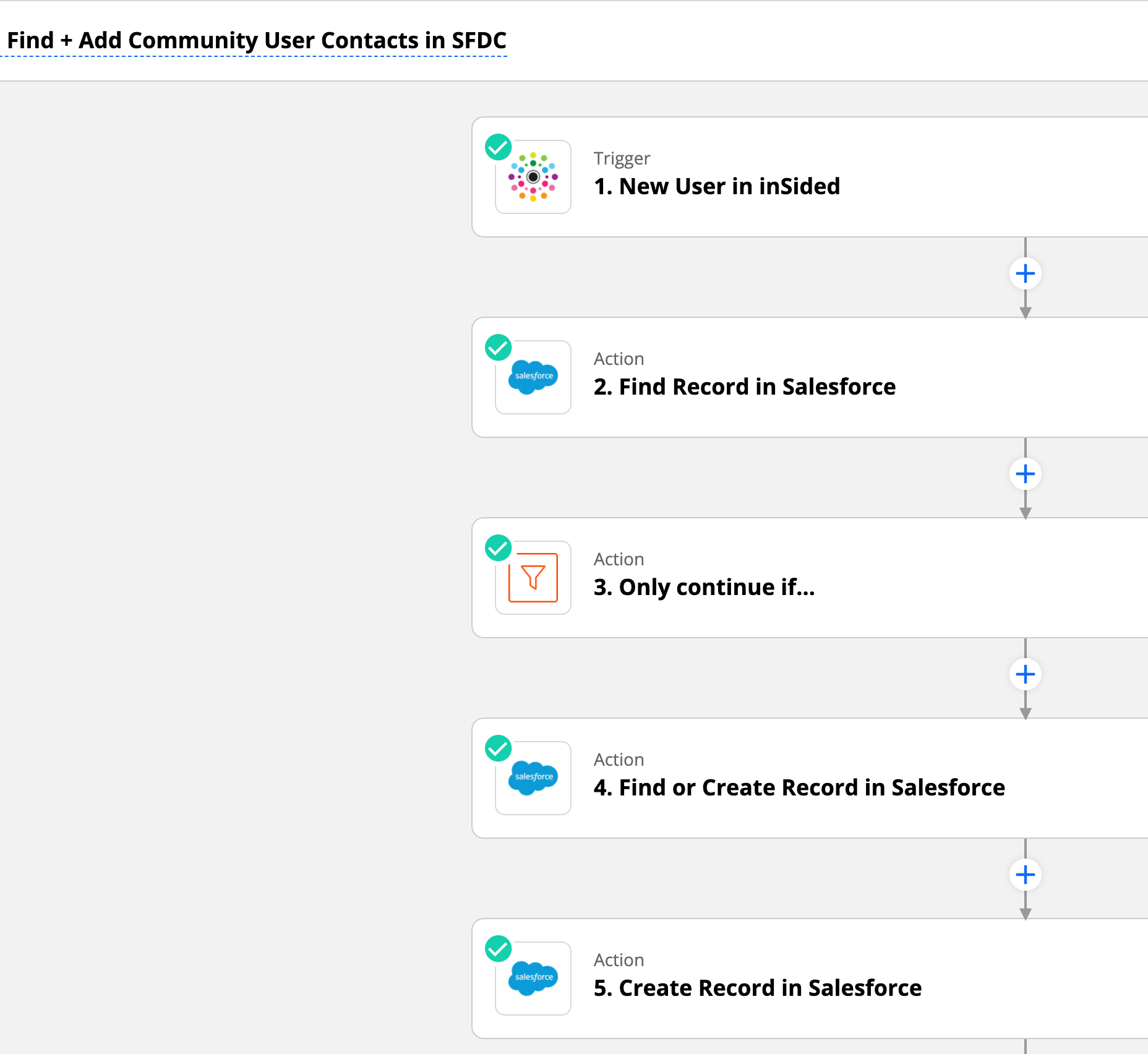We’re setting up the SFDC<>inSided integration; however, if the new member doesn’t exist as a Contact in SFDC already, then no data flows through. Therefor, I’m trying to set up a Zap (via Zapier) to:
- Check if a Contact exists in SFDC when a new user joins the community
- If Yes, do nothing (engagement data will flow fine via the integration
- If No, check to see if an Account exists...this is where it gets a little tricky, not sure yet what fields to map from inSided>>SFDC to check for this, would love any examples or suggestions
- If Account exists, create a Contact under that Account
- If Account doesn’t exist, create an Account
- After Account is created, create a Contact under that Account
I’m relatively comfortable in Zapier, but this is a more complex Zap w/paths so wondering if anyone else has done this and can share their Zap and/or tips. Thanks! cc