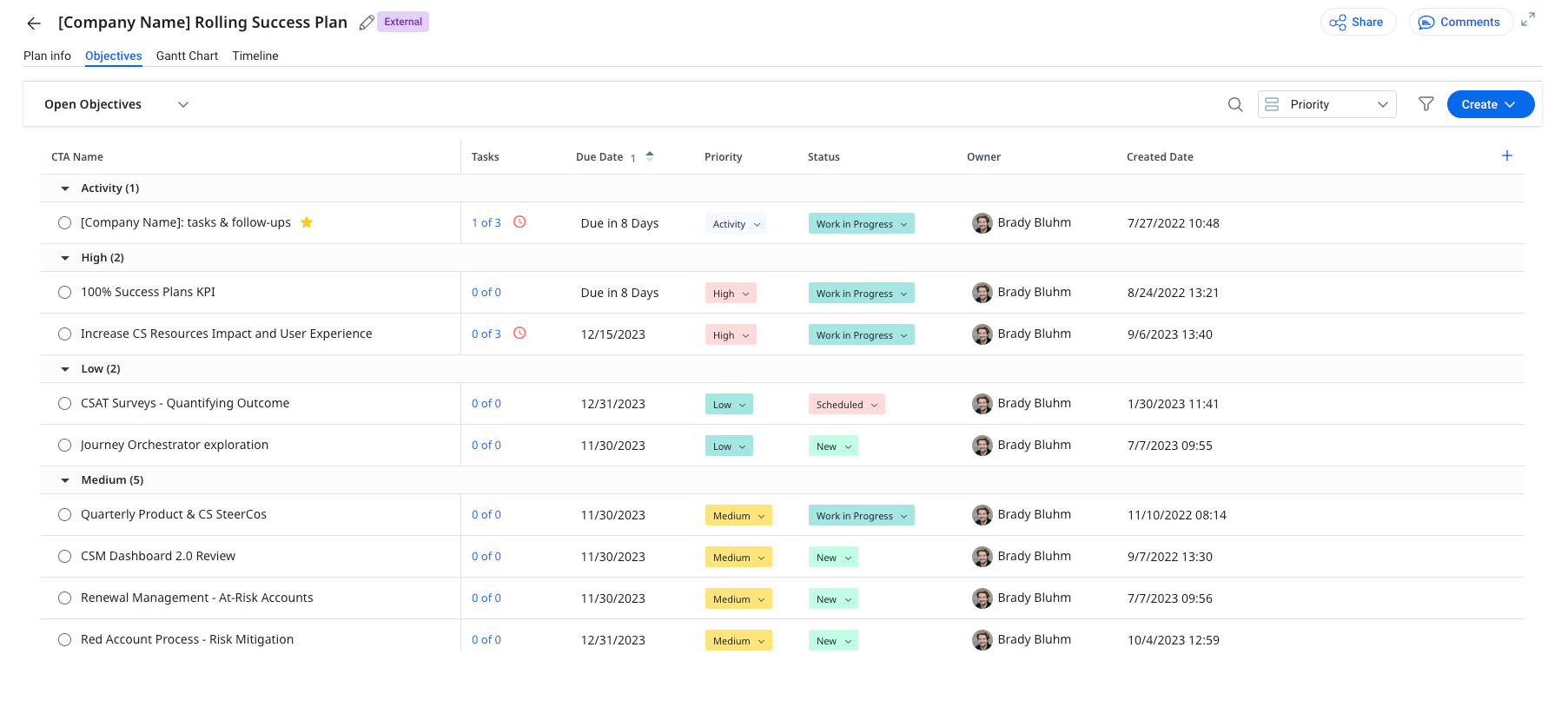As a GS CSM, I see a lot of workflows that add value for organizations… but one of the traps that I also often see are workflows made to benefit execs but that feel like they make things harder for the end user. Part of my job is to help my customers identify those and change their focus to first make the life of their end users (CSMs) better with workflows and THEN use that to benefit execs with information. This helps model the #successforall value we hold at Gainsight.
Are there any workflows that your teams use that you feel really help accelerate you in your work? What areas of Gainsight do those use? What impact does it have on you and on the business as a result?
In addition, have you personalized your Gainsight environment using any of the end-user customizable tools? What is your secret sauce that help you use the tool to help yourself and help your customers?
I’ll share some of mine in the comments to get us rolling.