Hi Gainsight Community 👋,
In this article you’ll learn how to add search results from CC to your GA4 set up using our 10 step guide. Through the GA4 site search tracking feature, you can determine the search terms that are being entered into your CC search bar.
- To begin, Navigate and click on ‘Admin’ on the left hand side navigation bar:
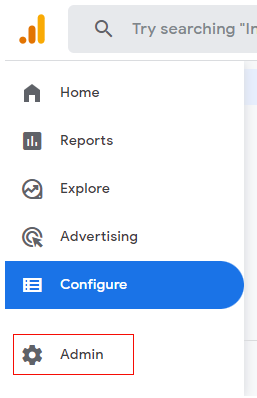
- Next, click ‘Data Steams’ under the ‘Data collection and modification’ column:
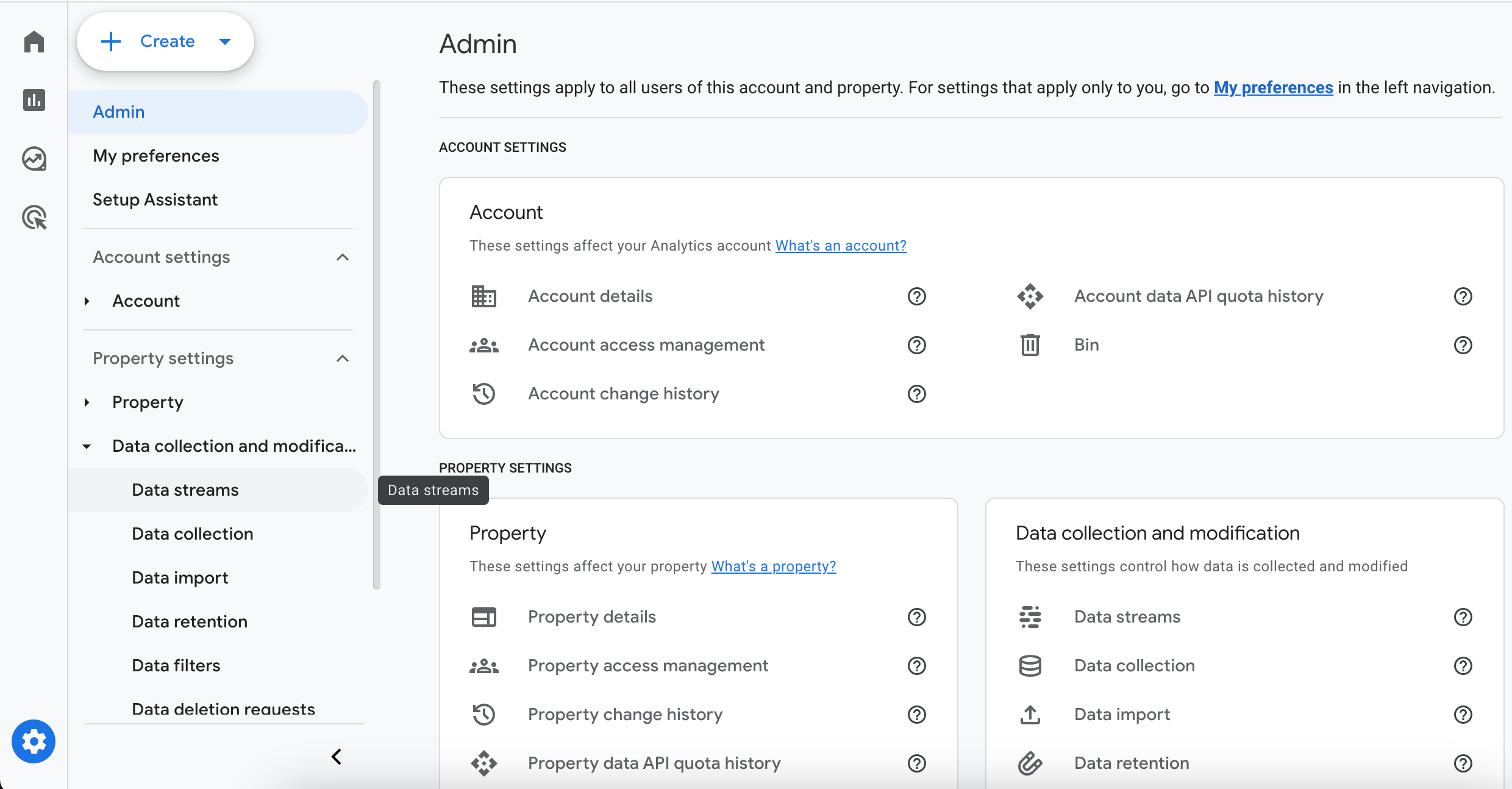
- Click on the Data Stream you want to set up site search tracking with in GA4 (your CC) and then ensure that the ‘Enhanced Measurement’ feature is enabled:
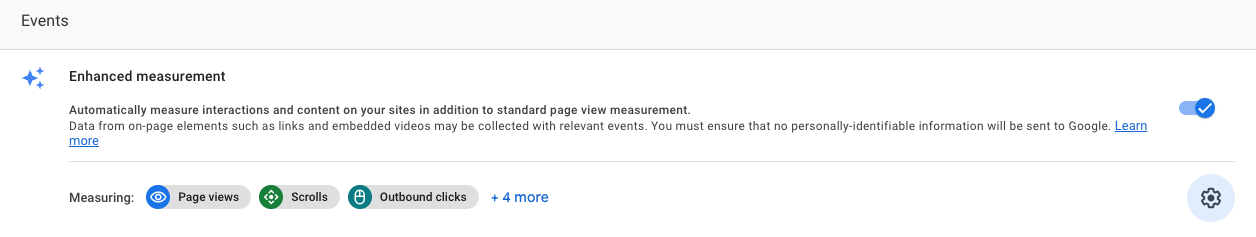
- Click the cog under Enhanced Measurement and ensure that Site search is turned on. Then click on ‘Show advanced settings’ and ensure that the Search Term Query Parameter includes ‘q’:
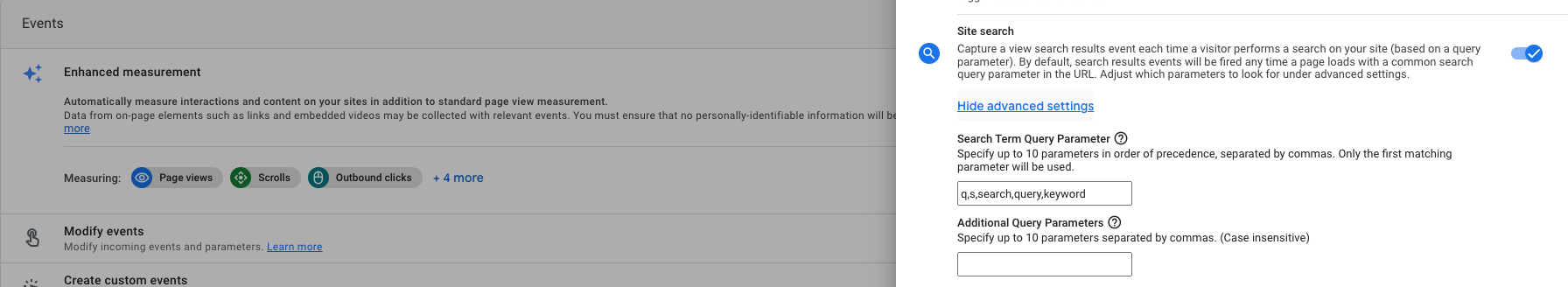
- Click on ‘Save’ in the overlay to save the advanced site search settings:
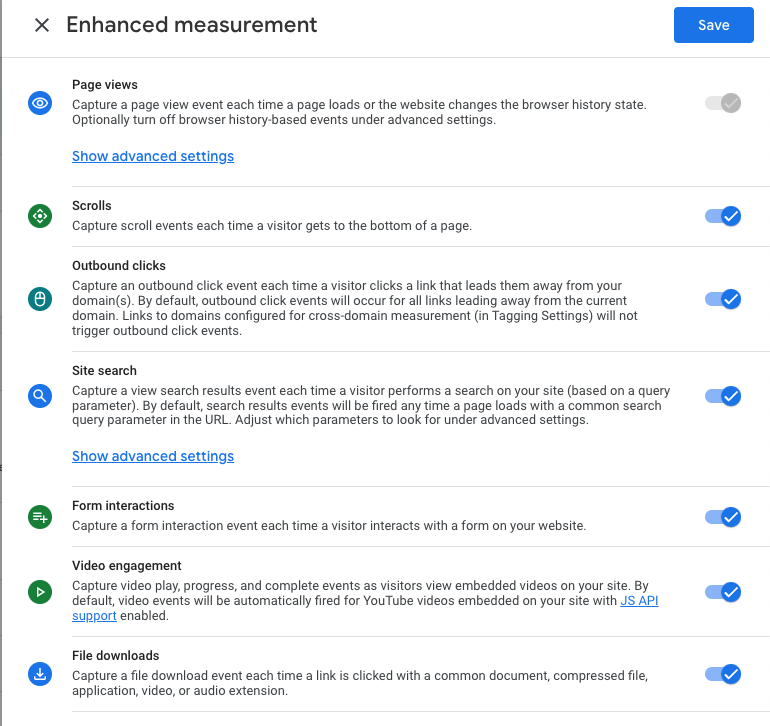
- Next, click on ‘Custom definitions’ under the ‘Property’ column in the Admin area:
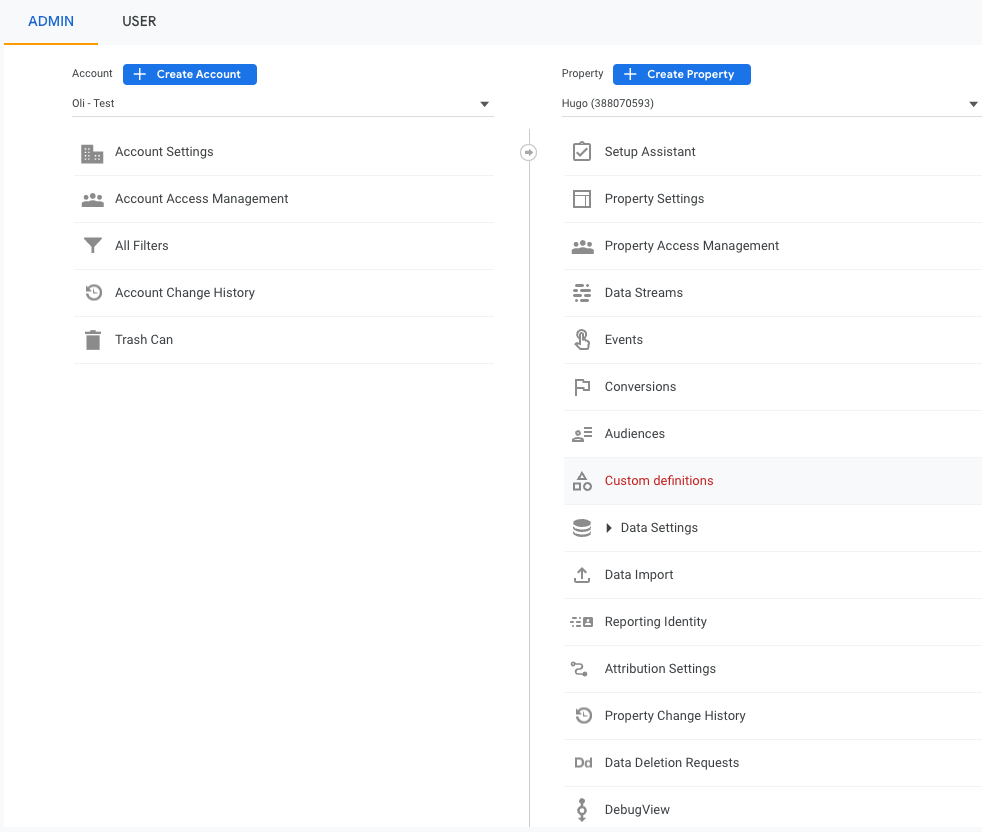
-
Click on ‘Create custom dimensions’ and fill out the Dimension name and Event parameter with ‘search_term’:
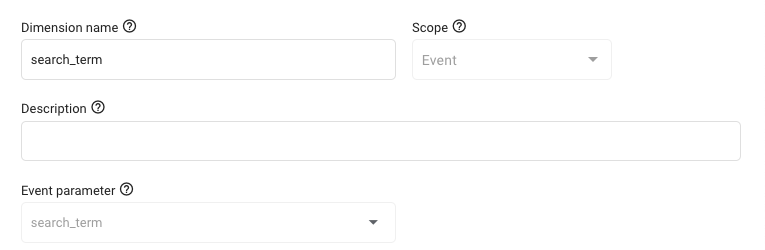
-
Once you have set up site search tracking, wait for at least 24 hours before you look for this search term data in your GA4 property. Then navigate to ‘Reports’ → ‘Examine user behaviour’ → ‘Events’:
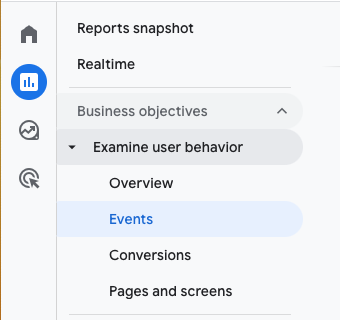
-
Then click on the event name ‘view_search_results’.
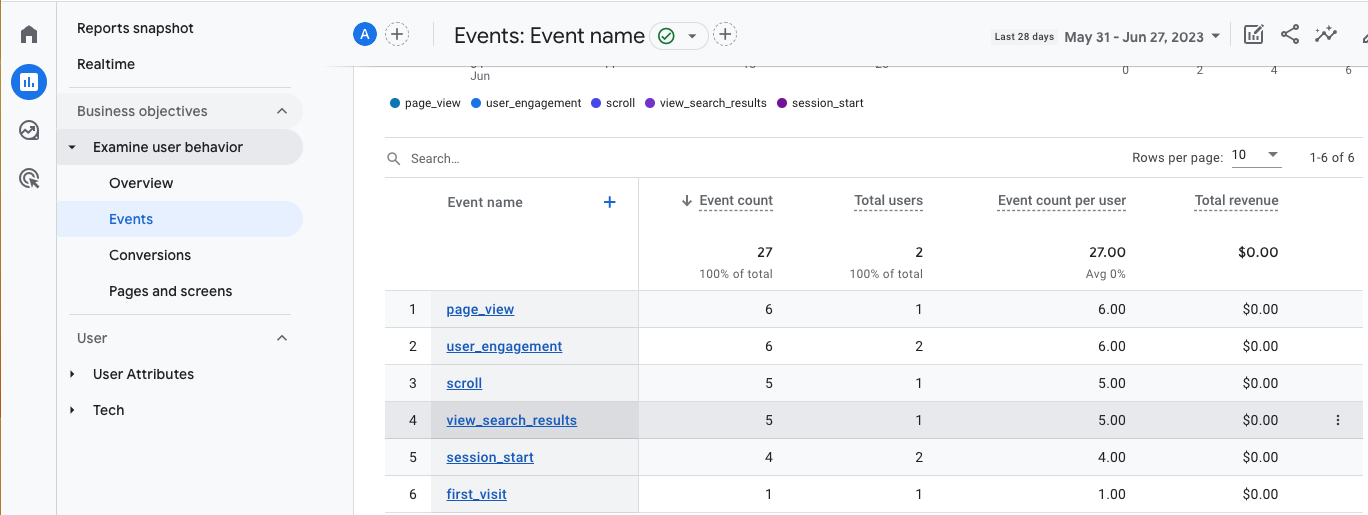
- Finally, scroll down the report until you can see the data card called ‘search_term’.
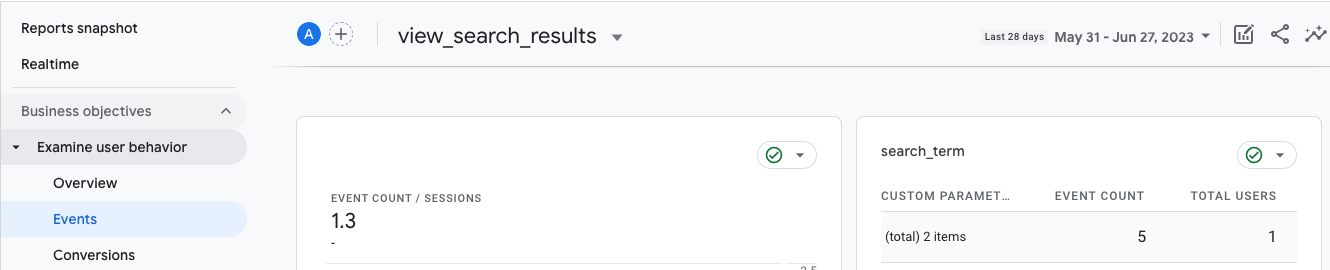
Et voilà! That’s how you are able to see what your users are searching within the Community.

