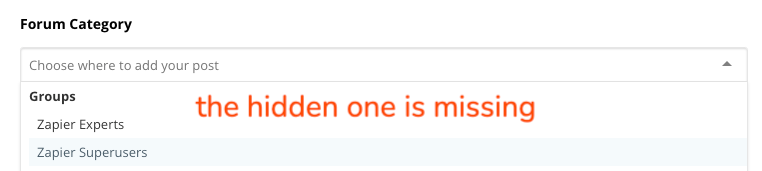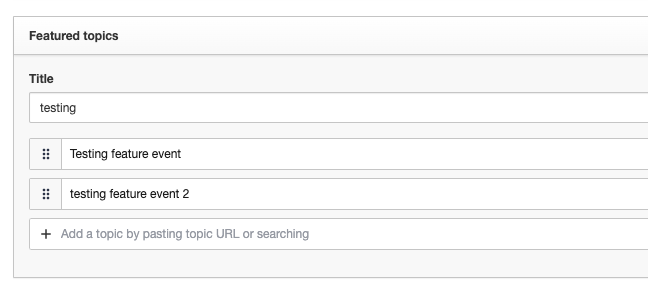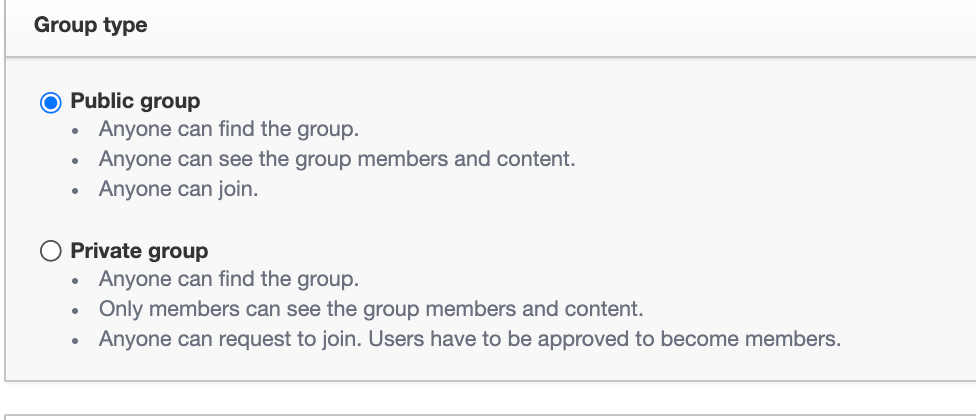This article aims to give an overview of the three groups types we currently offer: Public, Private and Hidden groups.
The main differences between the groups types are around the visibility settings and how users can become members.
Public groups are available to all our customers.
Private and hidden groups are available to customers with business and enterprise packages.
Overview of the visibility settings of each group type:
The below table describes which users that can see each group type in destination. Also the type of users that can see the content within groups aka members and topics.
| | Who can see the group exists in destination? | Who can see the group members and topics? |
| Public group | Anyone | Anyone |
| Private group | Anyone | Control users and members only |
| Hidden group | Control users and members only | Control users and members only |
Controls users = moderators, community managers and admins.
Overview of the different join methods of each group type:
Users can become members of groups using different methods, either:
- They directly join on destination by clicking "Join" on the group detail page
- They use a universal invite link
- They are sent a personal invitation email
| Joining from destination | Invite links | Invitation emails | |
| Public group | Available Any registered user can join from destination and become a member without approval. | Available Any registered user can join using invite links | Available Any user receiving a personal invitation can join |
| Private group | Available Any registered user can request to join. Only approved users will become members | Available Any registered user can join using invite links | Available Any user receiving a personal invitation can join |
| Hidden group | NOT available | NOT available | Available Any user receiving a personal invitation can join |
Learn more about how to invite users to groups here
Recommendations when to use what groups type:
- Public groups are most often interested or location based. You should create a public group if no sensitive information is discussed and you wish to have as many registered users join this group.
- Private groups are quite close to public group as the are often interested or location based. You should create a private group if you wish to have as many registered users join this group BUT you also want to make sure they meet a certain criteria (for example: are part of a program, are from a specific industry...)
- Hidden groups are the most secure option. Hidden groups are used to discuss topics that should not be seen by anyone. You should create a hidden group if you want only specific users to know the existence of that group and be members of that group. For example: Super users groups, VIP groups, employee groups...
Editing the group type
You can change the group type of an existing group. Check out the below KB article to find out more: