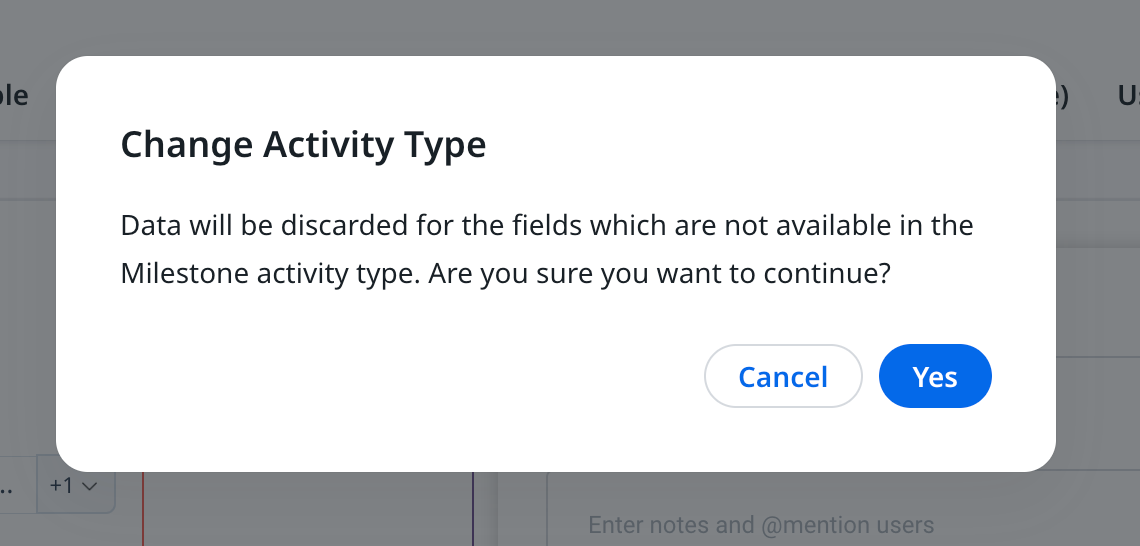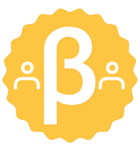Stop showing this error message in Timeline when changing Activity Types if no fields have been filled out. It’s frustrating for users and makes no sense when no data has even been filled out in the activity except for date (which is needed for all activities anyway).