The new Gainsight Assist has made logging emails to Gainsight from Gmail more tedious and time consuming. Before with the checkbox feature, it would show the relationships to just click and then send. It was fast, simple and didn’t take up part of the screen.
Issues I see:
- With the new Gainsight Assist being part of the side flyout in Gmail, I can no longer use any of the other features I was using like Tasks, Google Calendar or Google Keep because those live in a side flyout and if you have that and Gainsight there isn’t enough room on the screen. You can see on the right here this is my Tasks open but it is too “squished” so it’s not ideal. It’s as if this was designed to not think that many already use Google related work apps.
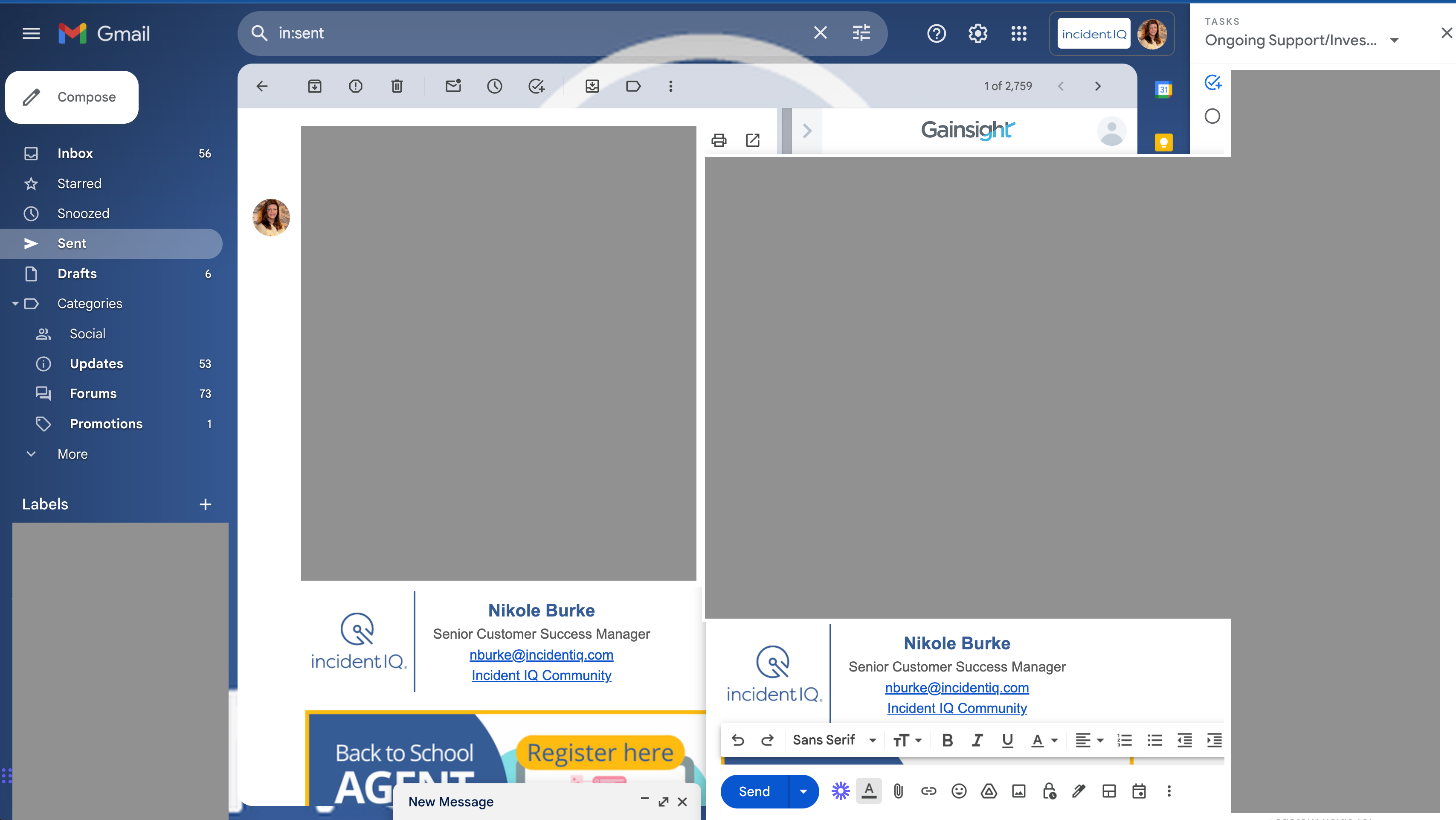
- I can no longer have multiple emails going. As you see here I was working on two emails yet the Gainsight flyout is buried behind. Even if I close out the Google side bar the Gainsight flyout is still underneath my emails so I have to close my email and then type the company name to find the relationship, then reopen the email.
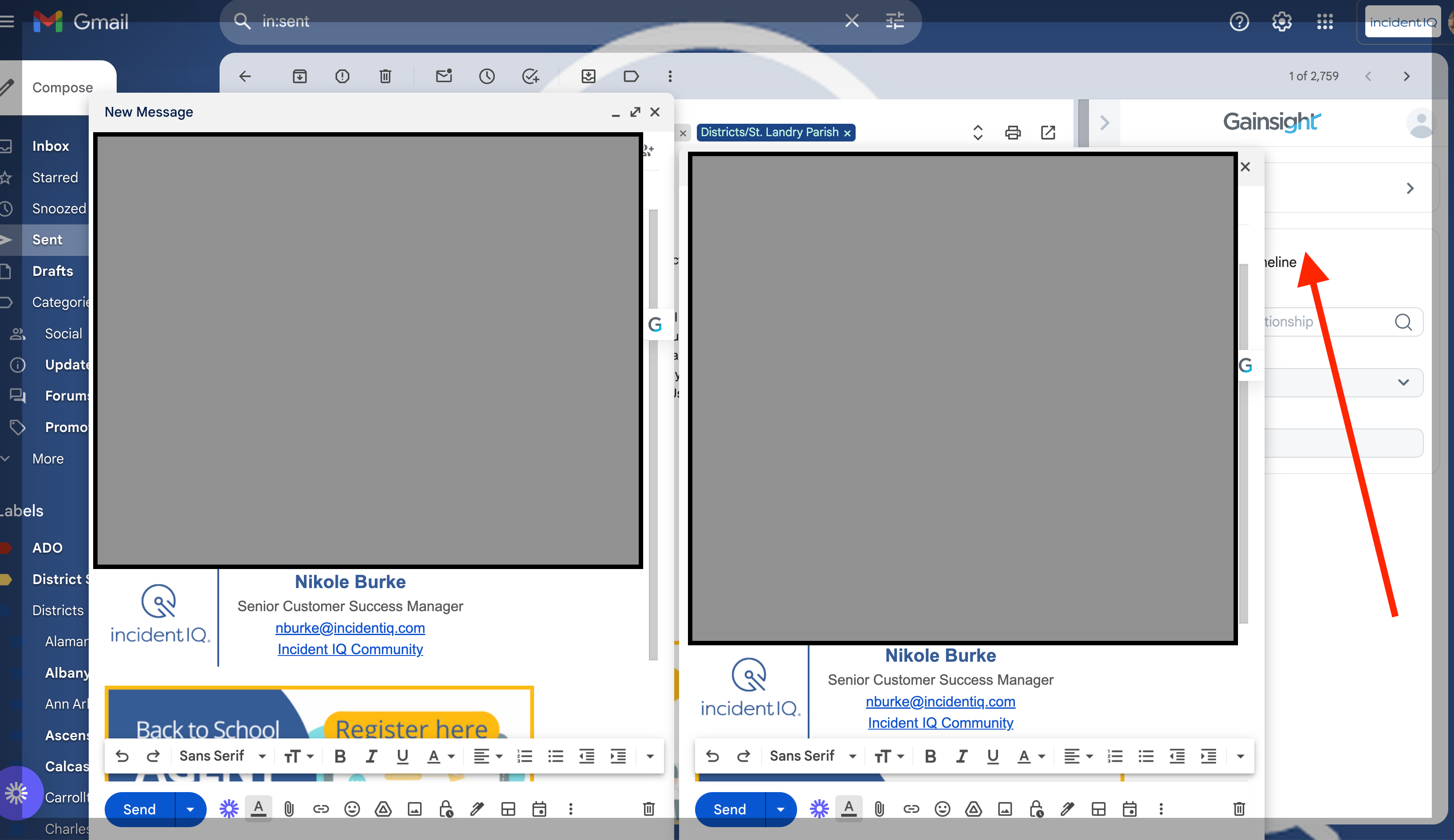
- When typing an email it tries to find the company but it isn’t showing the varying relationships. This looks like something is missing.
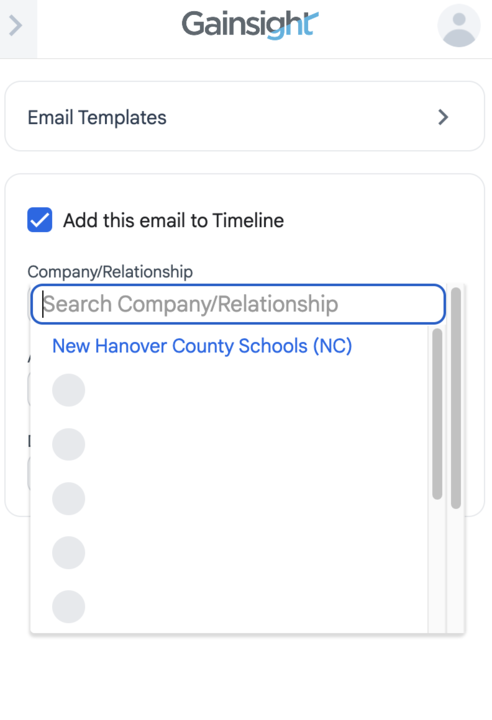
Adding emails to the Gainsight timeline has just now become a lot more complicated, and requires a lot more clicks/taps and navigating than it used to.
- Are we going to be able to add to this where we can add sentiment as something we can adjust when sending an email? If it’s going to be there and require more clicks, it might as well require something that would benefit us.

