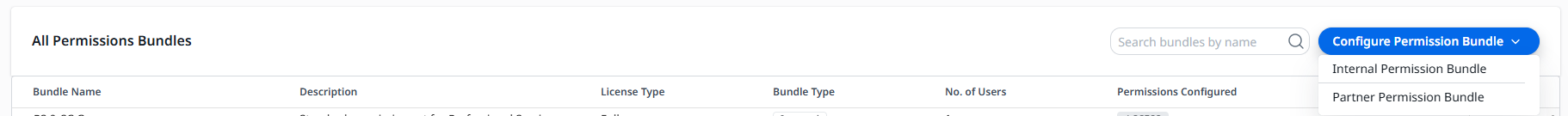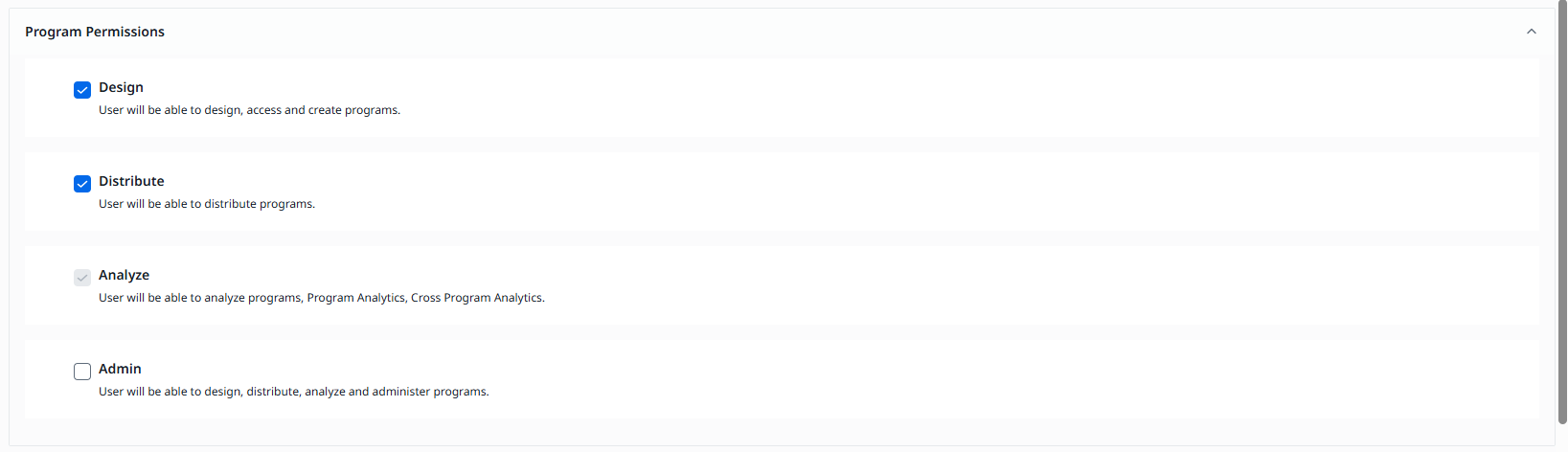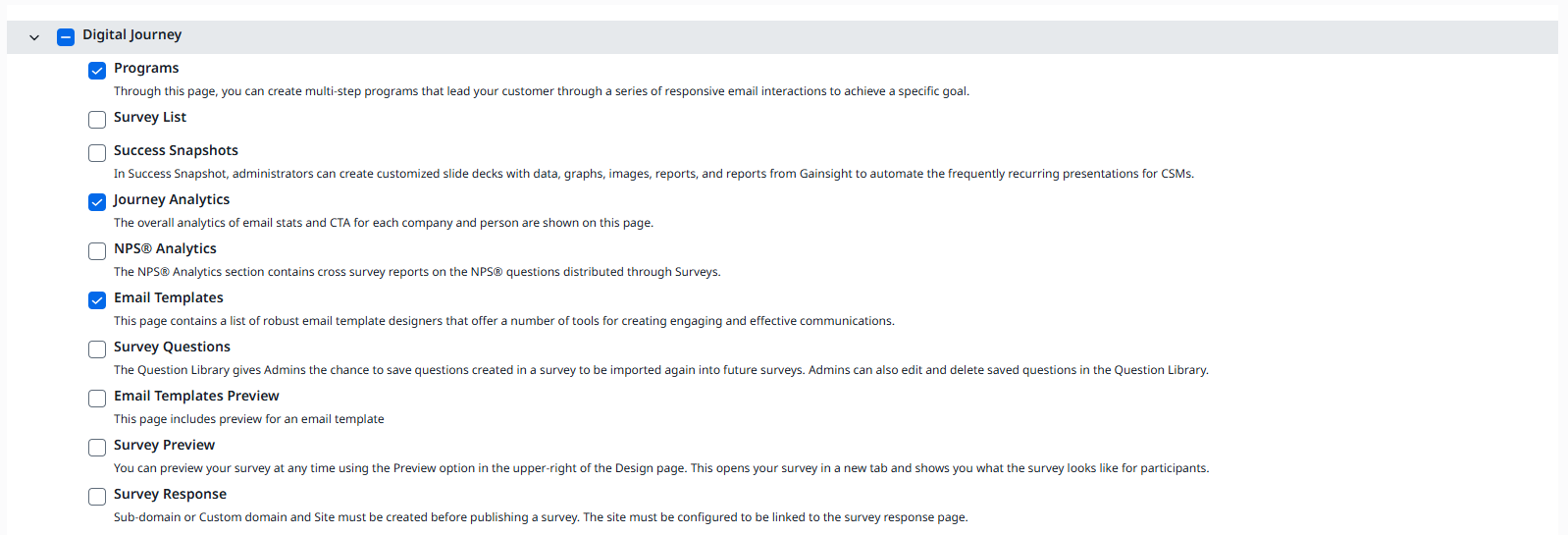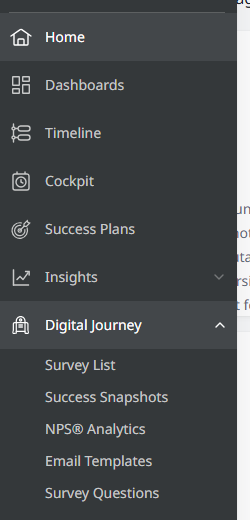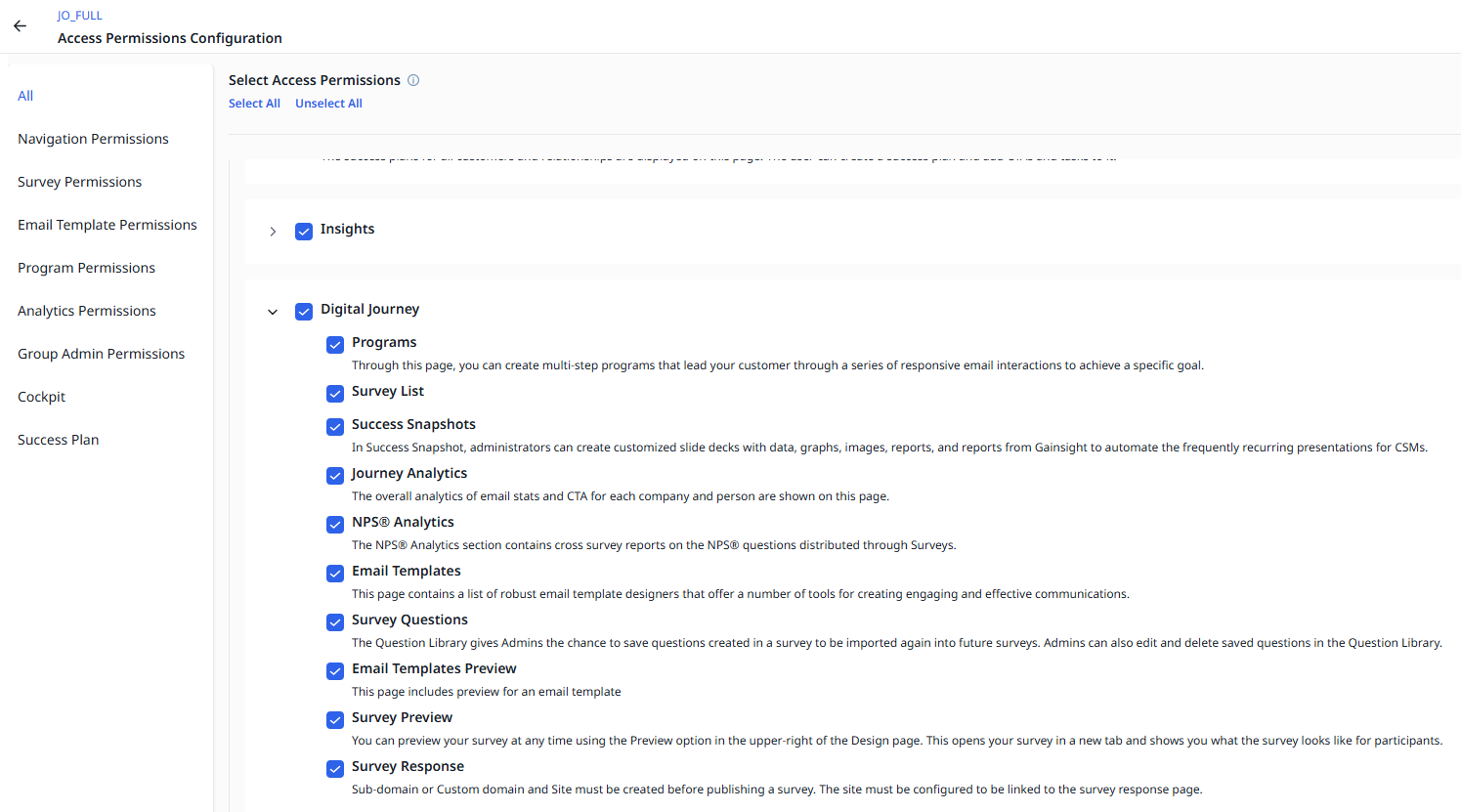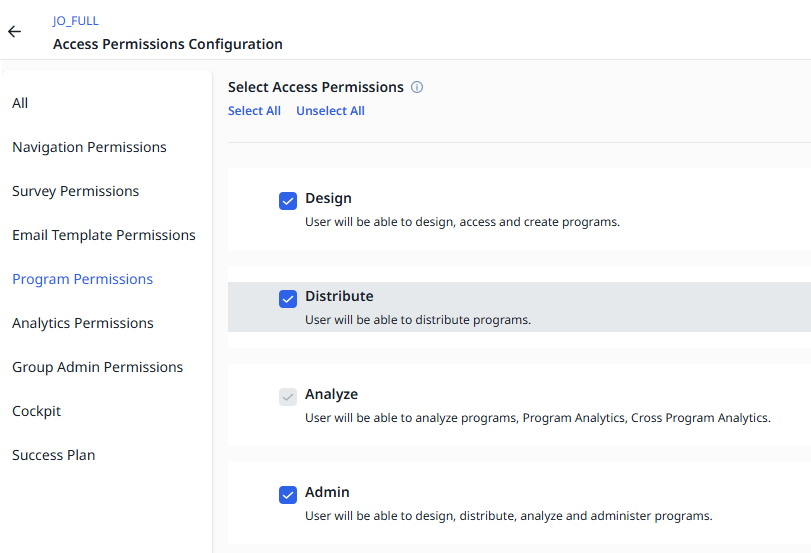According to my testing and Gainsight documentation, a non super admin user cannot be granted any access to Journey Orchestrator.
This idea is to request an enhancement that would allow non admin users to access enough of JO to allow them to at least create simple program and send emails when they desire. This idea would allow users to send emails once they have gained sufficient knowledge and trust, but also not have to make those users super admins, which would open up too much of the Gainsight platform.