I couldn’t find a setting to do this, hence the idea.
As the CTA Name can be used as identifier, is it possible to restrict the name to be updated if it was created by System Administrator? I know we can play with the Create CTA once in xx setting but that will not work if we have the same name convention in different rules/actions, and I can think of scenarios where the name can be used as a quick filter in a report.
Let me explain the context:
A CSM flagged a CTA that was created 3 times, 2 of them had the name we set up in the Action step (“XXX”). This is what I saw:
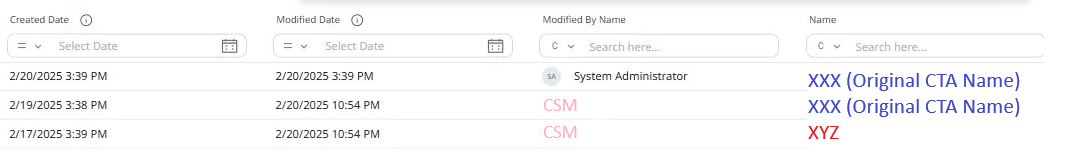
The first two CTAs were modified by the CSM and the stored date time is after the rule ran on the 20th, but as it only shows the last one we can't say with 100% certainty what was the name of the CTAs at the moment the rule executed on the 20th (and the modification could be anything, not only the name)
This is what happened: When the CSM updated the CTA name to “XYZ”, caused for the second one to be created on Feb 19th. Then the CSM also modified that second CTA from “XXX” to “XYZ”, causing a 3rd CTA to be created. She then left just one called “XYZ” and reverted the name of the second to “XXX” so when she reported the issue, with the limited audit log data we have on our end we could’ve easily mistaken the issue by a bug. Behind this issue were a lot of “what ifs” to ask the end user additional questions to try to identify the root cause ourselves instead of submitting a ticket to support.
Long story short, a “CTA Rename” restriction might be useful, eg:
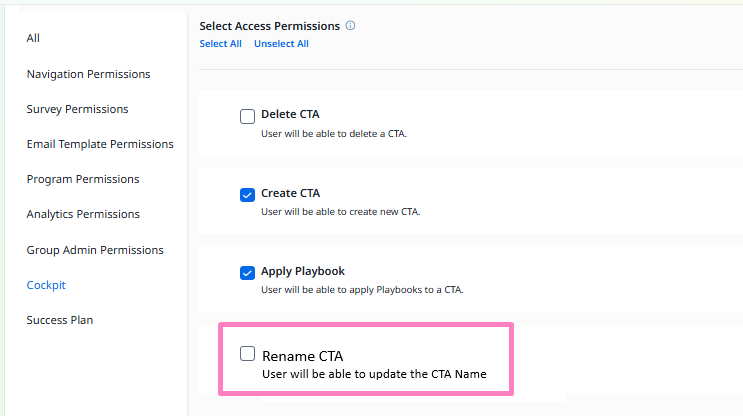
Thanks,
