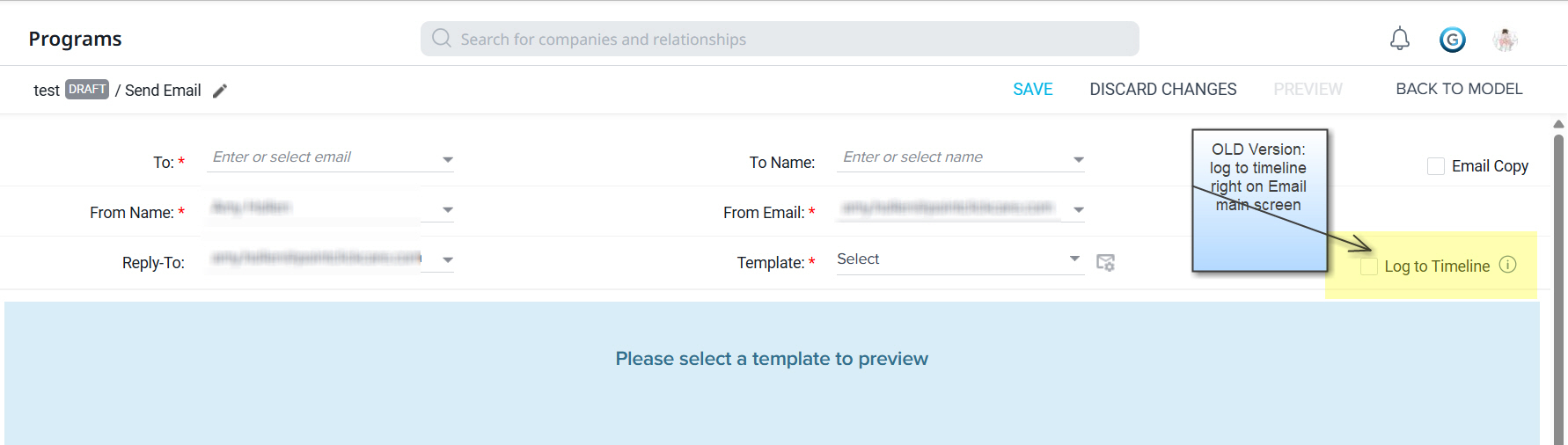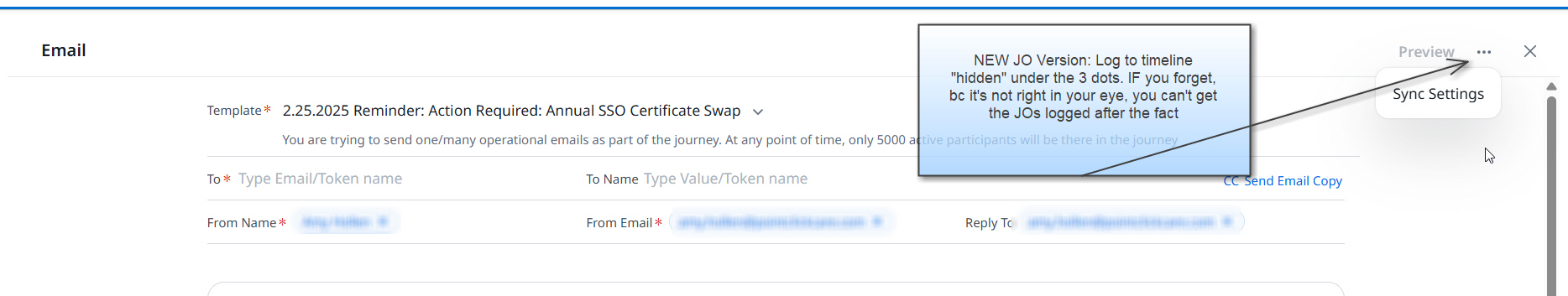Would LOVE to see in JO “New Version” to have the check box for “Log to Timeline” back on the main template configuration for the JO email on the “Main” screen (as it was under the Old Version see screenshot below of OLD JO) vs “hidden” under the 3 dots… (see screenshot of NEW JO below) which the 3 dots only show Sync Settings, if you hover over it.
if you forget to click into the sync settings to check Log to Timeline, you cannot log the JO emails to timeline after the fact.
Huge miss when the New Version was released last year. I have asked a few times and kept forgetting to come to community to log this feedback.