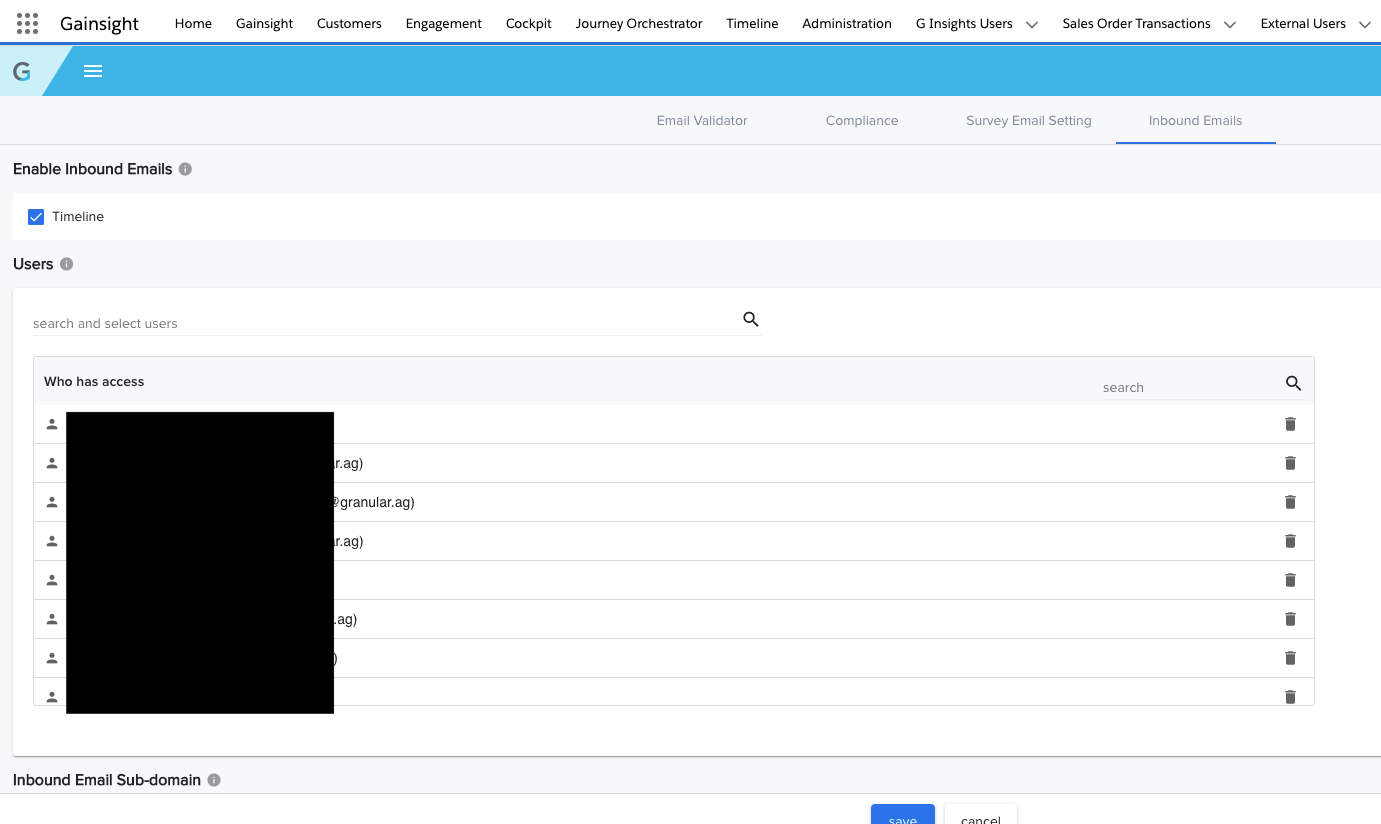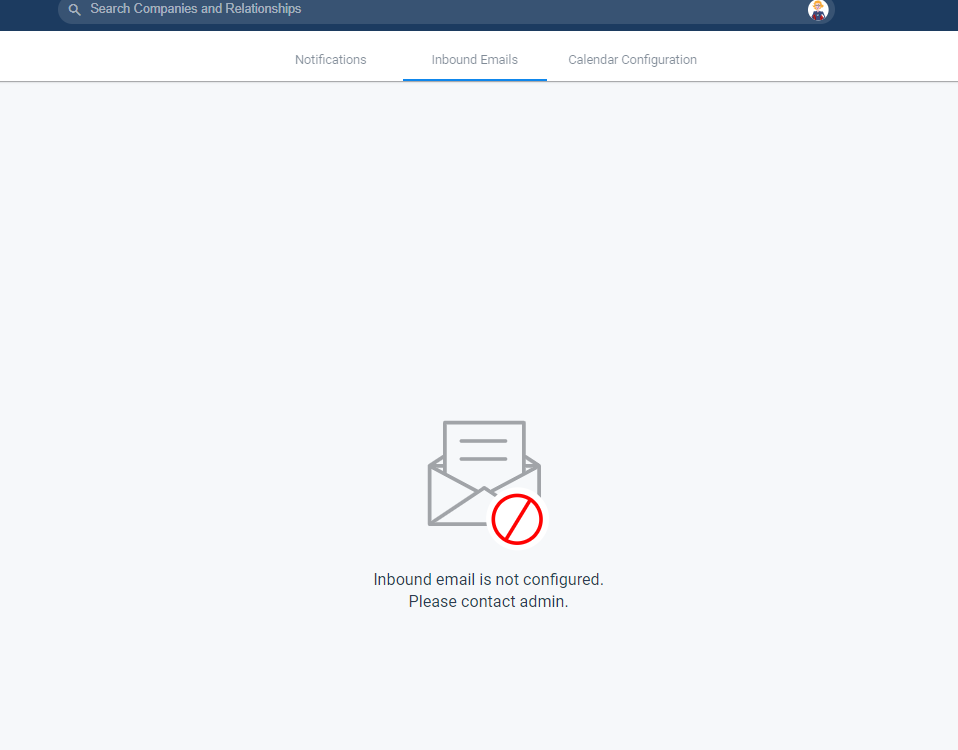I am sure I’m not the only one rather annoyed by the fact that Inbound Email users, I.e. those who are able to use the BCC to Timeline function, are a) managed in an entirely separate section rather than right within User Management, and b) cannot be added by a CSV or at least selecting multiple users.
It would be amazing if this were just an easy “checkbox” within User Management.