I have a need to add fixed data to the Success Plan Plan Info that I do not want end users to be able to change manually. But it appears that you cannot both lock down editability of custom Success Plan fields and have Rules Engine populate them automatically.
When I have “Editable” turned ON on the Plan Info fields:
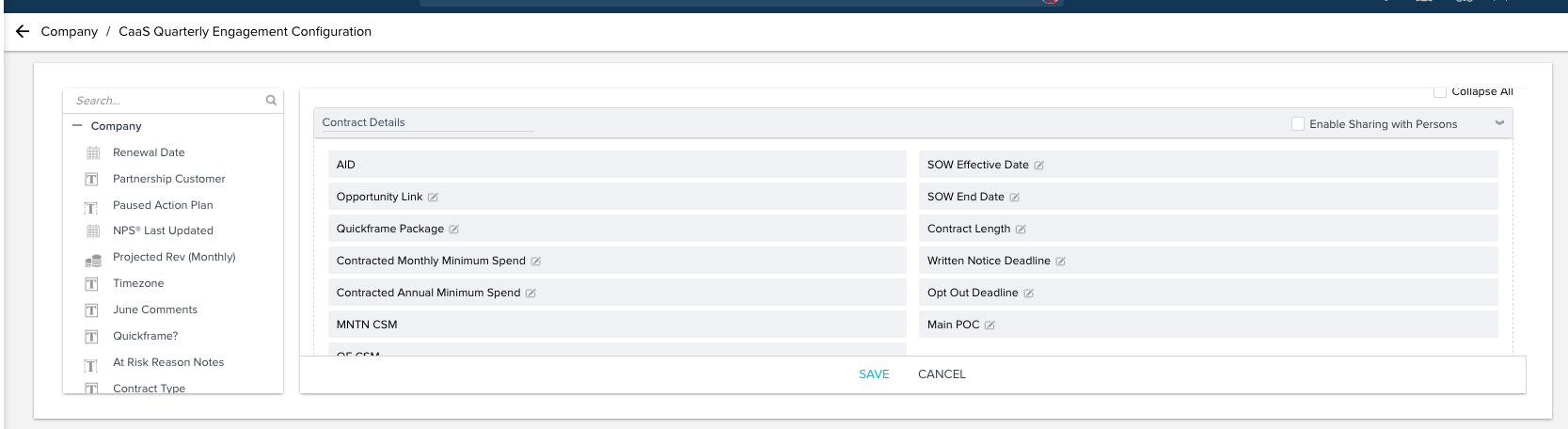
I can populate the fields in a Rule Action:
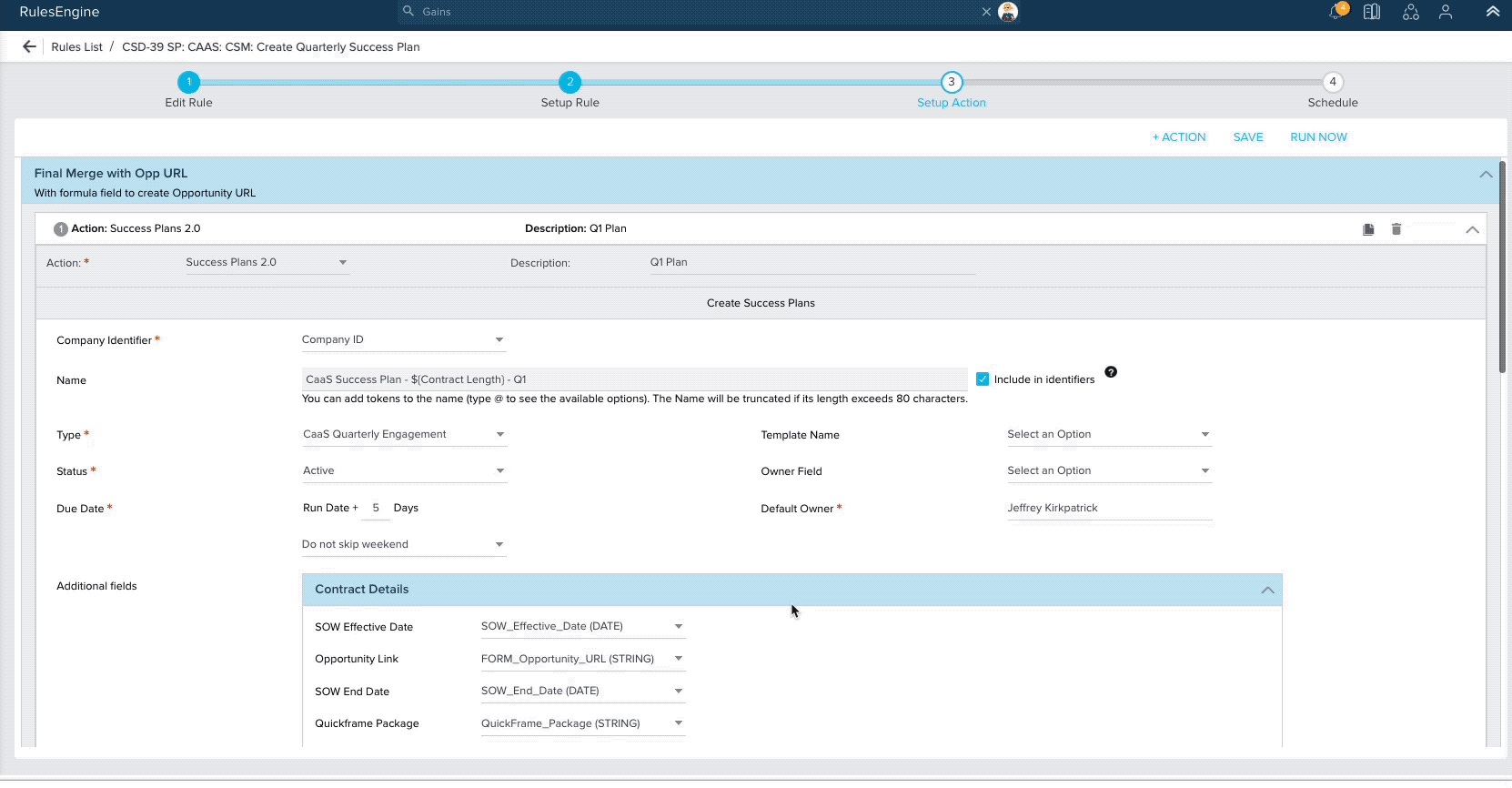
But when I have “Editable” turned OFF on the Plan Info fields:
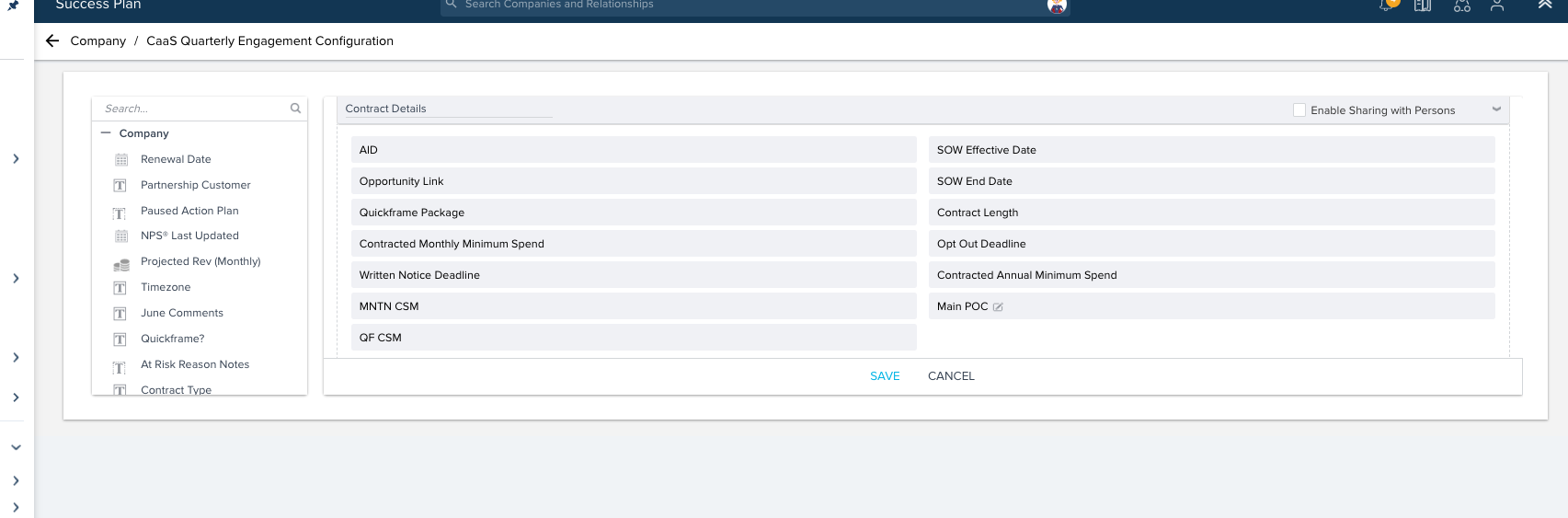
I canNOT populate the fields via Rule Action:
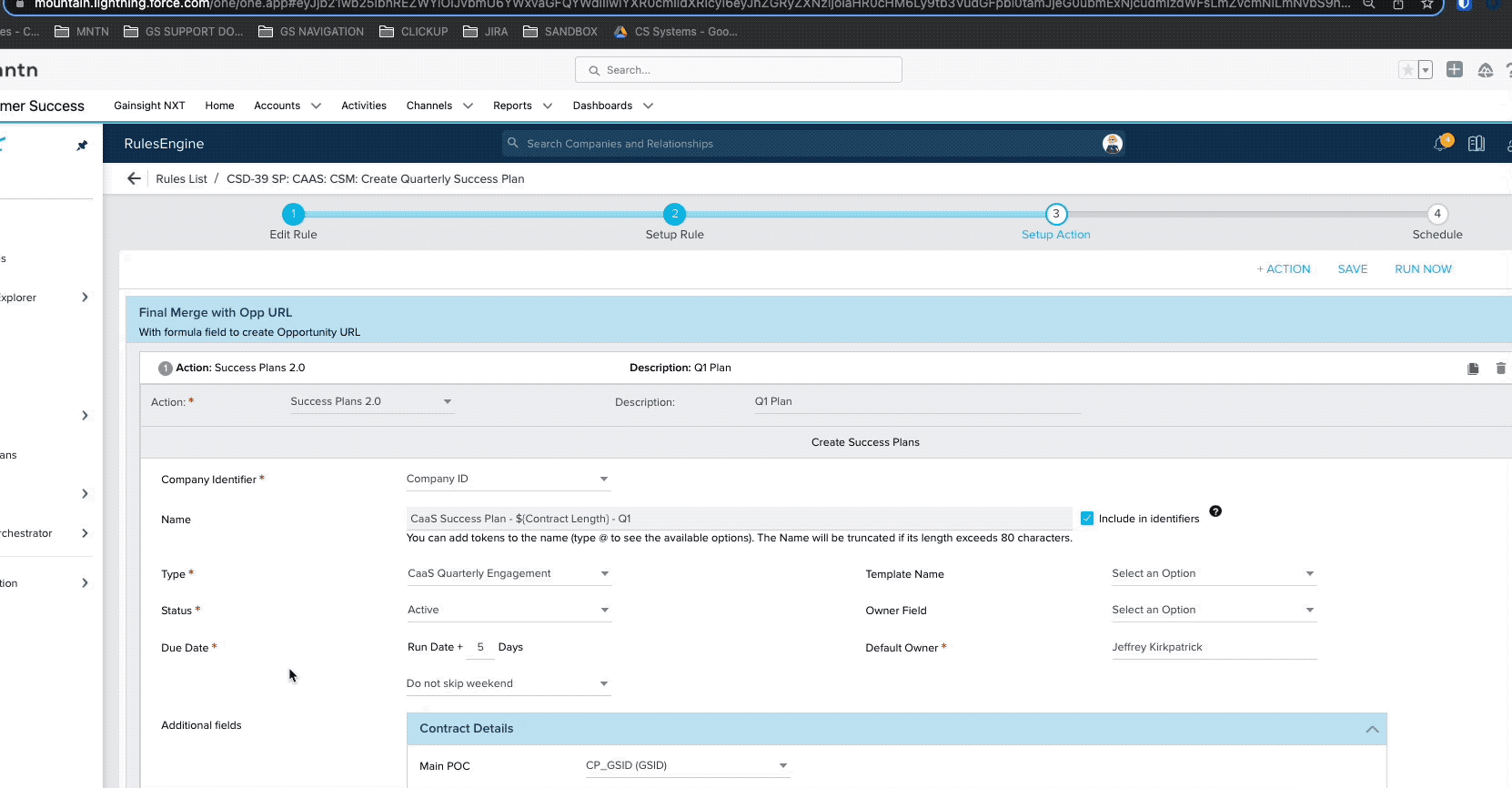
It would be great if this didn’t have to be mutually exclusive. Seems like it would be a common need to auto-populate non-editable data fields.



