- Success Plan is misspelled in the New Success Plan form.
- The Company name should show up first in the search:
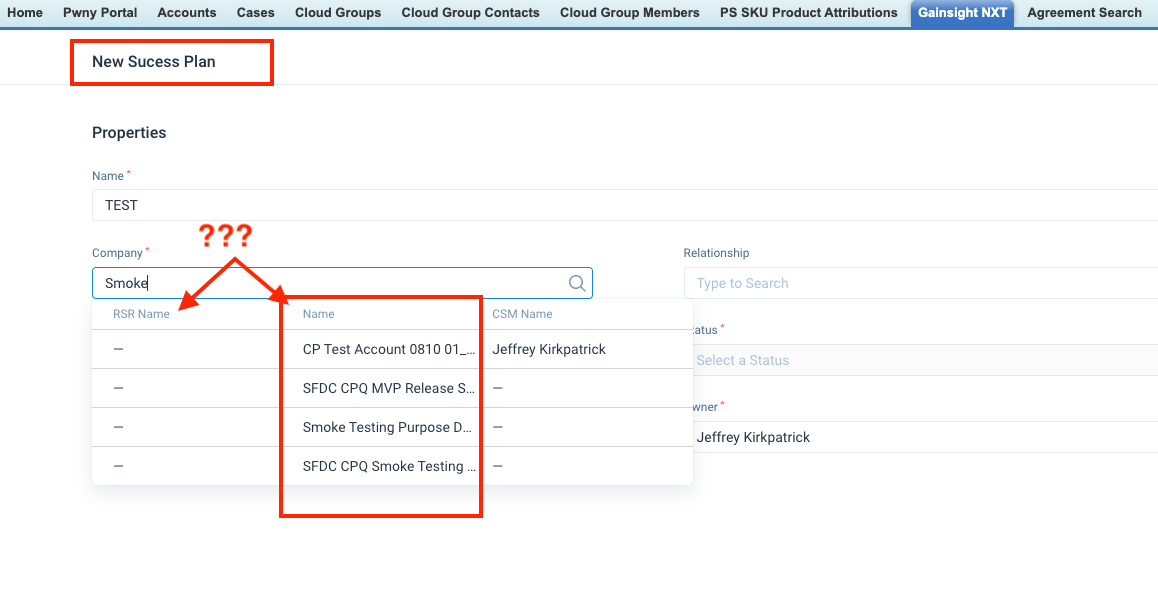
- When creating a Success Plan, the Success Plan “disappears” and you’re put back to the main Success Plan pane with a little window that says “Successplan (sic) has been created successfully” and a hyperlink to view Success Plan. If I am manually creating a Success Plan, 9 times of 10 I am going to want to configure the SP. I should be taken straight to the newly created Success Plan instead of the main view. If I don’t click “View Success Plan” in time, then I have to go hunt for it. Also “Successplan” should be two words.
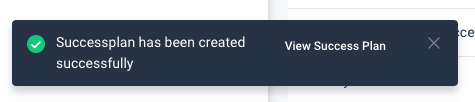
- Default Status should be “Draft” with the option to select “Active.” Don’t make me have to select Draft...
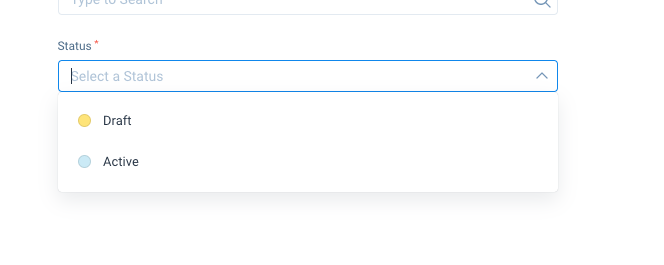
- In the old Success Plan tool, I was able to preview the tasks associated with Objectives when applying Templates. I cannot in the new Horizon tool….this requires CSMs to know which Template/Objectives they are looking for, without the ability to drill deeper. They should be able to see the tasks when selecting a template.
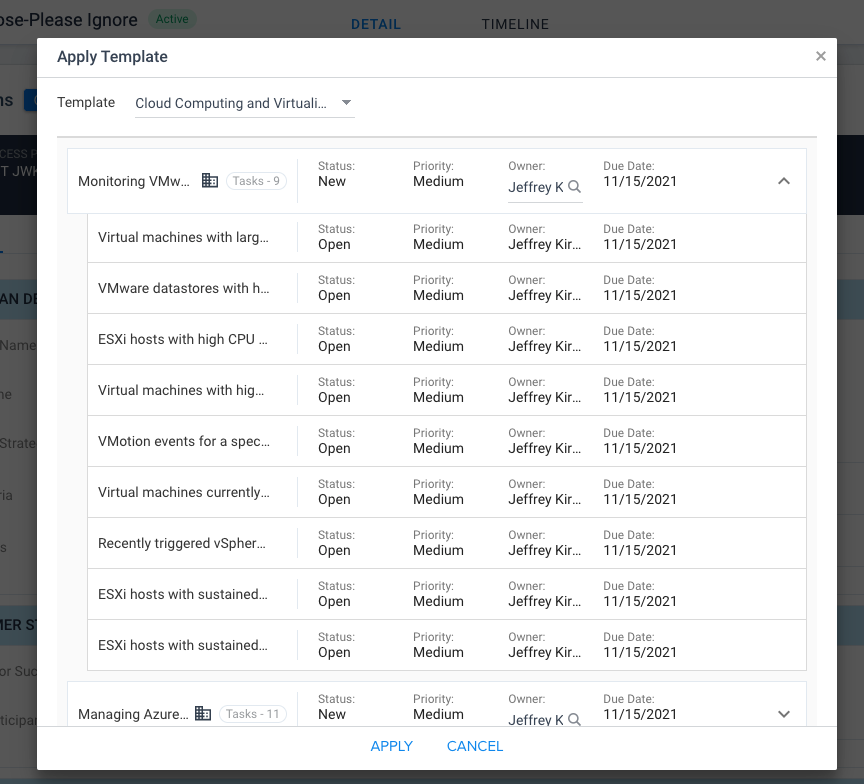
OLD VIEW 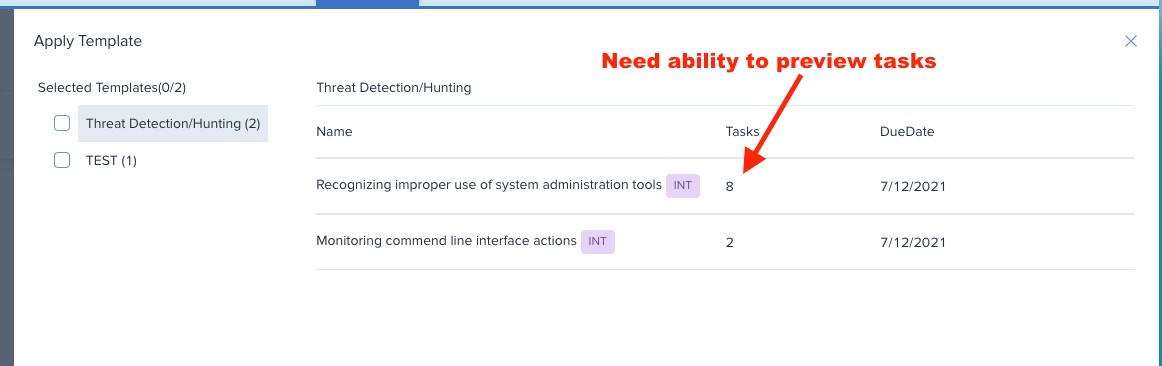
NEW VIEW -
On the GANTT chart, you can see the dependencies between Objectives indicated by the connector lines, however; when you switch over to the Objectives tab and expand the “Monitoring command line interface actions” objective which is a dependent of “Recognizing improper use of system administration tools” there is no indication or reference to the fact it is dependent on the completion of the other task.
It would be nice to be able to see the connection between dependent objectives (and same for dependent tasks) when in the objective or task view as those views contain additional information like comments & notes of the situation and importance of the task that isn’t seen when looking at the Gantt chart.


