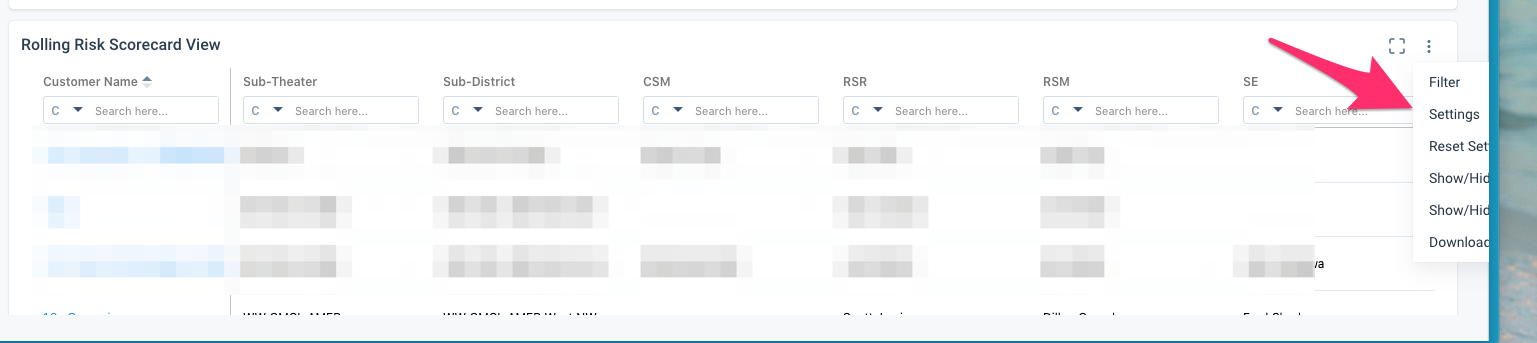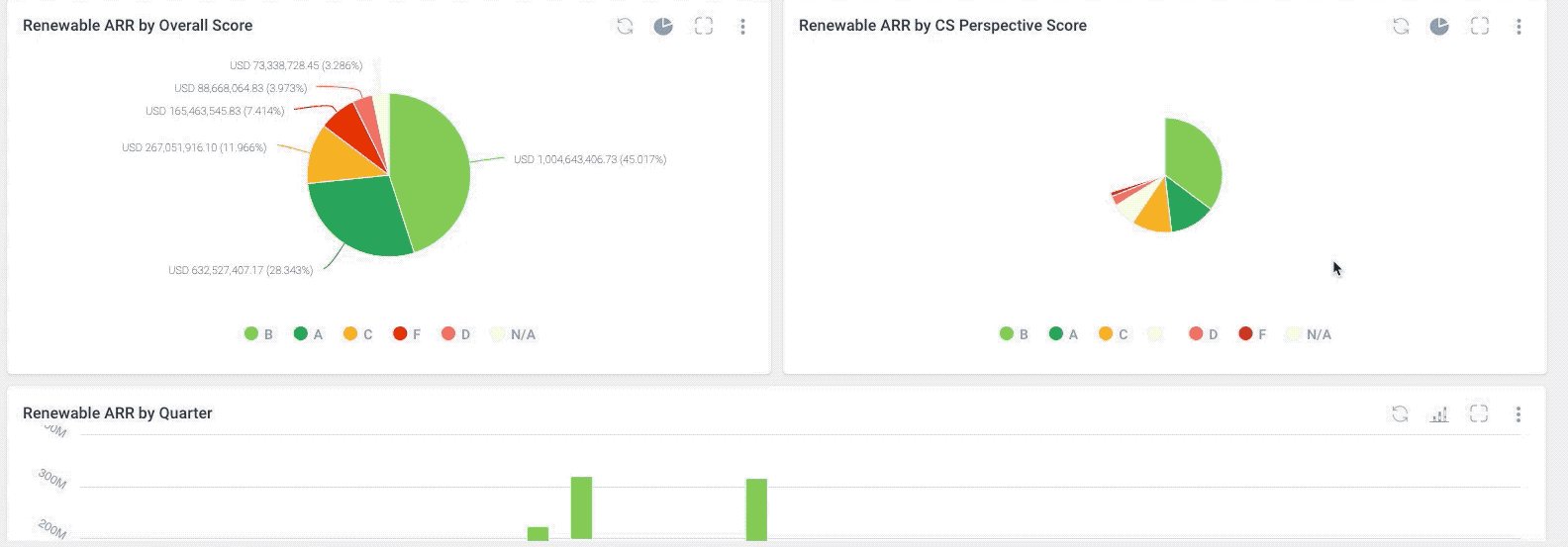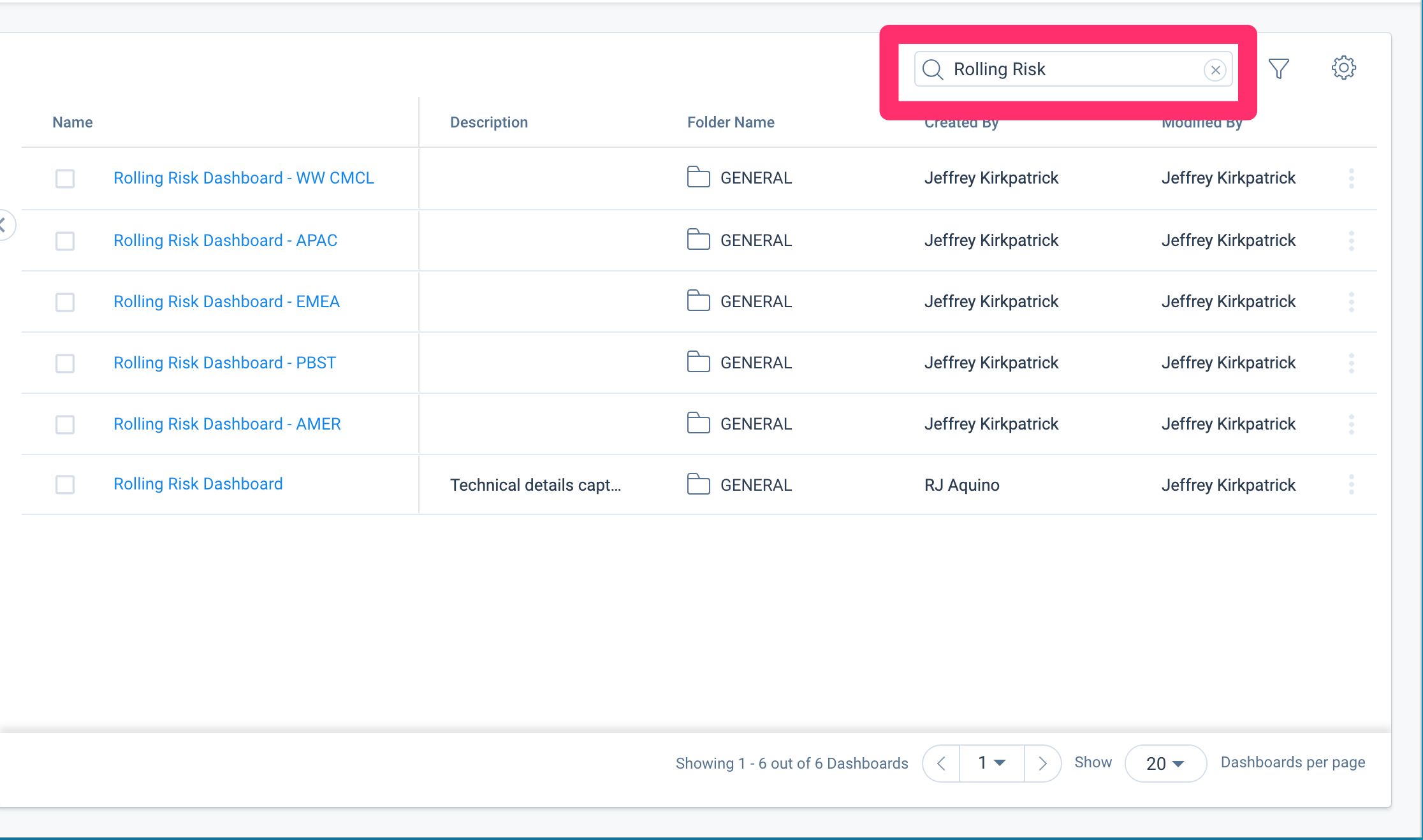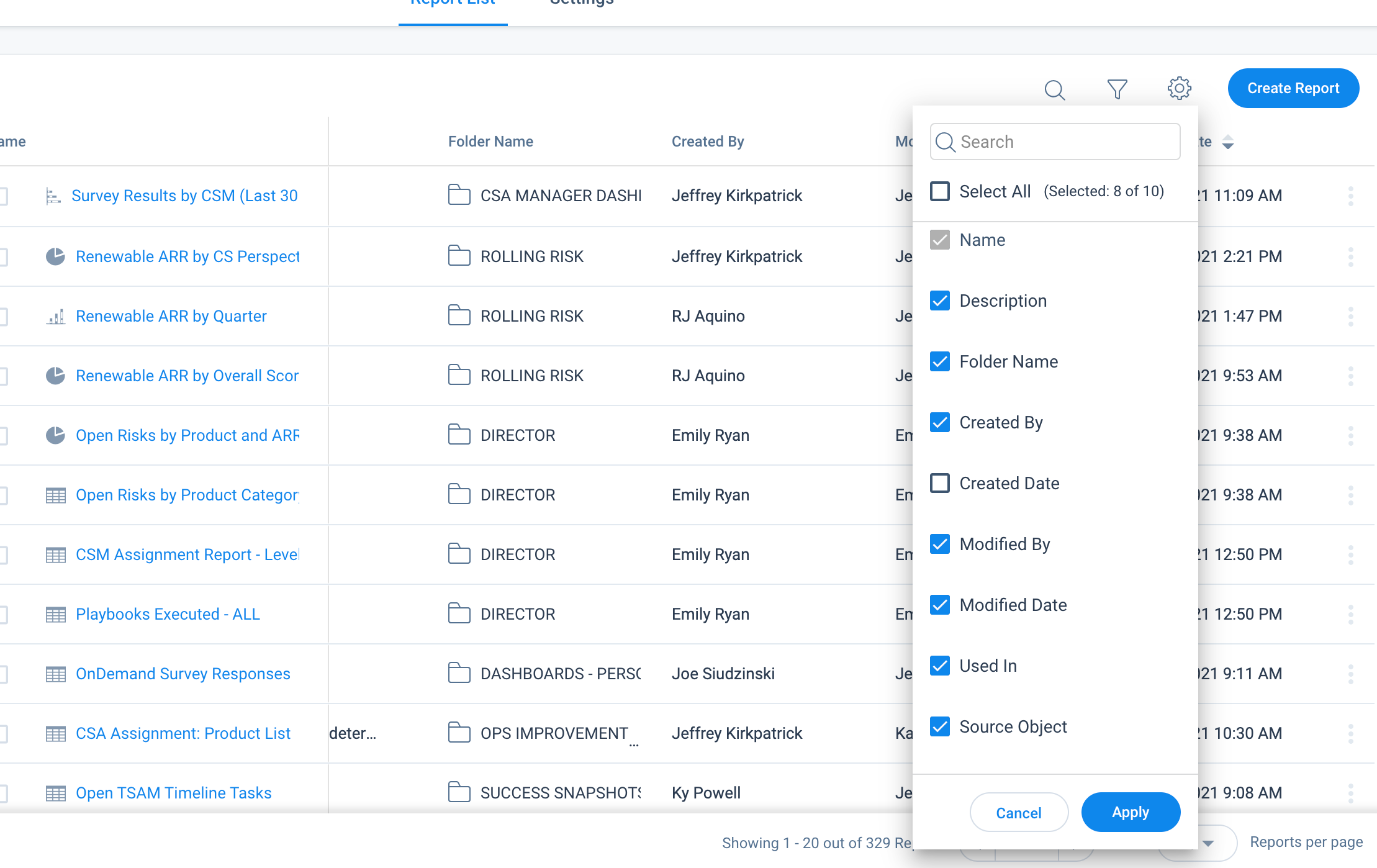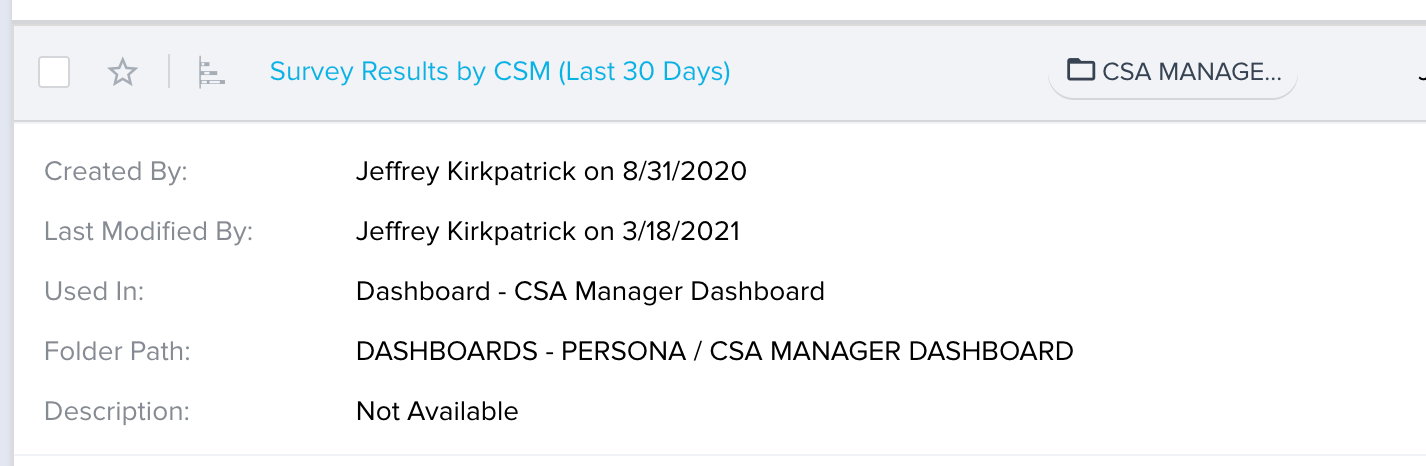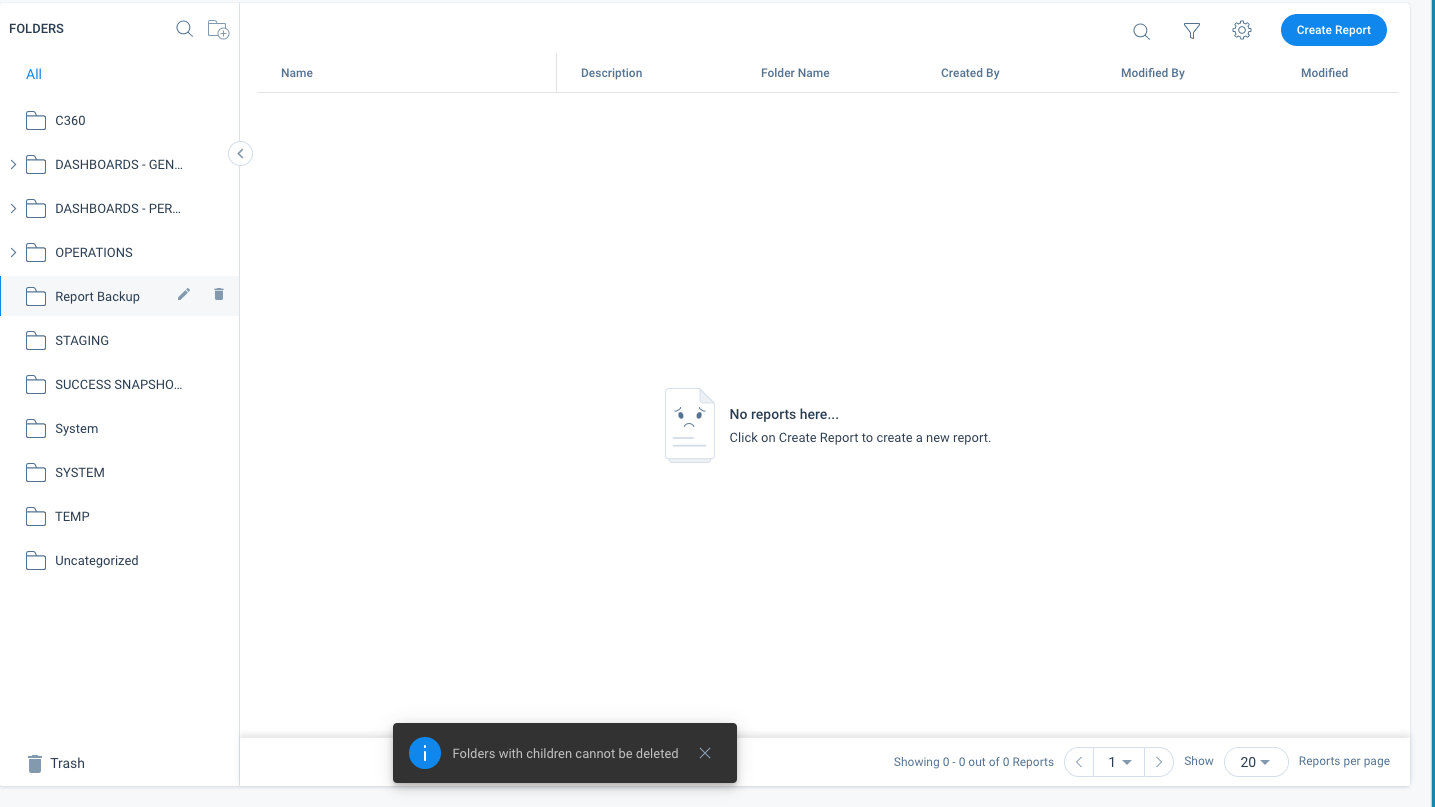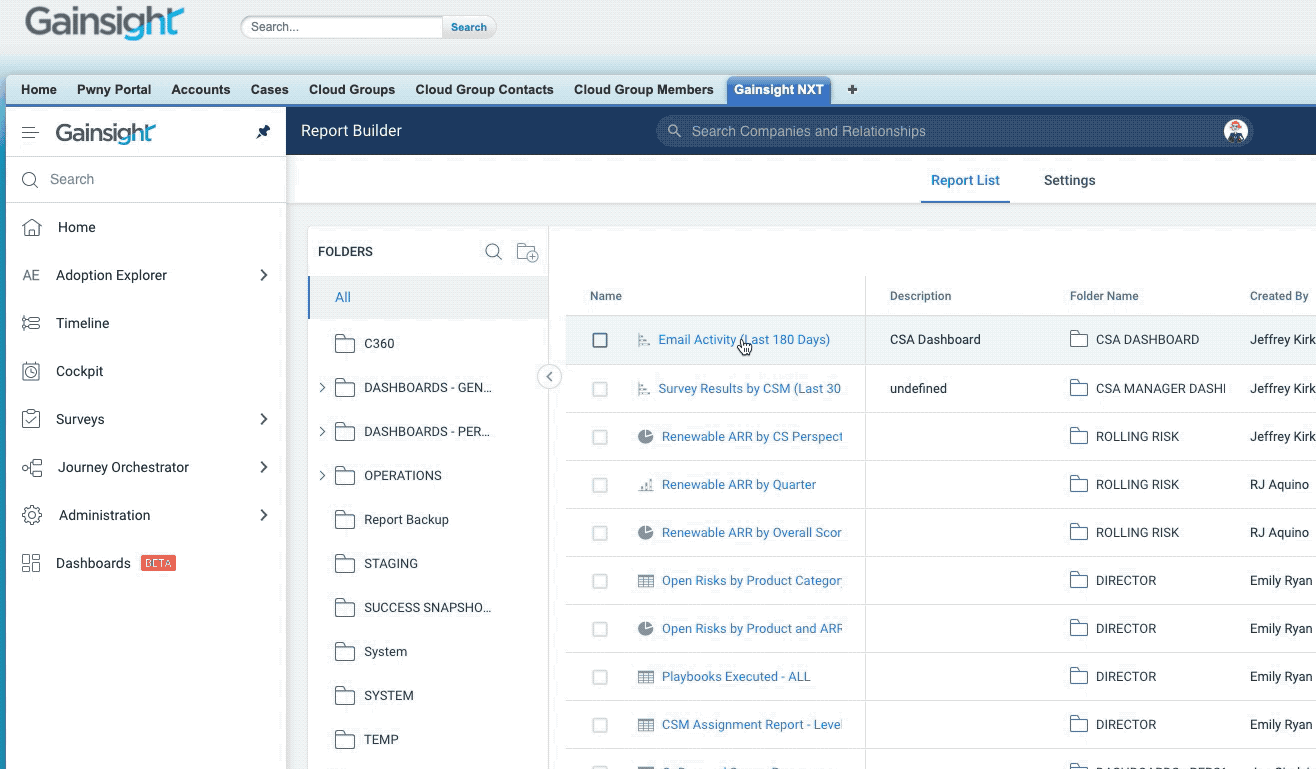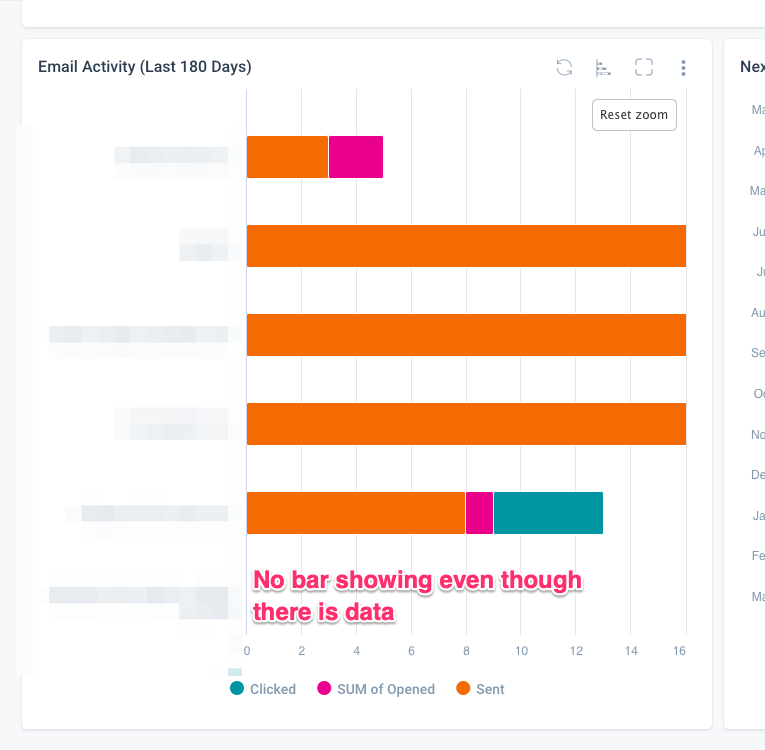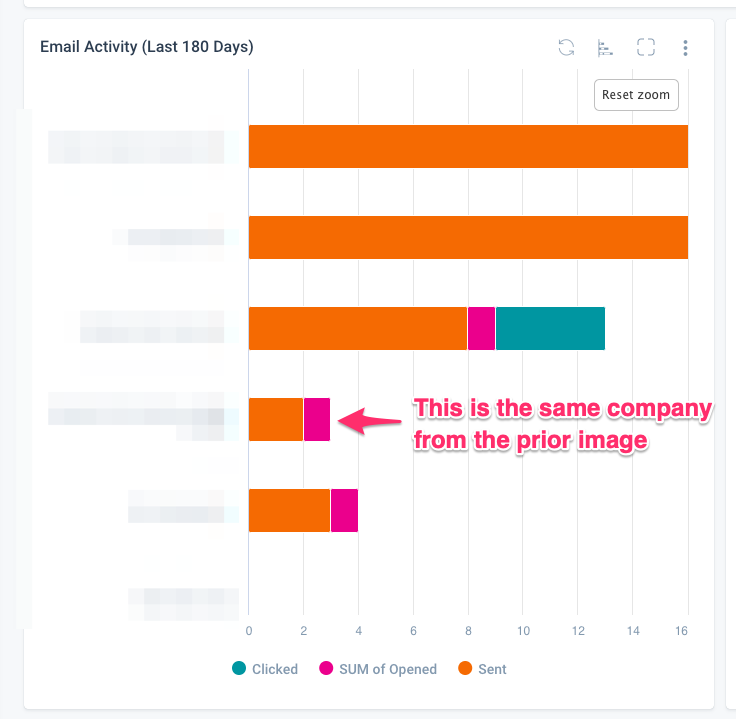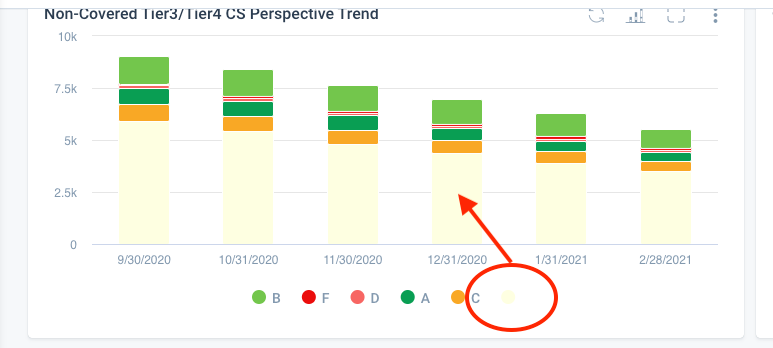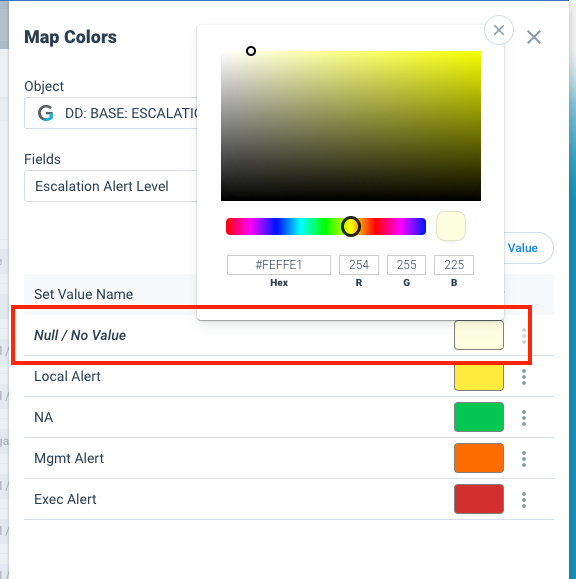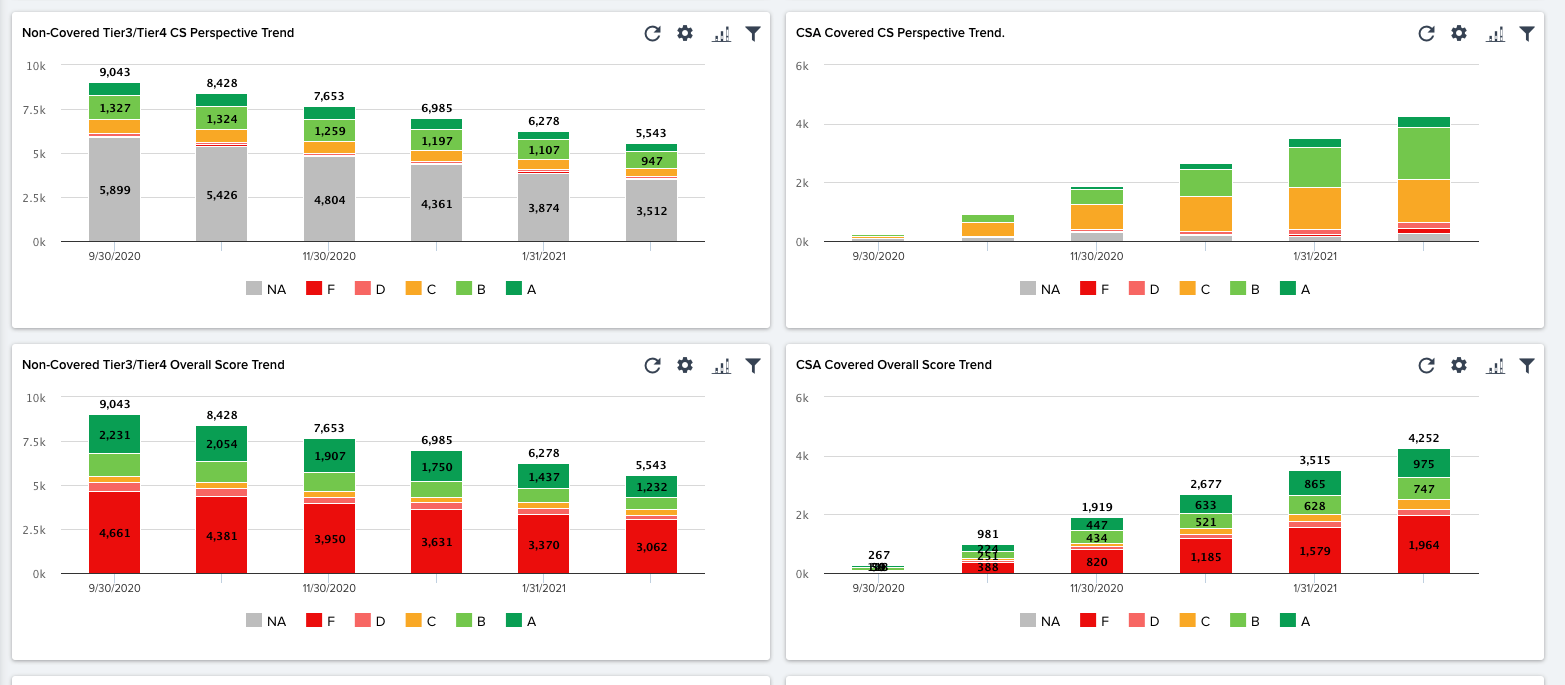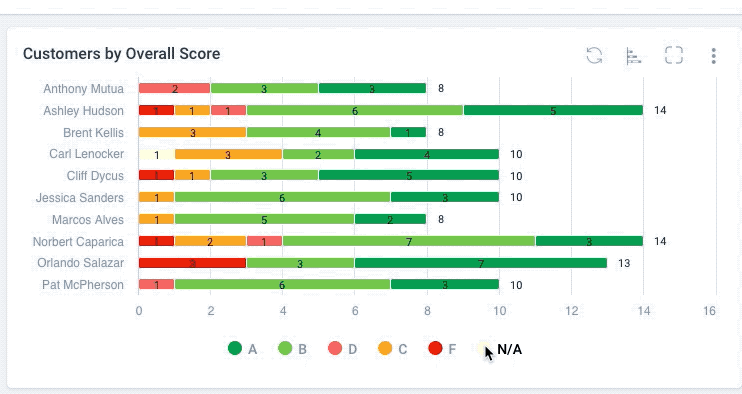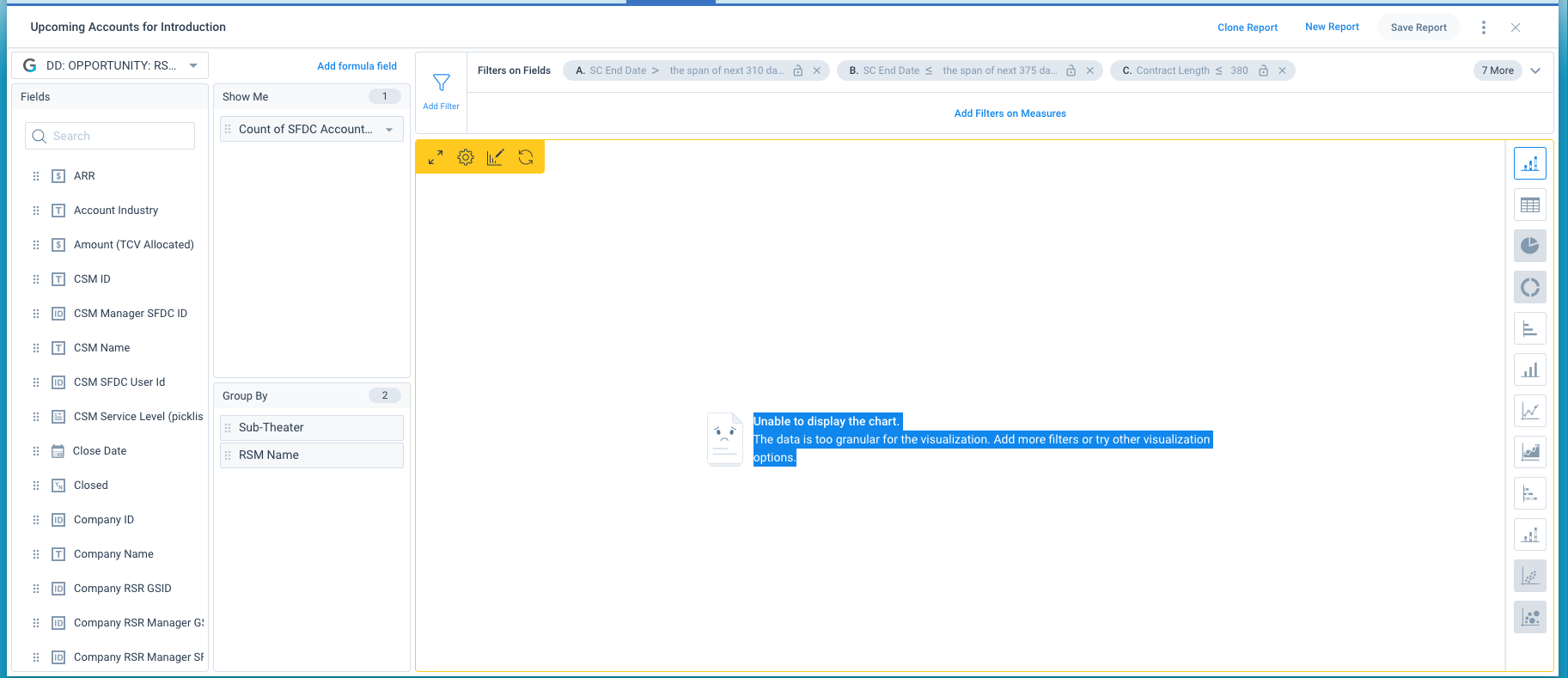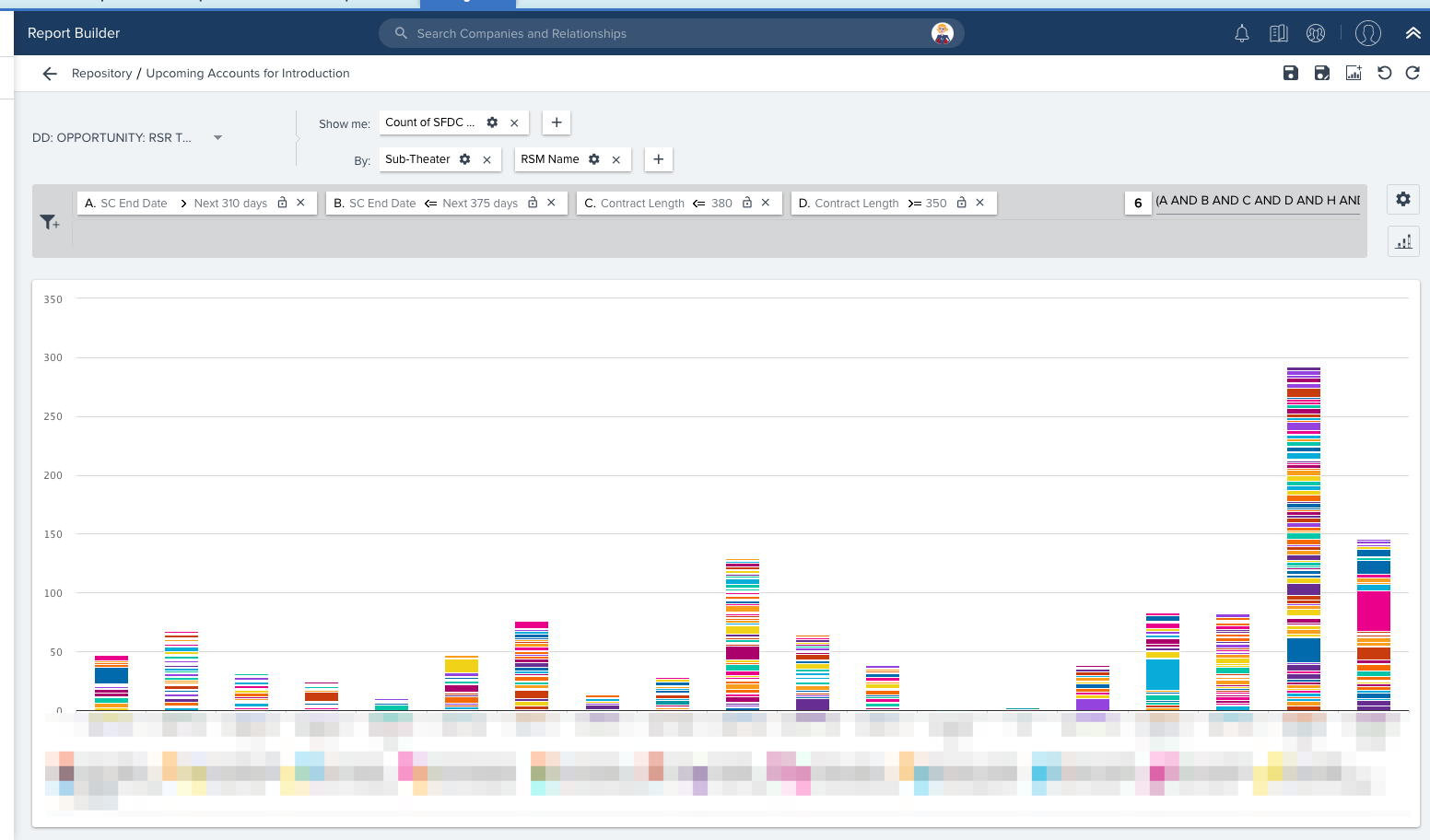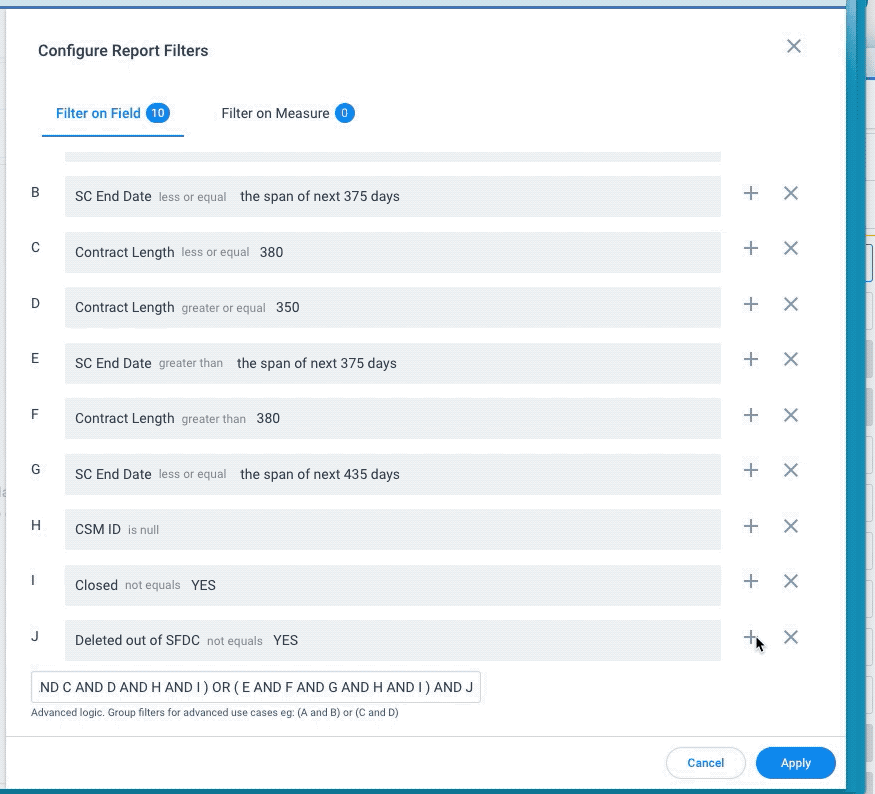Not sure the best way to give feedback on Horizon Analytics since I don’t believe it is technically still in Beta… so will start this thread to capture as I am kicking the tires on it.
- When I try to access Custom Colors in the new UI, I open an existing entry and the data never loads (this was done in an Incognito browser window, so it’s not cache)
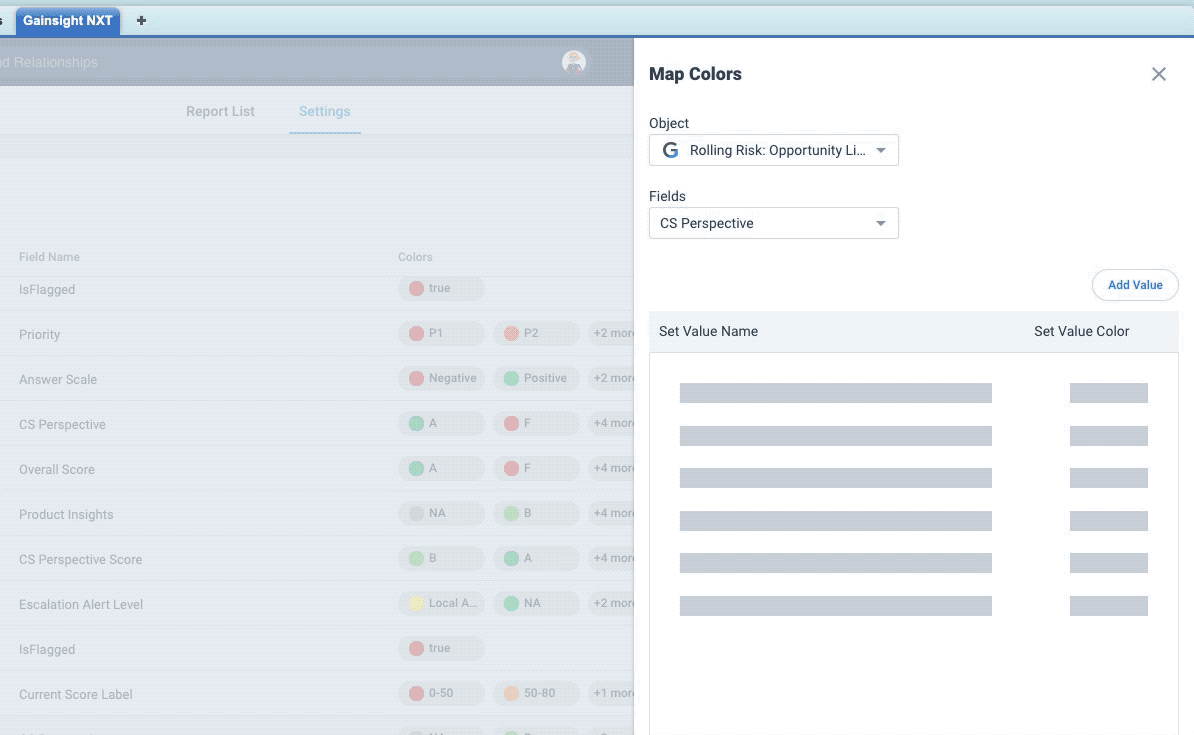
- When drilling down into a report from a dashboard, the “Analyze Report” button should not
appear for users that do not have access to Report Builder.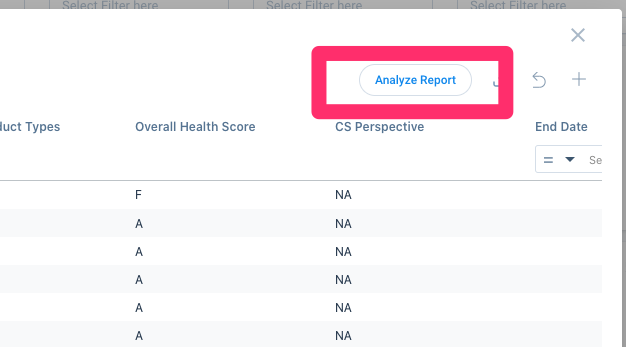
When a non-privileged user clicks that button, they get a “403 Access Denied/Forbidden” error. This will result in numerous tickets sent to admin teams saying there is a problem or requesting access. This should be disabled for all users that do not have access to Report Builder.
Here are my current report builder settings:
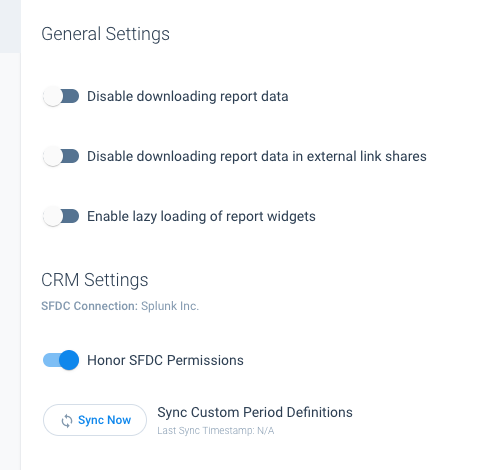
-
The text that accompanies the refresh button on charts/graphs is misleading. The example below indicates that the data was refreshed and that if you click on refresh you’ll get the latest data - but this particular graph pulls from a data table that only gets refreshed once per day. The language here should be modified to remove the confusion.
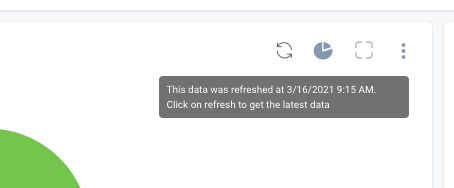
- I have a chart that appears to have an unexpected item in the legend in the new UI, but it doesn’t have that in the old UI (hard to see bc of the custom colors, but there is a cream color there, the same color that matches the N/A value)
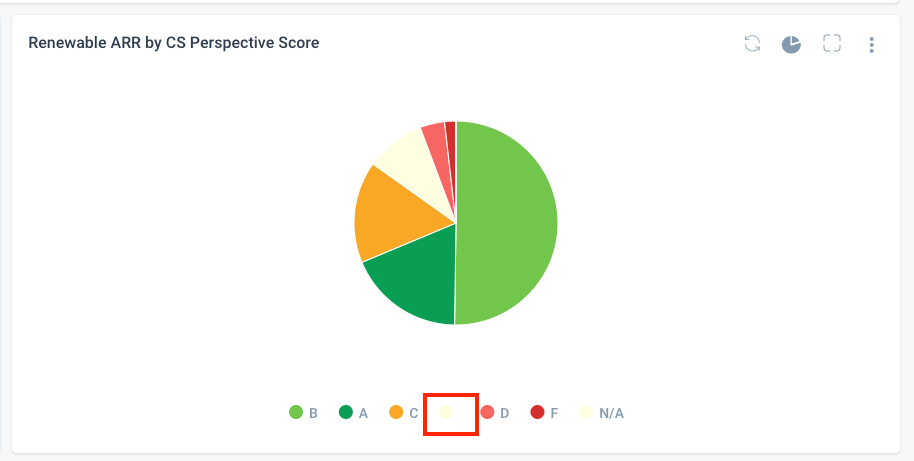
NEW UI 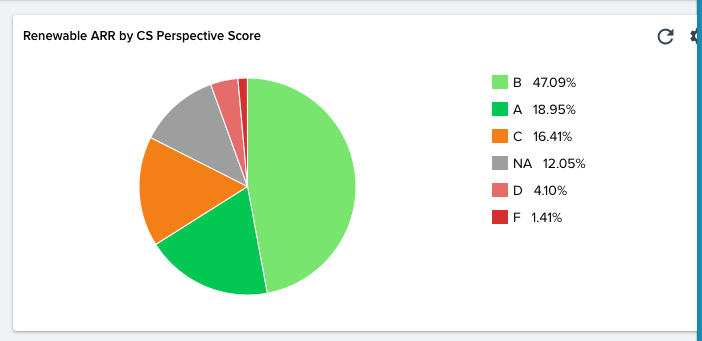
OLD UI - Regarding the “You did some modifications to the dashboard. Do you want us to remember them”
- It is more grammatically accurate to say “You made some modifications to the dashboard.”
- It does not respect the pinned navigator - the message gets cut off:
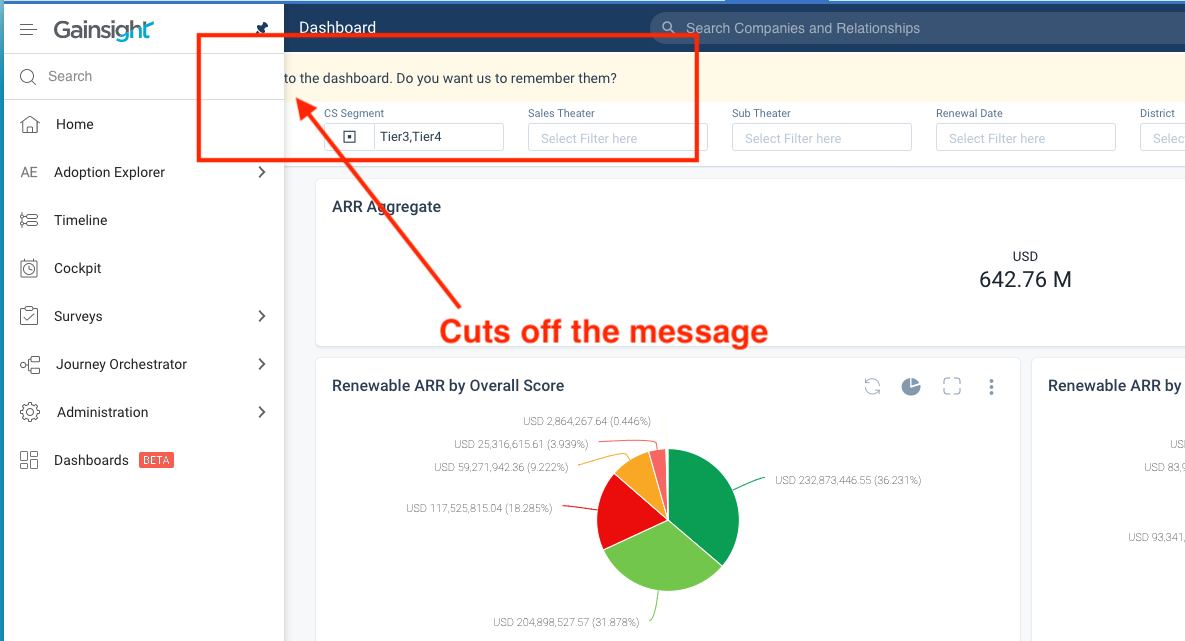
- Clearing a filter takes two steps now instead of one:
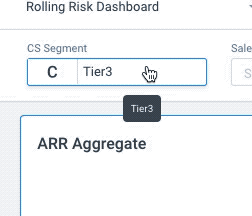
New UI 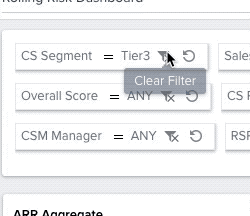
OLD UI - The date filter is a bit awkward in the new UI… you have to scroll to the right in order to add a second date for a custom Between statement… would be better to have the date fields stacked vertically without the need to scroll:
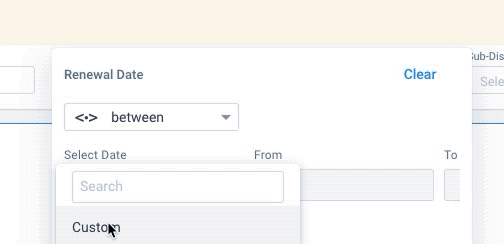
NEW UI 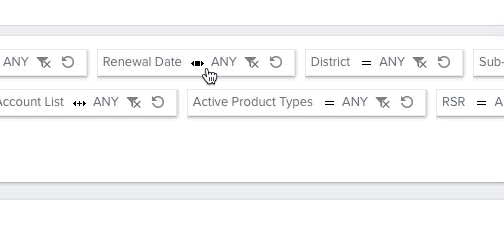
OLD UI
- The date filter is a bit awkward in the new UI… you have to scroll to the right in order to add a second date for a custom Between statement… would be better to have the date fields stacked vertically without the need to scroll:
- When sharing dashboards, I am only able to pick a NXT-direct domain to share - what if the dashboard has SFDC reports on it? We need to be able to share a link that is displayable via SFDC:
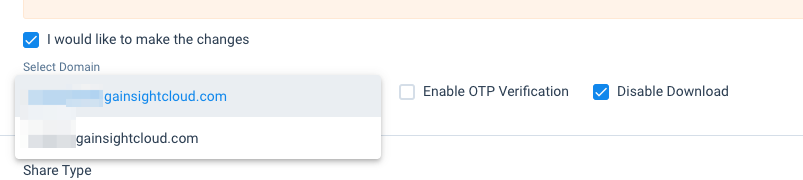
- Are there supposed to be two sharing options?
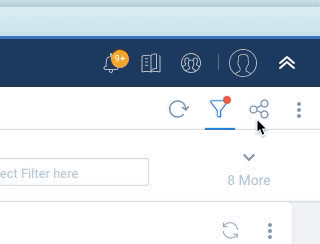
- When I share a dashboard via LINK, I get these errors when clicking through:
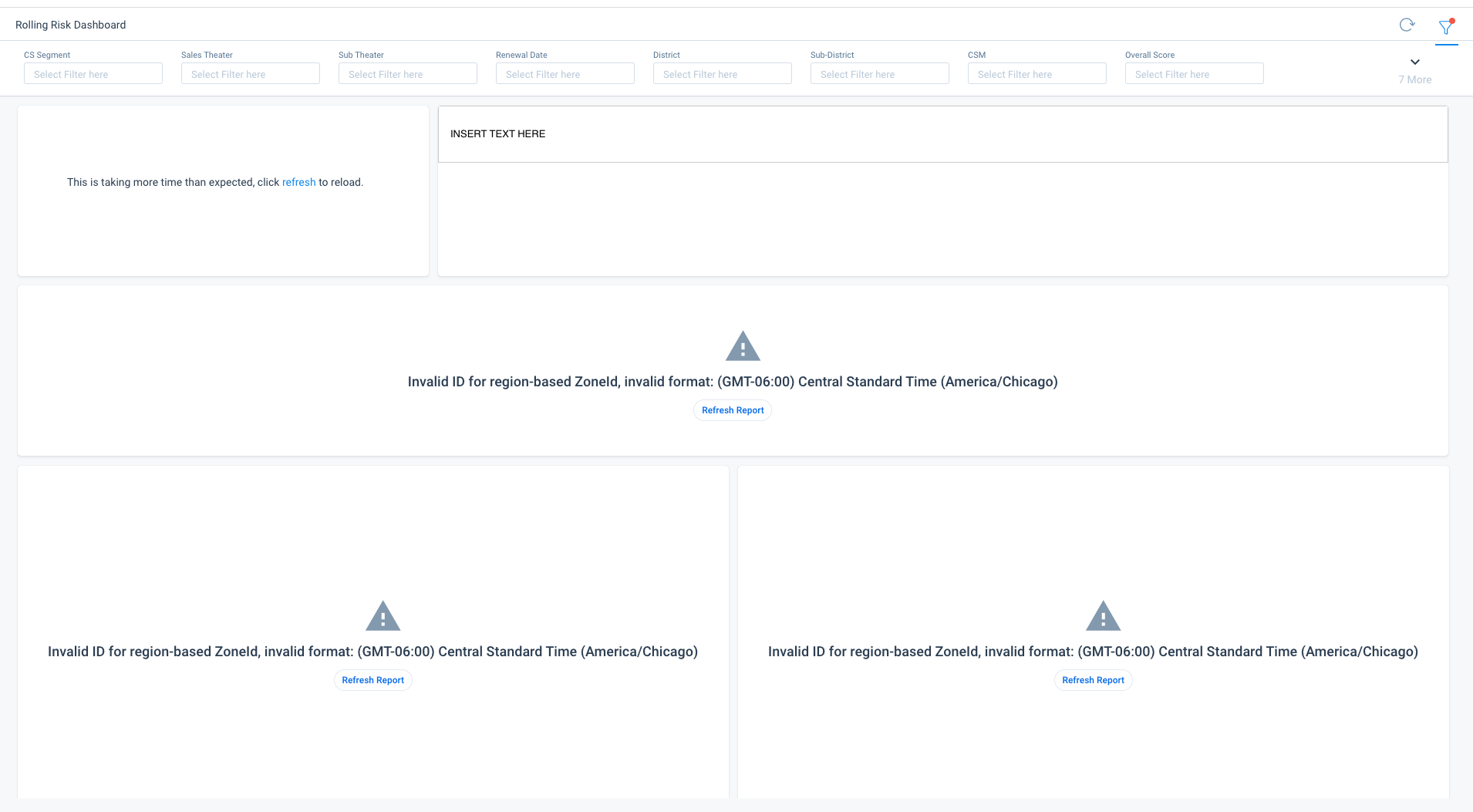
- Selecting the three dots on a report on the far right side of the window sometimes cuts off the options I can only see the full list when I expand the browser to Full Screen - this doesn’t happen all the time, only sporadically...