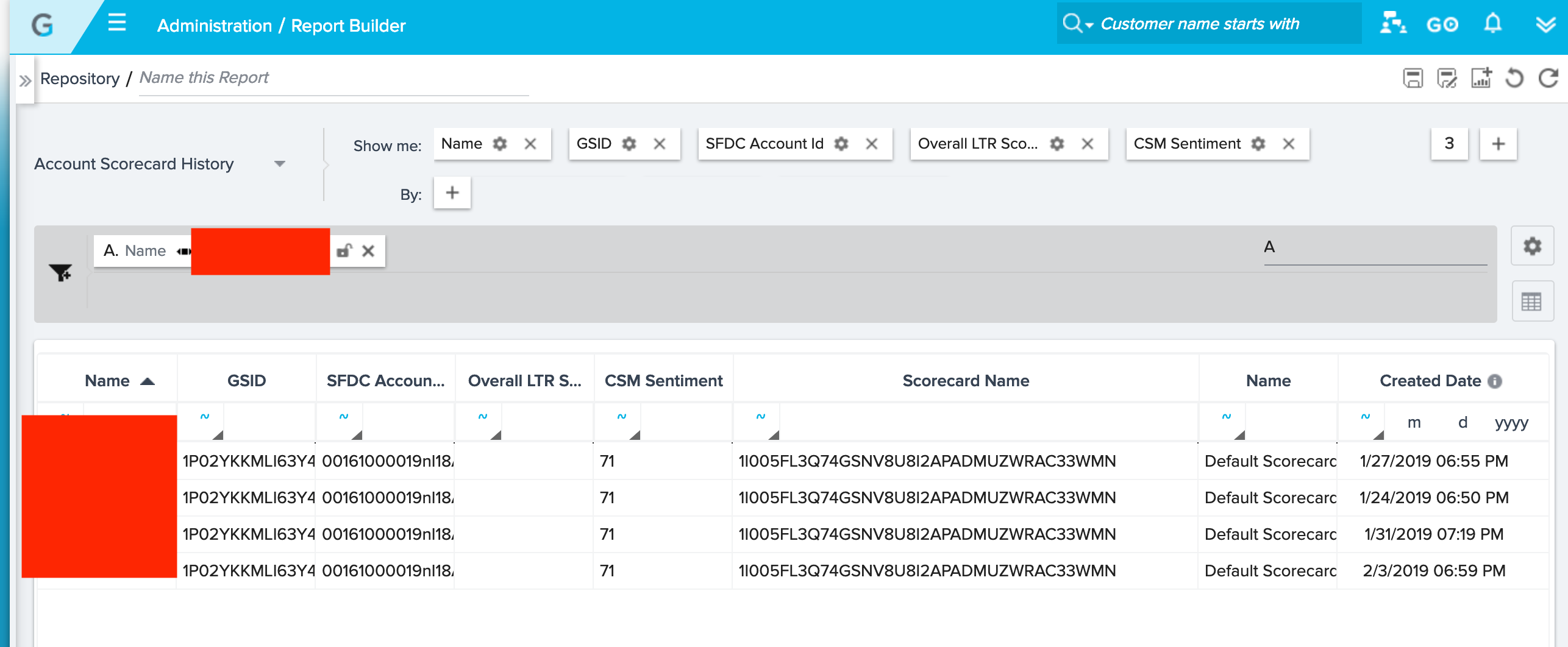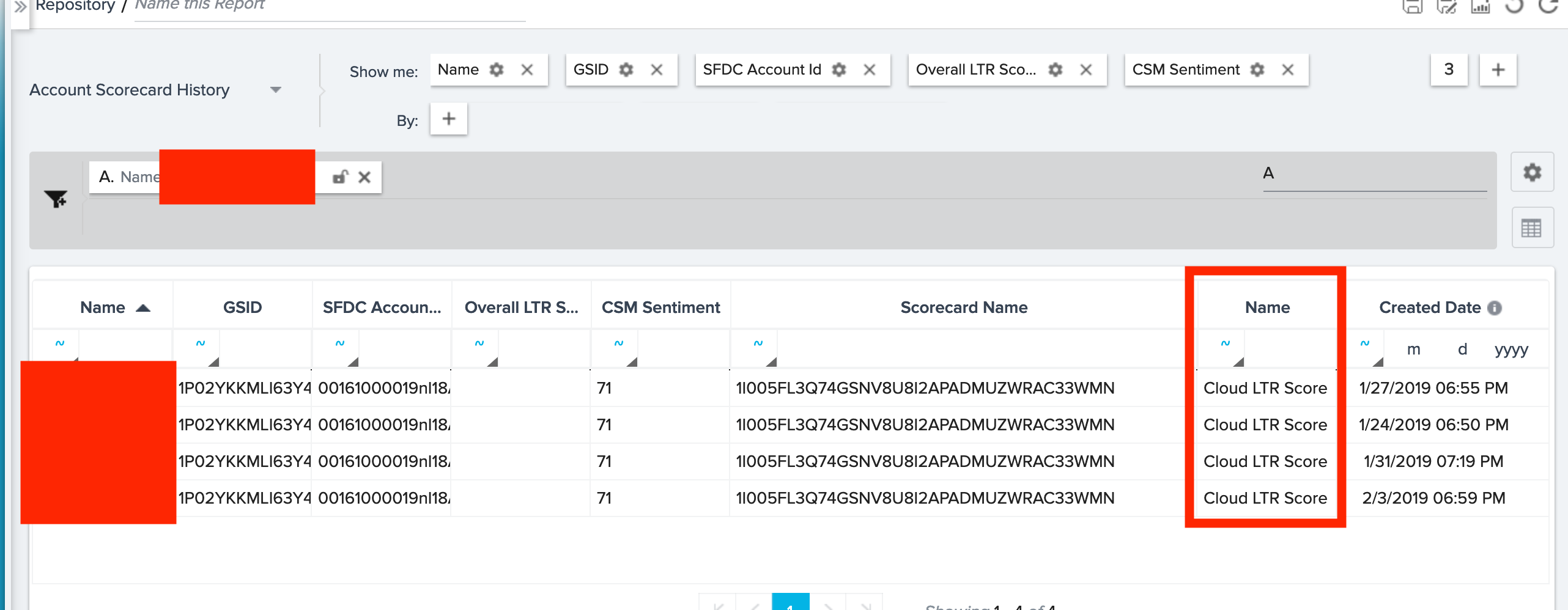New Idea
Include actual Scorecard Name in the Account Scorecard History object
Account Scorecard History contains a field "Scorecard Name" but it's just an ID.
Example below: The Scorecard Name is the ID of the "Default Scorecard." It is not derived via a lookup. The Name column is derived via a lookup on the Scorecard ID to the Scorecard Master table THROUGH the Company table, so it's actually reflecting the name of the CURRENT scorecard - even though in this case it's one and the same with the Scorecard History.
I changed the criteria on the account above so that a new scorecard would get applied. Notice below that the Scorecard Name stayed the same ID as the Default Scorecard - but the NAME field has changed to Cloud LTR Score. Again because the NAME field is looking up through the Company object to the Scorecard Master.
There does not seem to be a simple way to determine the Scorecard that applies to each line in the Account Scorecard History file except the "Scorecard Name" which is a long ID. Really need to have the Actual Name show up in a separate column.
Example below: The Scorecard Name is the ID of the "Default Scorecard." It is not derived via a lookup. The Name column is derived via a lookup on the Scorecard ID to the Scorecard Master table THROUGH the Company table, so it's actually reflecting the name of the CURRENT scorecard - even though in this case it's one and the same with the Scorecard History.
I changed the criteria on the account above so that a new scorecard would get applied. Notice below that the Scorecard Name stayed the same ID as the Default Scorecard - but the NAME field has changed to Cloud LTR Score. Again because the NAME field is looking up through the Company object to the Scorecard Master.
There does not seem to be a simple way to determine the Scorecard that applies to each line in the Account Scorecard History file except the "Scorecard Name" which is a long ID. Really need to have the Actual Name show up in a separate column.
Rich Text Editor, editor1
Editor toolbars
Press ALT 0 for help
Sign up
If you ever had a profile with us, there's no need to create another one.
Don't worry if your email address has since changed, or you can't remember your login, just let us know at community@gainsight.com and we'll help you get started from where you left.
Else, please continue with the registration below.
Welcome to the Gainsight Community
Enter your E-mail address. We'll send you an e-mail with instructions to reset your password.