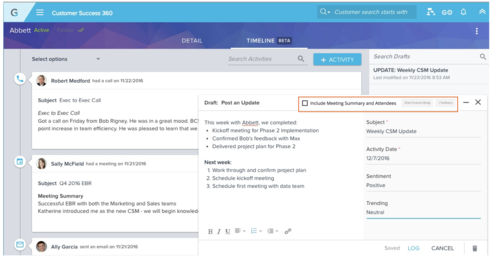New Idea
Automatically log summary and notes from customer meetings in Gainsight Timeline
Hi,
We are currently evaluating a new capability for timeline, which will automatically capture summary from meetings you have with customers on GoToMeeting, Zoom, Bluejeans, Google Meet and other conference providers.
This is how it would work. You invite bot@gainsight.com to your calendar invite. The bot dials in like an attendee.
You then have 2 options:
1) The meeting highlights are automatically logged into Gainsight and show up in the timeline/360 view. This includes activity date, subject, who attended, how long did the customer speaker, and important keywords or topics mentioned (you can configure these). You can optionally configure Gainsight to record the conversation and include a link to the conversation.
2) During the meeting, go to the timeline view and add an activity. Gainsight will recognize there is an ongoing meeting, and pre-populate various fields. While typing notes, you can then press hotkeys like ‘/t’ to insert the transcription of the preceding 30 seconds or image of the slide being presented. If you have configured Gainsight to record the meeting, notes can be timestamped.
This is not a functionality that exists today. We'd love to get feedback from the community on whether this functionality is valuable, and if so, would you be interested in any modification.
Thanks,
Nitisha
We are currently evaluating a new capability for timeline, which will automatically capture summary from meetings you have with customers on GoToMeeting, Zoom, Bluejeans, Google Meet and other conference providers.
This is how it would work. You invite bot@gainsight.com to your calendar invite. The bot dials in like an attendee.
You then have 2 options:
1) The meeting highlights are automatically logged into Gainsight and show up in the timeline/360 view. This includes activity date, subject, who attended, how long did the customer speaker, and important keywords or topics mentioned (you can configure these). You can optionally configure Gainsight to record the conversation and include a link to the conversation.
2) During the meeting, go to the timeline view and add an activity. Gainsight will recognize there is an ongoing meeting, and pre-populate various fields. While typing notes, you can then press hotkeys like ‘/t’ to insert the transcription of the preceding 30 seconds or image of the slide being presented. If you have configured Gainsight to record the meeting, notes can be timestamped.
This is not a functionality that exists today. We'd love to get feedback from the community on whether this functionality is valuable, and if so, would you be interested in any modification.
Thanks,
Nitisha
Reply
Sign up
If you ever had a profile with us, there's no need to create another one.
Don't worry if your email address has since changed, or you can't remember your login, just let us know at community@gainsight.com and we'll help you get started from where you left.
Else, please continue with the registration below.
Welcome to the Gainsight Community
Enter your E-mail address. We'll send you an e-mail with instructions to reset your password.