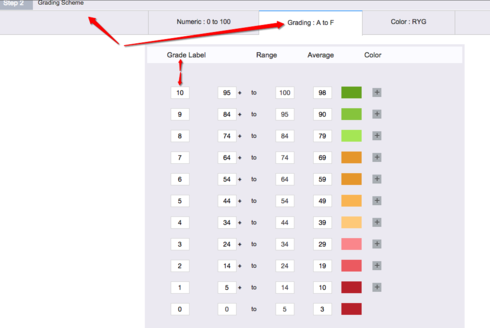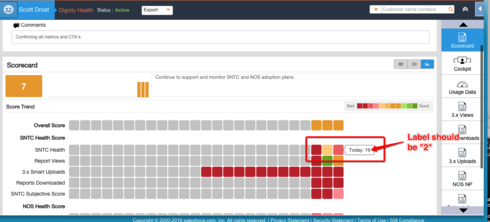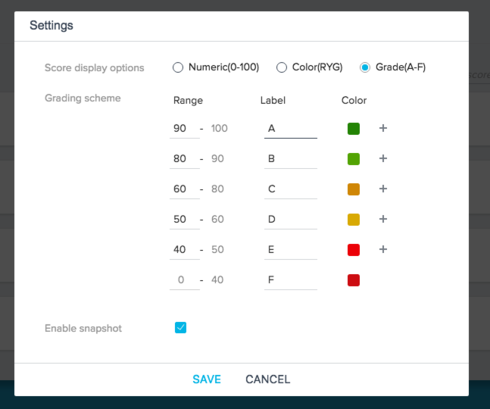New Idea
Cisco Request - Scorecard History Mouseover should show Label, not Score
Cisco has noticed something when using the Scorecard History bar view in the Scorecard 360 section: the mouseover actually shows the score, not the score label.
While this is probably OK for people using the 0 - 100 scoring configuration, Grading and Color configs, which we usually recommend for new customers, should show label instead, rather than the average score for that particular section.
The user in the 360 doesn't really have a good reference for numbers like "68" or "19", vs the scores they are used to seeing (A - F, or Red/Orange/Yellow/Green).
See my screenshots below in Cisco's case - they are scoring from 1 - 10, and the only way to do that is use labels in the Grading environment - this is extra confusing for the user when they see a score of 2 (meaning the label) suddenly become "19" on the mouseover when viewing histories.
Any thoughts on being able to add this feature? Relatively simple or no? Thank you!
While this is probably OK for people using the 0 - 100 scoring configuration, Grading and Color configs, which we usually recommend for new customers, should show label instead, rather than the average score for that particular section.
The user in the 360 doesn't really have a good reference for numbers like "68" or "19", vs the scores they are used to seeing (A - F, or Red/Orange/Yellow/Green).
See my screenshots below in Cisco's case - they are scoring from 1 - 10, and the only way to do that is use labels in the Grading environment - this is extra confusing for the user when they see a score of 2 (meaning the label) suddenly become "19" on the mouseover when viewing histories.
Any thoughts on being able to add this feature? Relatively simple or no? Thank you!
Reply
Sign up
If you ever had a profile with us, there's no need to create another one.
Don't worry if your email address has since changed, or you can't remember your login, just let us know at community@gainsight.com and we'll help you get started from where you left.
Else, please continue with the registration below.
Welcome to the Gainsight Community
Enter your E-mail address. We'll send you an e-mail with instructions to reset your password.