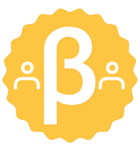New Idea
Allow "Start Date" of Success Plan Gantt Chart view to be populated automatically
I think I speak for quite a few people when I say I'm very excited about the ability to edit the Gantt chart start and end dates now!
However, the issue still remains that if you apply a template to a success plan, the tasks are all going to look like they start on the same day, since it's based off the CTA Created Date field. Of course, now we can at least manually edit those, but that can turn into quite the tedious task especially if you have a success plan with dozens of objectives and/or tasks.
So my request is to have the ability to automatically set the start dates, which would be reflected in the Gantt Chart view. In theory, this would function exactly how the End Dates do, where you can say I want this End Date to show up as +50 days from the assigned date.
However, the issue still remains that if you apply a template to a success plan, the tasks are all going to look like they start on the same day, since it's based off the CTA Created Date field. Of course, now we can at least manually edit those, but that can turn into quite the tedious task especially if you have a success plan with dozens of objectives and/or tasks.
So my request is to have the ability to automatically set the start dates, which would be reflected in the Gantt Chart view. In theory, this would function exactly how the End Dates do, where you can say I want this End Date to show up as +50 days from the assigned date.
Reply
Sign up
If you ever had a profile with us, there's no need to create another one.
Don't worry if your email address has since changed, or you can't remember your login, just let us know at community@gainsight.com and we'll help you get started from where you left.
Else, please continue with the registration below.
Welcome to the Gainsight Community
Enter your E-mail address. We'll send you an e-mail with instructions to reset your password.