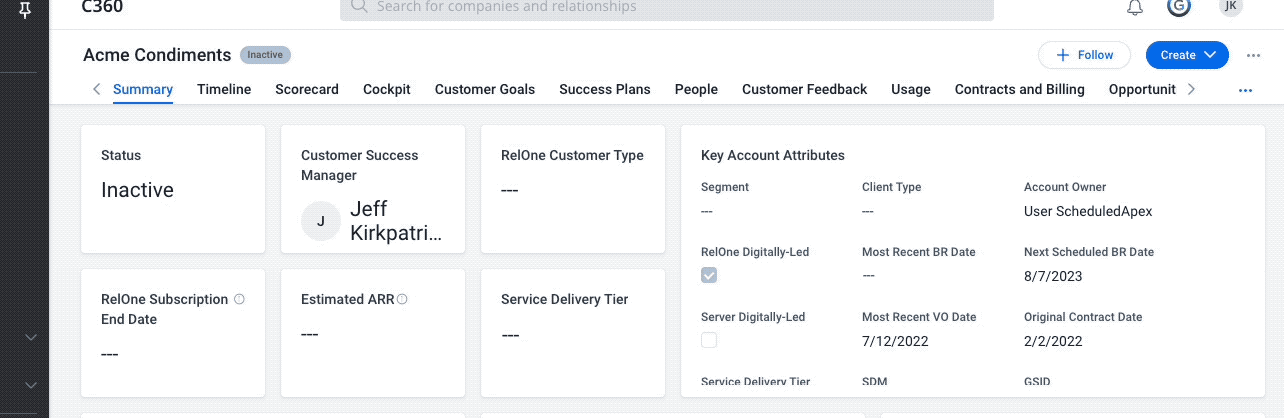Today, the Attributes configuration experience (either as a Widget on the Summary tab or as an Attributes page) is extremely tedious. The auto-snapping of attributes (I’m not sure what to call it...but when you remove one attribute and they all reshuffle to fill the empty space) makes so that we have very little ability to create a consistent Attributes page experience for our users.
Let’s say I have 20 attributes in a container. One of them has been deprecated and replaced with a new, updated attribute. The business has given me specific organization of these attributes for an easier user experience.
I have no option to “replace” an existing attribute -- I have to delete, then add. However when I delete the deprecated attribute, now all of the other attributes re-organize themselves and snap into a new position. But then when I need to add my newly created attribute, they don’t all “shuffle” back to their previous order. Instead, they’re all in a new order.
What this means is something as simple as a request to exchange one attribute for another means that a user has an entirely new organization of attributes to build muscle memory for, OR, an admin has a 30+min task in front of them, tediously moving attributes one by one into the order they need them in (while the other attributes snap around it, moving themselves automatically even after being strategically placed).
Would love to see an enhancement made to these to make it easier on doing simple tasks on the C360!