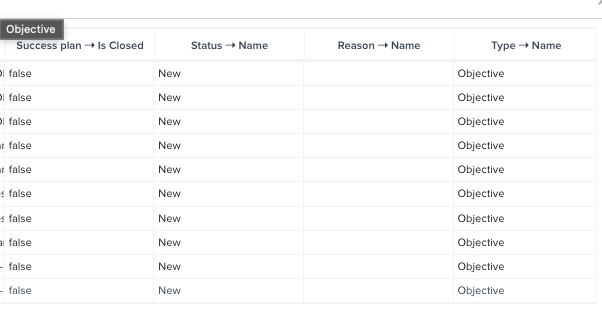Released
Ability to edit CTAs in the Rules Engine
My customer recently came up with a use case for editing a CTA within the Rules Engine that I'd like to share.
Right now, we can either create or close a CTA from the Rules Engine. What my customer would like to do is change a CTA's status, priority, etc. based on criteria.
Example: For a medium-priority CTA that was fired off due to a drop in usage, the customer would like the ability to up that CTA's priority from medium to high for any CTA that fits the associated type and reason if the usage falls even further after the original CTA is fired off.
This kind of example doesn't really fit our current Mass Edit functionality and isn't currently able to be automated from within the Rules Engine.
Happy to go into more detail if needed. Thanks!
Right now, we can either create or close a CTA from the Rules Engine. What my customer would like to do is change a CTA's status, priority, etc. based on criteria.
Example: For a medium-priority CTA that was fired off due to a drop in usage, the customer would like the ability to up that CTA's priority from medium to high for any CTA that fits the associated type and reason if the usage falls even further after the original CTA is fired off.
This kind of example doesn't really fit our current Mass Edit functionality and isn't currently able to be automated from within the Rules Engine.
Happy to go into more detail if needed. Thanks!
Reply
Sign up
If you ever had a profile with us, there's no need to create another one.
Don't worry if your email address has since changed, or you can't remember your login, just let us know at community@gainsight.com and we'll help you get started from where you left.
Else, please continue with the registration below.
Welcome to the Gainsight Community
Enter your E-mail address. We'll send you an e-mail with instructions to reset your password.