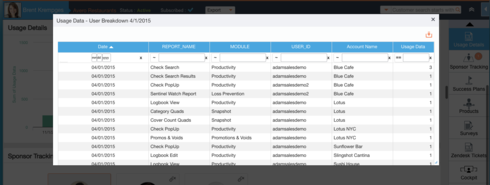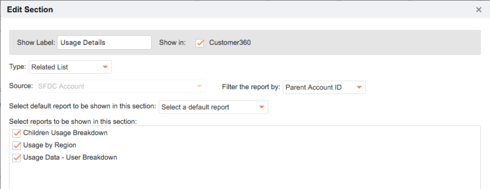New Idea
C360 Reporting Enhancement Regarding Account Hierarchy
#1. Add the ability to enable Account drill-down from a report within the C360 page.
When reporting on any data that is related to an account within an Account Hierarchy, there are a number of use cases to see aggregated data from the C360 page, along with the ability to drill-down.
For the example below, the report is filtered to the Parent Account (the C360 page I was on to access this report) but the Account Name is the children accounts that are related to this Account. Though I have the ability to drill into the Account by accessing this report from a Gainsight Home page, I can not access these accounts when this report is placed on the C360 page.
https://mail.google.com/mail/u/0/?ui=2&ik=421e9aaae1&view=fimg&th=154074ccce86604a&attid=0.1&disp=emb&realattid=ii_154068c7abd4ee2c&attbid=ANGjdJ92bqb3gvVSjT9LPTMnvjtUYjl29xMO1VpZKEvM19Ok-m9p50scAO16oMkCHcy0fDMVvNbo6W_Q_EVNInptM5QsobJey8Qk7Lq33dUmCN1K7Eb_3RMPfjnEjzU&sz=s0-l75&ats=1460411373904&rm=154074ccce86604a&zw
#2. Add the ability to Filter C360 reports based on the Report vs. the Source
Also related to customers that are managing within different levels of an account hierarchy. Based on the current configuration, a C360 page could have blank sections if the filter is not specific to that particular record.
Example using the screenshot below. Not all Account Records will have a Parent Account ID field populated so this section would be blank for those customers. Adding this at the report level would make the end user experience much better for these type of examples.
https://mail.google.com/mail/u/0/?ui=2&ik=421e9aaae1&view=fimg&th=154074ccce86604a&attid=0.2&disp=emb&realattid=ii_154068d90f36b173&attbid=ANGjdJ90_WC0UcSyhdKFzknsz_r4X0Nu5fw6HdmSyuKo32UPa86AsP8cgHakR48rcBf6uKLanQIi9AeGnQNWeNu-i-KMi35GI-CfrU04cQCVFVq8bwqQr_qUnX620ug&sz=s0-l75&ats=1460411373904&rm=154074ccce86604a&zw
When reporting on any data that is related to an account within an Account Hierarchy, there are a number of use cases to see aggregated data from the C360 page, along with the ability to drill-down.
For the example below, the report is filtered to the Parent Account (the C360 page I was on to access this report) but the Account Name is the children accounts that are related to this Account. Though I have the ability to drill into the Account by accessing this report from a Gainsight Home page, I can not access these accounts when this report is placed on the C360 page.
https://mail.google.com/mail/u/0/?ui=2&ik=421e9aaae1&view=fimg&th=154074ccce86604a&attid=0.1&disp=emb&realattid=ii_154068c7abd4ee2c&attbid=ANGjdJ92bqb3gvVSjT9LPTMnvjtUYjl29xMO1VpZKEvM19Ok-m9p50scAO16oMkCHcy0fDMVvNbo6W_Q_EVNInptM5QsobJey8Qk7Lq33dUmCN1K7Eb_3RMPfjnEjzU&sz=s0-l75&ats=1460411373904&rm=154074ccce86604a&zw
#2. Add the ability to Filter C360 reports based on the Report vs. the Source
Also related to customers that are managing within different levels of an account hierarchy. Based on the current configuration, a C360 page could have blank sections if the filter is not specific to that particular record.
Example using the screenshot below. Not all Account Records will have a Parent Account ID field populated so this section would be blank for those customers. Adding this at the report level would make the end user experience much better for these type of examples.
https://mail.google.com/mail/u/0/?ui=2&ik=421e9aaae1&view=fimg&th=154074ccce86604a&attid=0.2&disp=emb&realattid=ii_154068d90f36b173&attbid=ANGjdJ90_WC0UcSyhdKFzknsz_r4X0Nu5fw6HdmSyuKo32UPa86AsP8cgHakR48rcBf6uKLanQIi9AeGnQNWeNu-i-KMi35GI-CfrU04cQCVFVq8bwqQr_qUnX620ug&sz=s0-l75&ats=1460411373904&rm=154074ccce86604a&zw
Reply
Sign up
If you ever had a profile with us, there's no need to create another one.
Don't worry if your email address has since changed, or you can't remember your login, just let us know at community@gainsight.com and we'll help you get started from where you left.
Else, please continue with the registration below.
Welcome to the Gainsight Community
Enter your E-mail address. We'll send you an e-mail with instructions to reset your password.