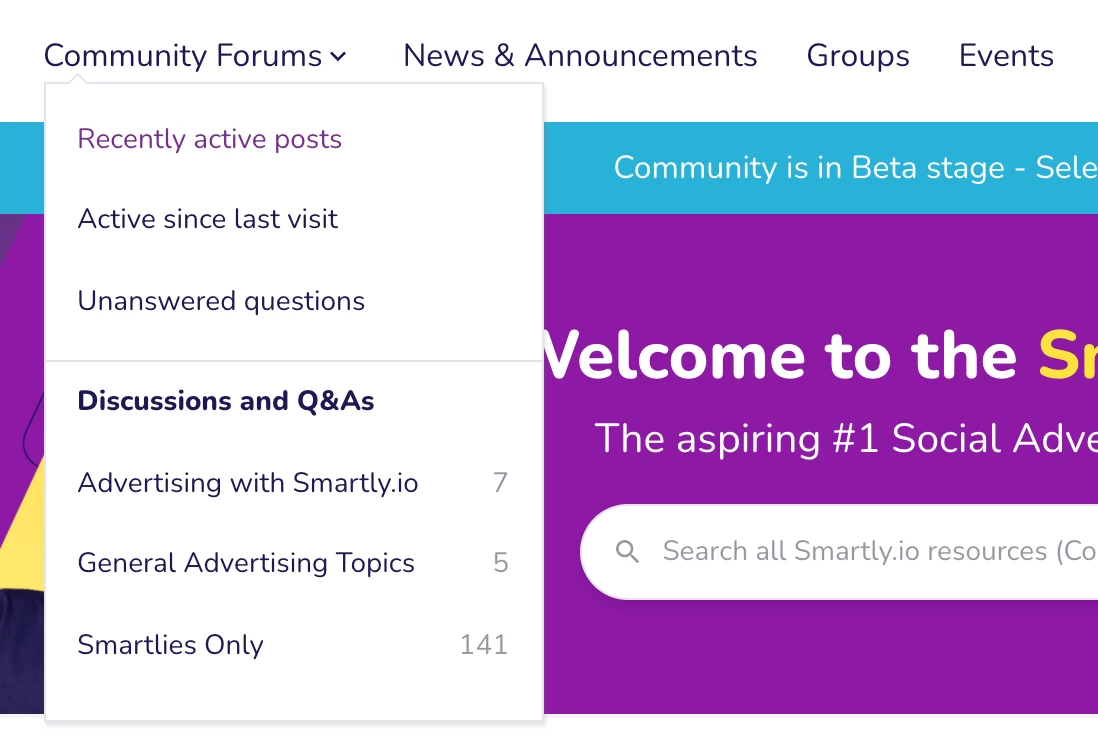I’m finding that both the Mega Menu and Navigation menu are incredibly limiting and while having the counters for each category of content makes a lot of sense; their use means - in my eyes - sacrificing the ability of new members to quickly grasp the structure of InSided communities.
This becomes obvious with many communities duplicating content in the navigation, or adding links to FAQs, or simply awkward naming convention for the dropdown “Overview, Community...”
Many browsers/ members will rely on the top navigation to understand the general structure of a site, and the default Mega Menu where all categories are in one dropdown and then Groups and Events and such are separate to me suggests that the items not part of the dropdown are likely external links or at least unrelated to the community. (Perhaps having the Knowledge base dropdown in the navigation smoothes this down a little, as is the case for InSpired).
I’d love to be able to create my own dropdowns in the Mega Menu and with the categories that can be selected as options still keep the topic counters as well.