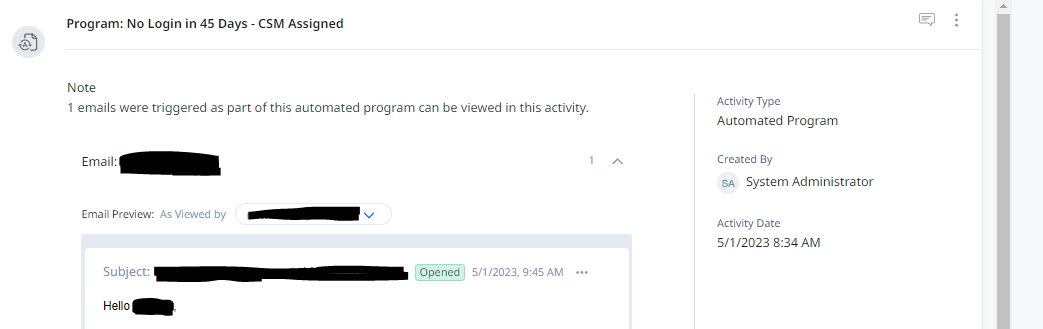It would be great if we could report on the timeline activity type = Automated Program.
We are able to report on all other timeline entries, but not this one.
We would like to report on our Journey Orchestrator Programs, and this ability would enable us to do that.
Thanks!
Example of “automated program” timeline activity type: