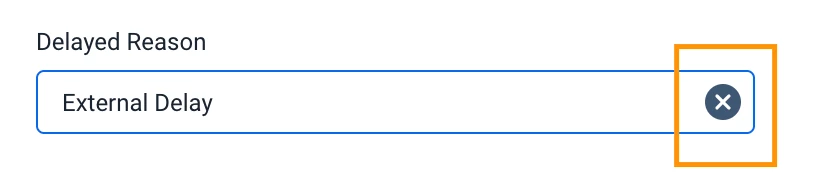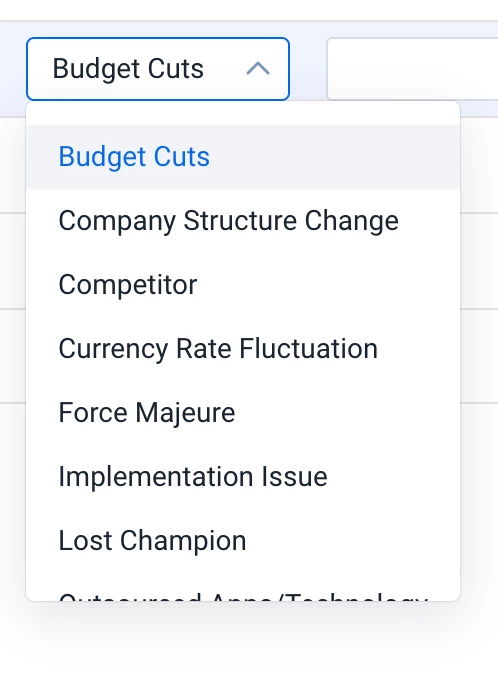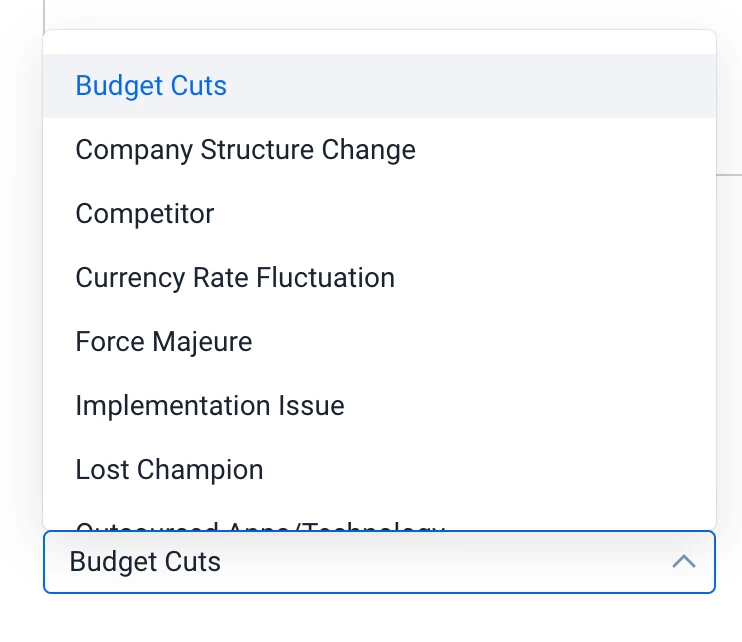Surprised this doesn’t exist already, but could be I was searching for the wrong combo of words.
Would like our end-users, when updating via Renewal Centre, to be able to remove text from a picklist field so the field becomes blank once again.
Example: Churn Reason, we use this for tracking the reason we are projecting churn. If we’re no longer projecting churn, or it closes at full renewal value then the CSM should be able to go and remove the churn reason, just like they would be able to change to another value if the reason was different.