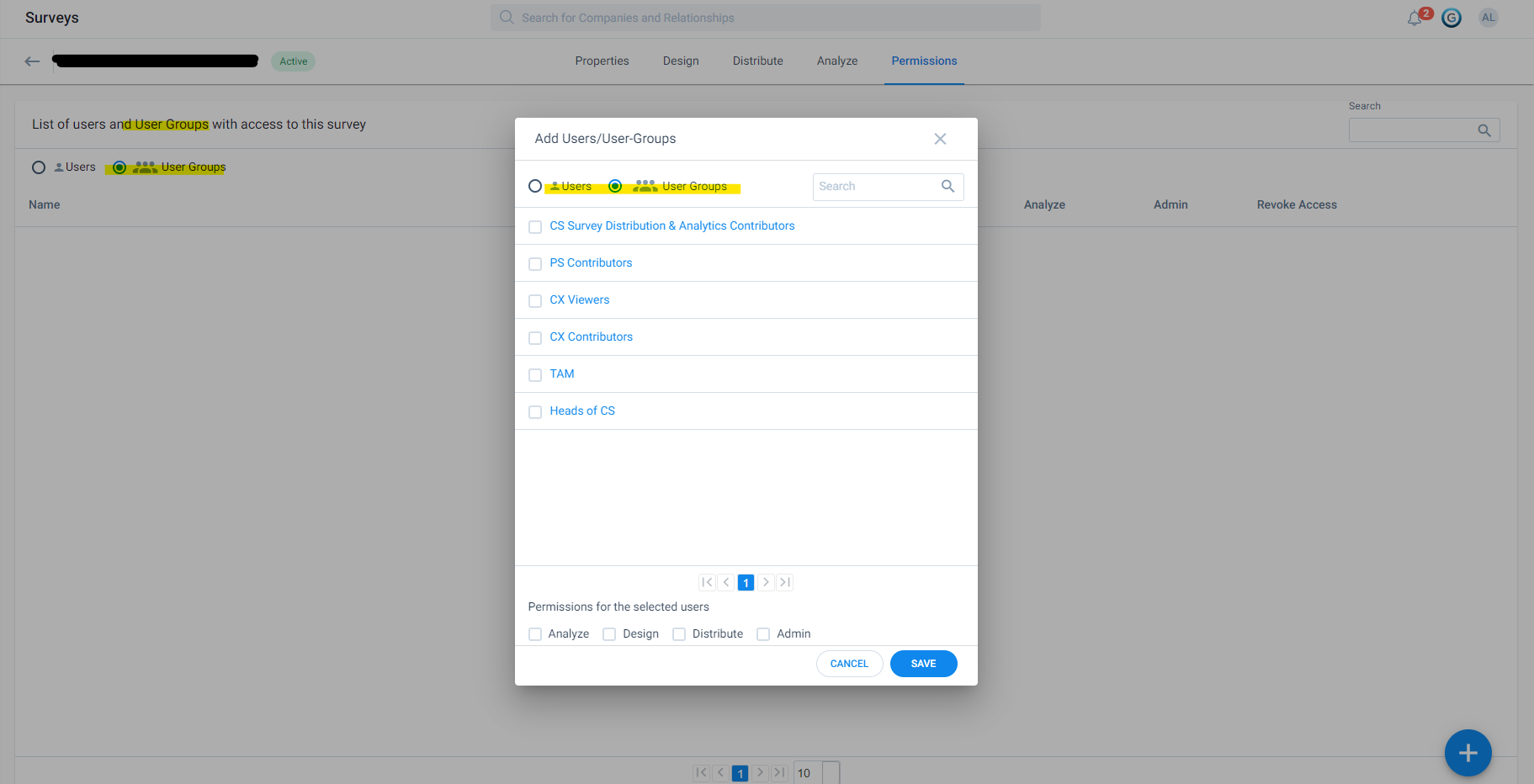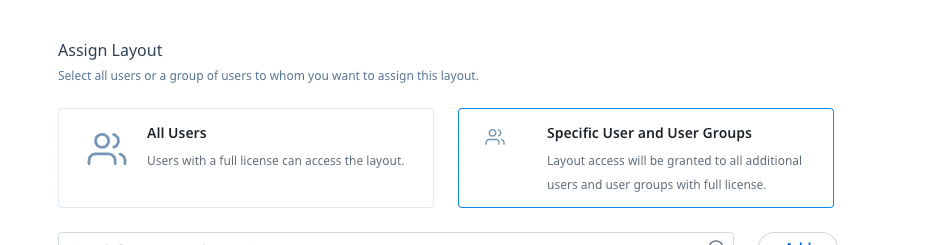Sharing Groups are used to add data permissions to a group, including sharing i.e., analyze and distribute permissions to Gainsight users.
But in Surveys, all references to these Sharing Groups mention “User Groups” which:
- Causes confusion
- Duplicates efforts maintaining groups (including if/when we apply criteria to dynamically manage groups)
Can we either:
- Call a cat a cat - so reference sharing groups in Surveys and wherever we use sharing groups instead of calling them “User Groups” (because they are not)
- Better yet: merge sharing groups and user groups so we can manage data permissions and Gainsight permissions in one area of the platform