I would like the ability to configure field order and layouts however I want, and consistent throughout the product.
Consider the following two sections:
This is from an Attributes section of the C360. All of these are string fields, which take up one column width. Notice how they are arranged vertically to spell SMART:
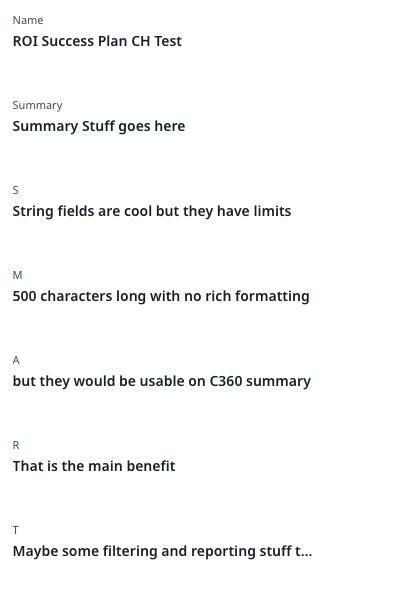
This is from the Plan Info page of a Success Plan, looking at the EXACT same fields. All string fields that take up one column width. Notice how the order is snaked:
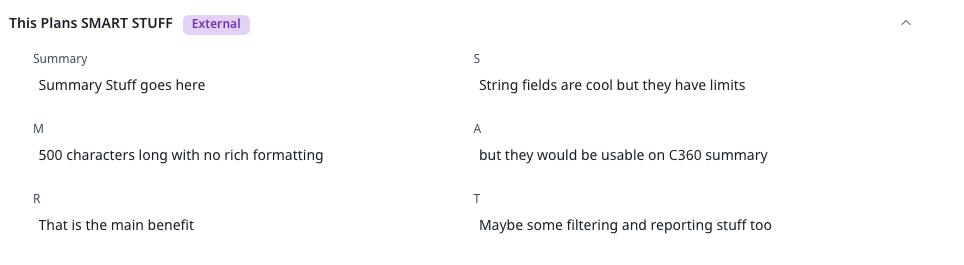
Look up “Don’t dead open inside” and you’ll know what I mean. This second option just looks silly for one thing, and is inconsistent on the other.
Please give us the level of control you see in the FIRST example, throughout the product. I use C360 and Success Plan as examples, but they are just that - examples. This should not be considered a comprehensive review of all the places this should align on.