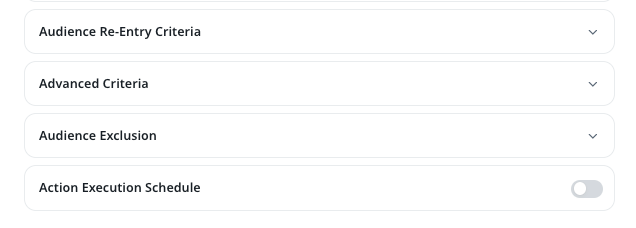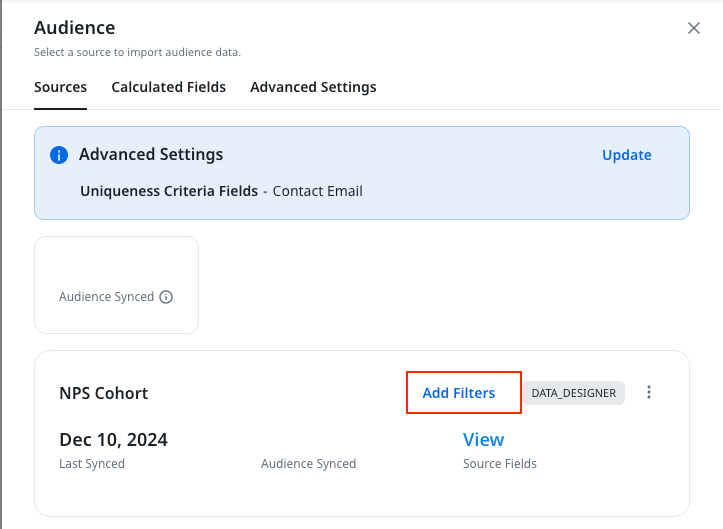We have a JO Dynamic Program that we applied an exclusion list to, excluding a first set of recipients from a re-run. That program was cloned and the exclusion list carried forward.
There is nothing on the Advanced Settings Tab to indicate that an exclusion list was applied:
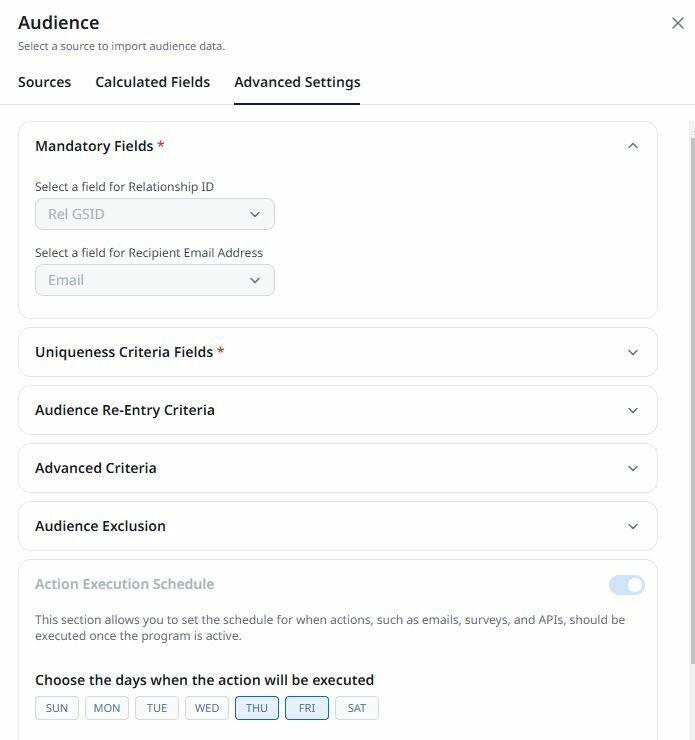
Suggestion:
If an Audience Exclusion list is applied, put an identifier here - or - autoexpand the Audience Exclusion section if a list is applied - there is no visual identifier here to show that I have applied an exclusion list which caused us to retain the list unknowingly through cloning.