Idea: Allow for custom mapping of Lookup IDs from 360 Layouts > Section/Embed Page
None
Perhaps this is possible and I'm just trying the wrong method, but...
Our Salesforce instance uses Parent/Child accounts pretty heavily, and we've been running into occasions where multiple opportunities will be concurrently open for different children of the same parent account. And today, our CSMs and AEs have no easy way to see concurrently open opps across an account heirarchy.
I thought I had a crafty solution, but ran into a limitation in setting up C360 views.
My idea:
I added an "Ultimate Parent" account lookup to our Account object in Salesforce– this way If I created a report on Opportunites and traversed up a level to the Account object, I could include a common account lookup across any given company's account heirarchy. What I thought I'd be able to do is create a report and map the object (alothough in this case I created a data space) in 360 Layouts to say show report rows where "Ultimate Parent ID on Account = Ultimate Parent ID in the report".
Where this idea falls short is, when adding an "Account ref field" to a Section/Embed Page in 360 Layouts, the only option is to select which field on the source object maps to the Account's, Account ID.
Kinda word post, so I'll include some screenshots to hopefully make a bit more sense.
Here's the report I created that I want to include in our C360 views (with some poorly disguised account names :p). It's an opportunity report that groups opps by the Accounts' "Ultimate Parent". What would be great is if I could get this report to display exactly the same on Child Account #1's C360 and Child Account #2's C360 (...or Child Account #n's C360).
This fails to work because when configuring the mapping for Section/Embed Page, you're only allow to pick which field contains the Account's, Account ID. What I would want to do here is to select the field that contains the Account's, Ultimate Parent Account ID.
I'd imagine this working just like when configuring Relationships where you pick both the Source and the Target IDs when configuring Associated objects.
Now, I've started digging into this because I wanted to surface opportunites across an account hierarchy, but I can see this having some other cool use cases as well. e.g. We've setup a custom formula field, "Relationship Summary", that displays each type of active relationship that exists on an account. This is helpful to see in the C360 summary section to have a quick glimpse of what products an account uses (Our relationships are product-type driven). I think it'd be useful to replicate the report above, but instead of showing opps, showing the account hierarchy's accounts and each of their relationship summary's to know what's being used where accross a heirarchy.
Our Salesforce instance uses Parent/Child accounts pretty heavily, and we've been running into occasions where multiple opportunities will be concurrently open for different children of the same parent account. And today, our CSMs and AEs have no easy way to see concurrently open opps across an account heirarchy.
I thought I had a crafty solution, but ran into a limitation in setting up C360 views.
My idea:
I added an "Ultimate Parent" account lookup to our Account object in Salesforce– this way If I created a report on Opportunites and traversed up a level to the Account object, I could include a common account lookup across any given company's account heirarchy. What I thought I'd be able to do is create a report and map the object (alothough in this case I created a data space) in 360 Layouts to say show report rows where "Ultimate Parent ID on Account = Ultimate Parent ID in the report".
Where this idea falls short is, when adding an "Account ref field" to a Section/Embed Page in 360 Layouts, the only option is to select which field on the source object maps to the Account's, Account ID.
Kinda word post, so I'll include some screenshots to hopefully make a bit more sense.
Here's the report I created that I want to include in our C360 views (with some poorly disguised account names :p). It's an opportunity report that groups opps by the Accounts' "Ultimate Parent". What would be great is if I could get this report to display exactly the same on Child Account #1's C360 and Child Account #2's C360 (...or Child Account #n's C360).
This fails to work because when configuring the mapping for Section/Embed Page, you're only allow to pick which field contains the Account's, Account ID. What I would want to do here is to select the field that contains the Account's, Ultimate Parent Account ID.
I'd imagine this working just like when configuring Relationships where you pick both the Source and the Target IDs when configuring Associated objects.
Now, I've started digging into this because I wanted to surface opportunites across an account hierarchy, but I can see this having some other cool use cases as well. e.g. We've setup a custom formula field, "Relationship Summary", that displays each type of active relationship that exists on an account. This is helpful to see in the C360 summary section to have a quick glimpse of what products an account uses (Our relationships are product-type driven). I think it'd be useful to replicate the report above, but instead of showing opps, showing the account hierarchy's accounts and each of their relationship summary's to know what's being used where accross a heirarchy.
Sign up
If you ever had a profile with us, there's no need to create another one.
Don't worry if your email address has since changed, or you can't remember your login, just let us know at community@gainsight.com and we'll help you get started from where you left.
Else, please continue with the registration below.
Welcome to the Gainsight Community
Enter your username or e-mail address. We'll send you an e-mail with instructions to reset your password.

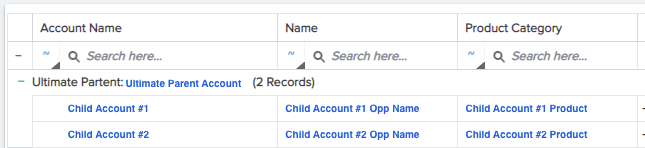
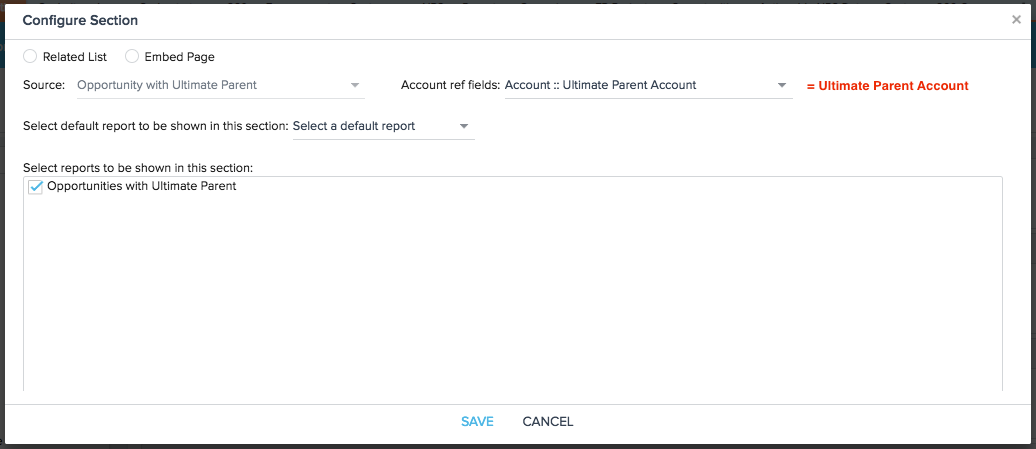
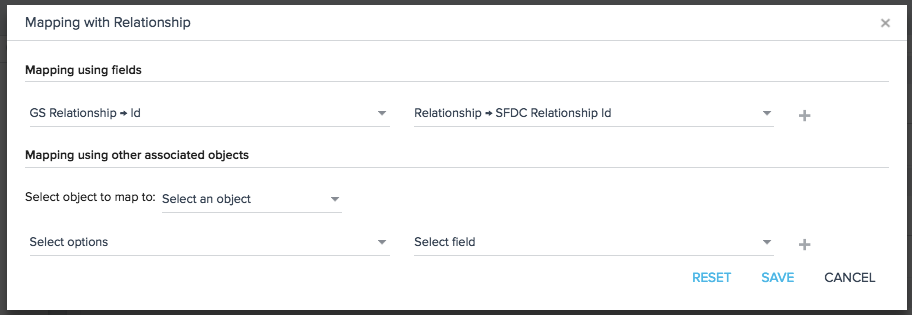

When you create a report on Open Opportunities and add it as a related list section in C360, ensure you have configured Account Hierarchy section in C360.
In the Related list section, you will get an option to select "Show Data from all children".
Please refer to the following doc:
https://support.gainsight.com/Relationships_and_Account_Hierarchy/Admin_Guides/Configure_and_View_Account_Hierarchy_in_C360
Let me know if this solves your use case.
Happy to help!
Jitin
Using the "Show data from all children" almost works for our use case. While it is a good way to see something like Opportunities for Accounts that are Child Accounts of the C360 you're viewing, it doesn't allow you to see Opportunities for Accounts that are at the same level in the hierarchy or any other Account that is in the hierarchy that isn't a Child Account of the C360 you're viewing.
Ideally, I'd be able to configure a related list report that displays all opportunities throughout the hierarchy. If the "Show data from all children" checkbox was accompanied by a "Show data from entire hierarchy" checkbox, that would be really cool and solve exactly what I was trying to pull off!