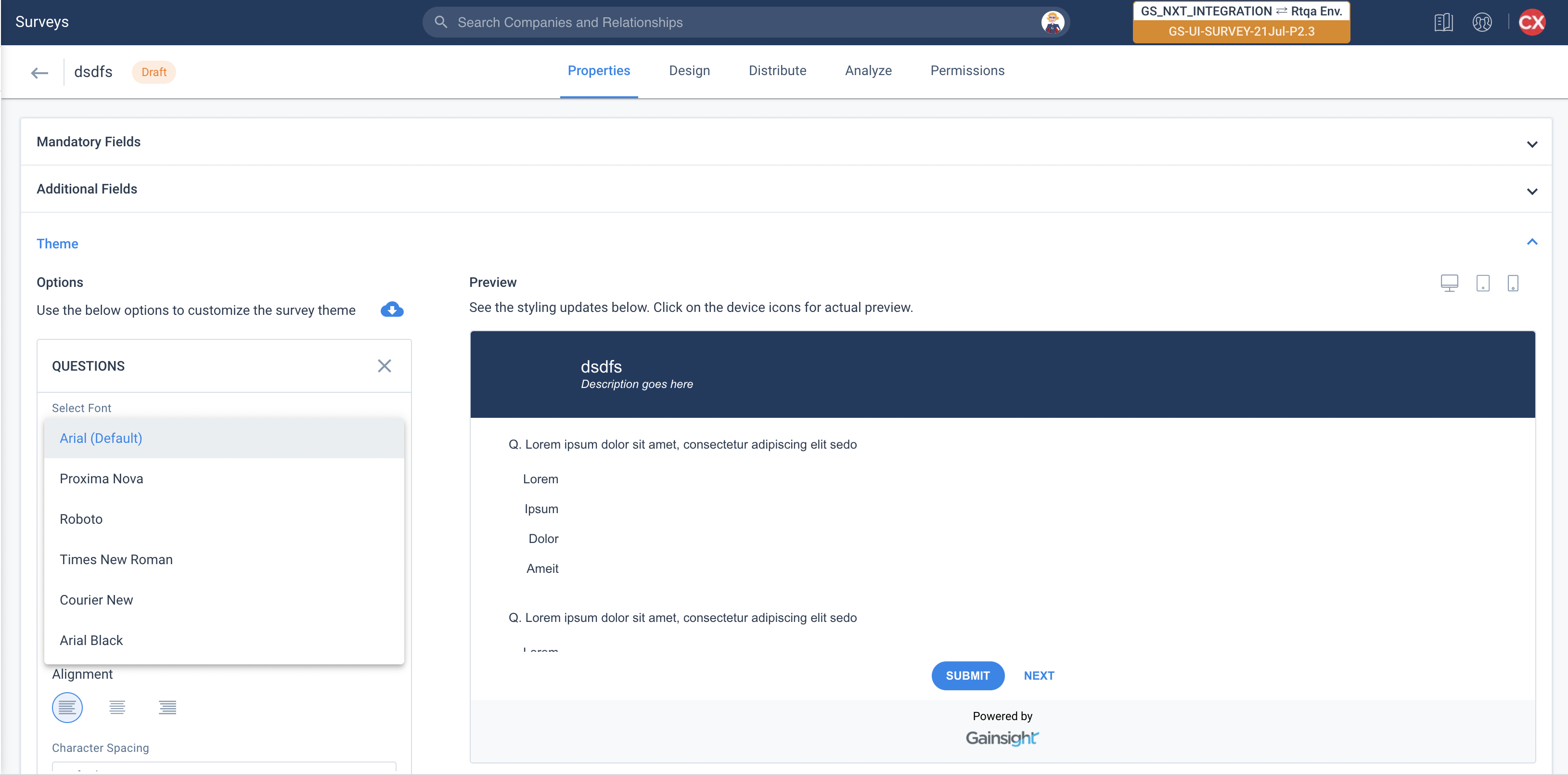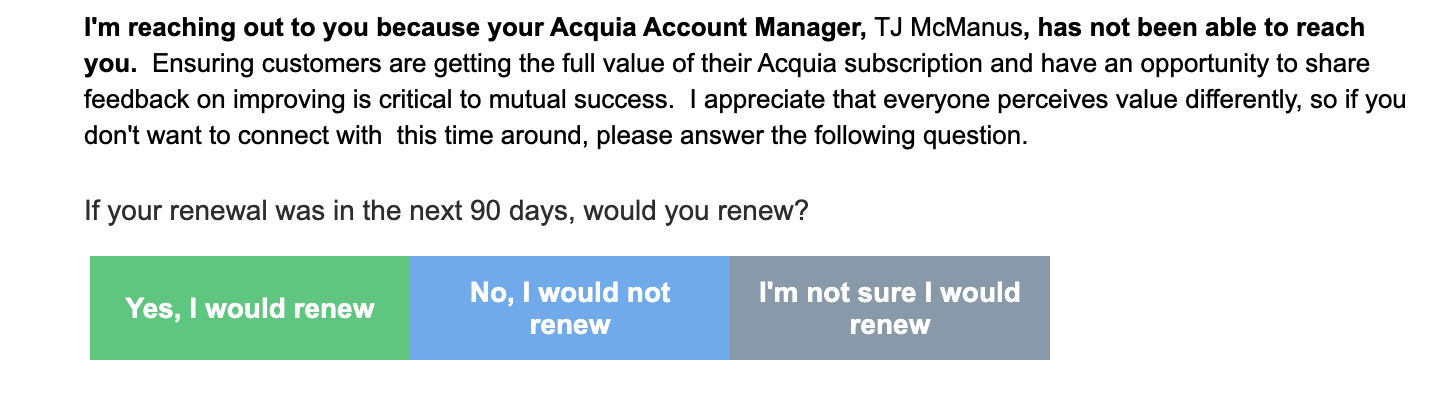Have recently started using inline survey questions more for generic surveys, and have some feedback.
- There’s not a way to manipulate the font of the survey question, so it winds up not matching the font of your email template and can look poorly formatted. Would love to be able to configure to use the same font as the template.
- With the different available options of formatting, we’ve received feedback that it’s difficult to know where to click for the question response. For example, the one with the colored boxes requires you to click on the text of the response and not just in the box.
- It’s not clear on the Program Details page that the question has to have a control type of Radio in the survey set up in order to be used in the program. Might be good to add that as a tool tip somewhere.