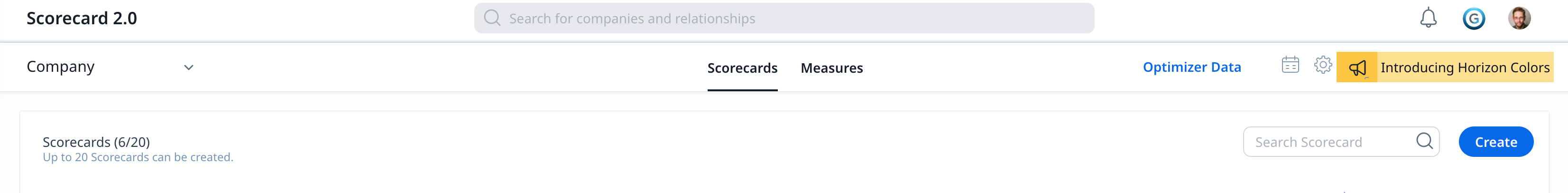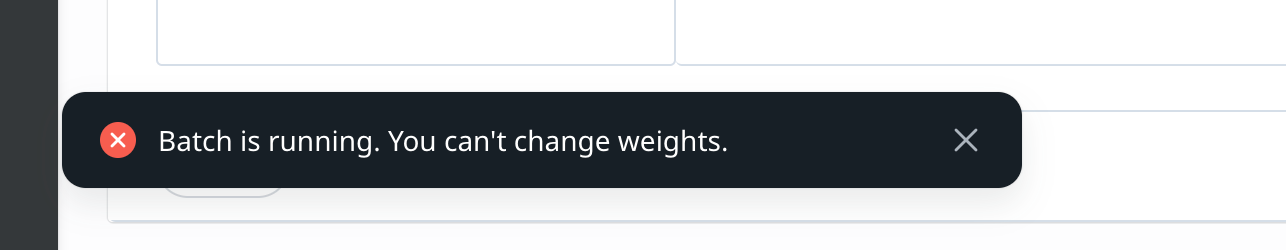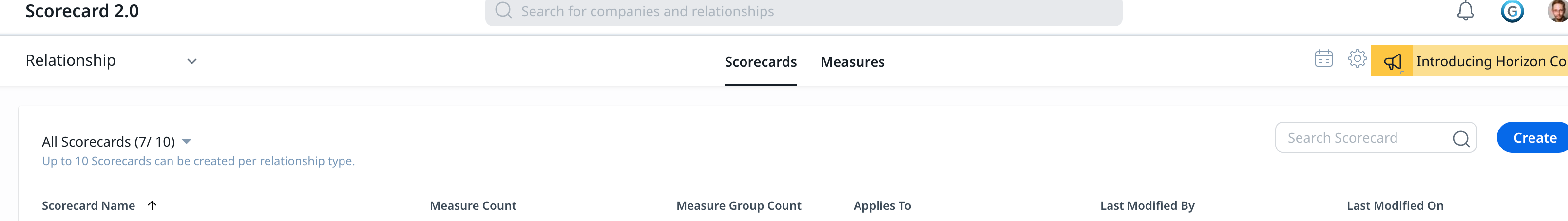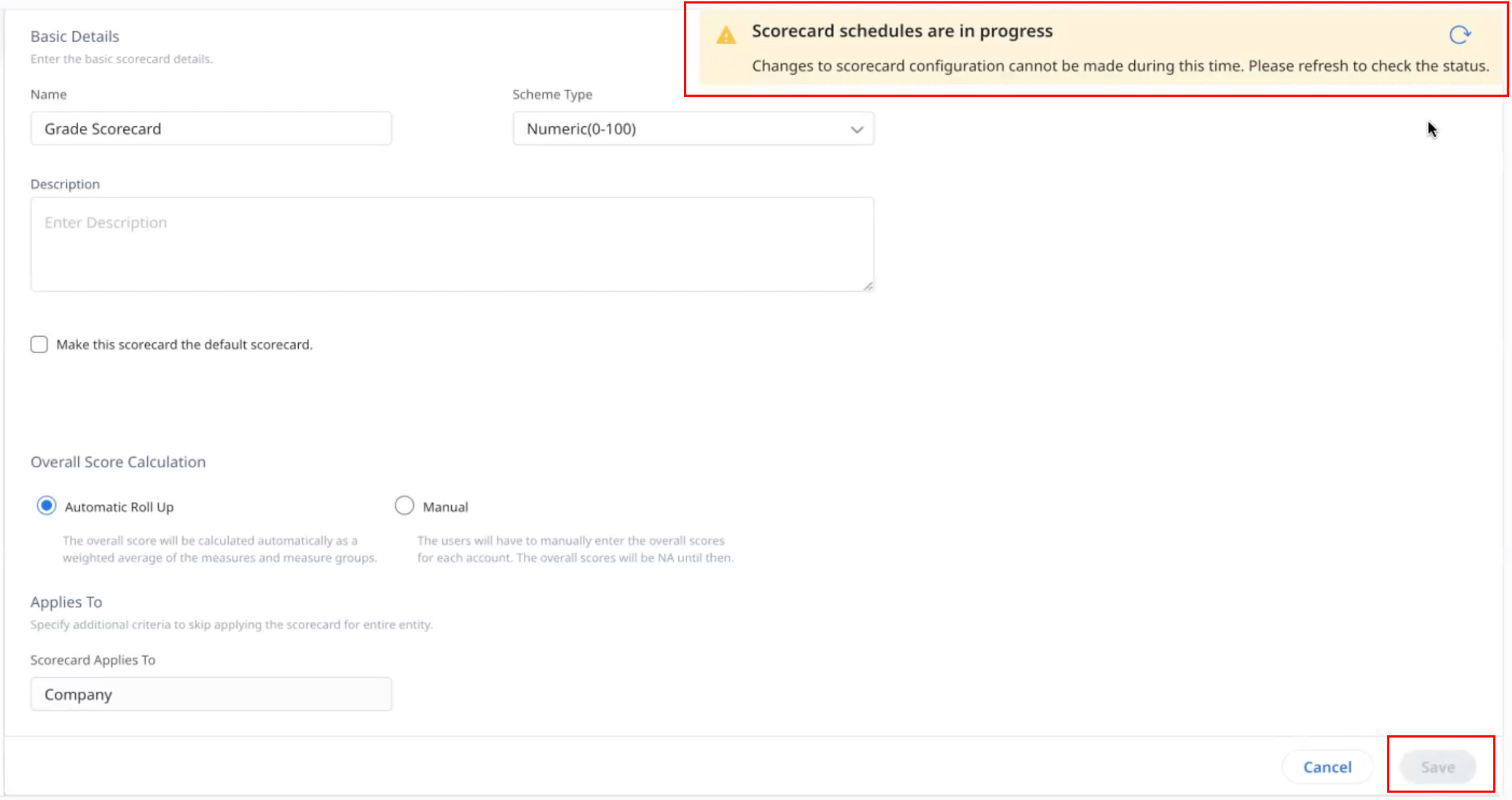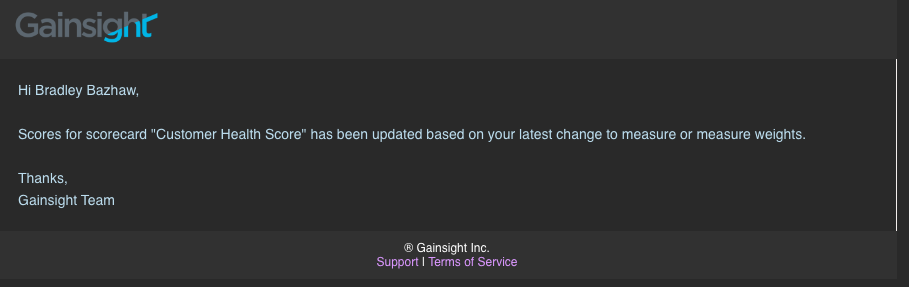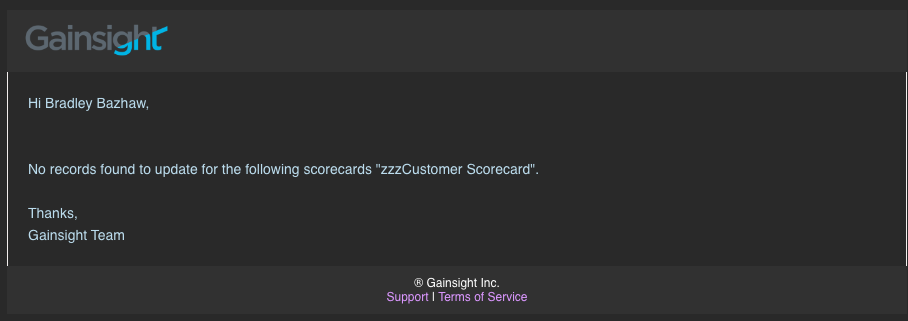If this is possible somewhere and I missed it let me know - but currently there does not appear to be any visibility into whether or not a scorecard job is running and what its status is, if you can restarted, etc. Think connector or rule execution history.
I know you can set the sync schedule, but you still don’t have any other visibility into that job aside from when it “should” sync. Additionally, while you likely aren’t doing it too often, making changes to a scorecard (e.g., weights, measures, score scheme) causes another batch job to run.
Even though you get an email stating when it is finished you have no visibility into the status, if it was successful, etc.