When someone sends a member a private message, the member gets notified via both the "Private messages" section on their profile menu and an email notification.
But when someone tags you, you'll just receive an email notification (if you select the relevant option on your Settings page). You may simply miss it especially when your inbox is loaded and also when someone tags you in a thread that you are not following. It would be wonderful if there could be a section on the profile menu for that sort of notifications as well.
iI requested more information.]
What I have in mind is more of a notification feed than an inbox, I think. I tried to design an example:
Let's suppose yesterday (2019-09-03) I logged into my account and visited Thread X either through the provided blue link in the feed or via the email notification. After I visited the target thread, the 2 notifications in the feed became unhighlighted automatically. Yesterday, I forgot to visit Thread Y:
Let's suppose today I deleted all my email notifications, including the one which was about User C and Thread Y. User C has been waiting for my input and I have not even noticed it!
 No worries! The notification feed will give me a chance to spot it because that particular notification is still in the highlighted mode.
No worries! The notification feed will give me a chance to spot it because that particular notification is still in the highlighted mode. The key point here is that there needs to be a mechanism for establishing a relation between visiting the target thread and the status of the notification (highlighted vs. unhighlighted). I don’t know if it's possible for their engineering team to implement it within the framework of this platform, but I can imagine such a method would work well.
Those who have chosen not to receive any emails would benefit from it. I'd say it could benefit email receivers, too, as I described in my example.
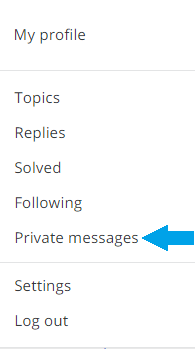
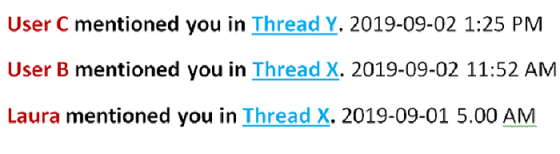
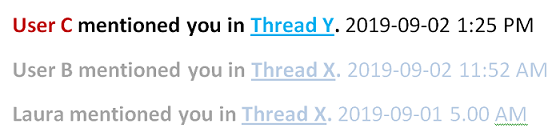

If I could I’d give you a million votes for this idea - I don’t think super users can survive without this functionality. In most communities I’ve worked they turned off email notifications to avoid 100 of incoming emails a day and keep all notifications within the community.
This is a great idea and similar one to what i just had. I find that there is an email notification sent out for each action taken and it can become quite alot, especially for our active users. It would be much better if there was an option to swap these individual emails with like a daily round-up email (so to speak). My thinking is below:
It’s a shame there isn’t a function like you see on social platforms with an icon of a bell that appears somewhere when a user logs in. They click it and it displays all of their new activity/notifications. And then, there could be fewer system emails as the one email could just say “you have new/unopened notifications” and then in the body of the email it could list the notifications etc:
Unseen/unopened notifications:
This sounds very similar to the “Notification Center” idea:
All the votes from this idea have been transferred.