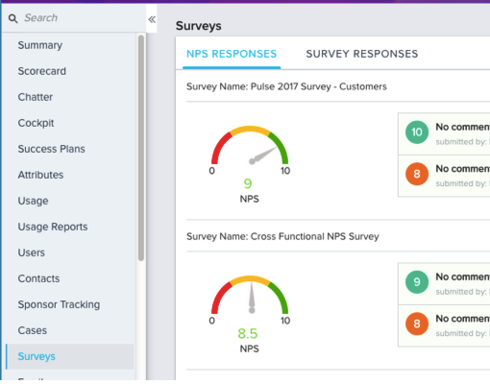New Idea
True NPS calculation and NPS Widget
This is a two part idea:
1. We need a true NPS calculation. The way Survey's does this currently, it takes the average of responses across a Customer and gives you a 0-10 score. However, NPS should actually be %Promoters - %Detractors. "The current NPS 0-10 score is misleading" (direct quote from a customer).
2. For the Widget in the Summary Section, it would be nice if we could add a time option for it. Allow a customer to choose if they want the true NPS calculation (which we create from above request) to represent ALL Time, Last 30/60/90/180/365 days, etc. This way, they can truly reflect what they consider to be the NPS of the account.
1. We need a true NPS calculation. The way Survey's does this currently, it takes the average of responses across a Customer and gives you a 0-10 score. However, NPS should actually be %Promoters - %Detractors. "The current NPS 0-10 score is misleading" (direct quote from a customer).
2. For the Widget in the Summary Section, it would be nice if we could add a time option for it. Allow a customer to choose if they want the true NPS calculation (which we create from above request) to represent ALL Time, Last 30/60/90/180/365 days, etc. This way, they can truly reflect what they consider to be the NPS of the account.
Reply
Sign up
If you ever had a profile with us, there's no need to create another one.
Don't worry if your email address has since changed, or you can't remember your login, just let us know at community@gainsight.com and we'll help you get started from where you left.
Else, please continue with the registration below.
Welcome to the Gainsight Community
Enter your E-mail address. We'll send you an e-mail with instructions to reset your password.