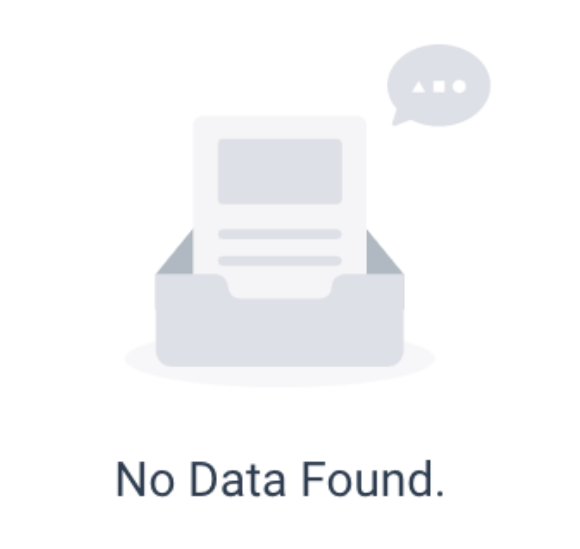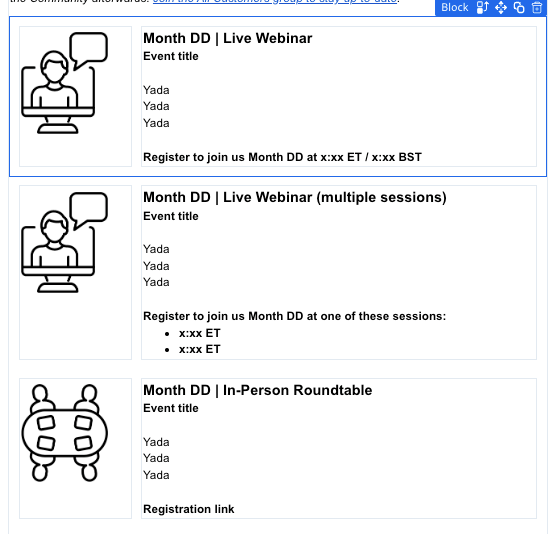Has Gainsight considered the use-case for dynamic content over variants? There are some instances where it would be great to be able to have blocks of content that change within an email, where everything else stays the same. Dynamic content blocks could be referenced multiple times across many email templates.
For example - the footer is localized for regional addresses. The same block would be used across all emails, and only need to be built with filters that are defined once. Instead, I have to create many duplicates of a variant, add the filters to each variant, even if all of the other content remains the same, it’s very inefficient. Given the restraint on the number of variants currently supported, I’ll run out quickly when I have both content and footer changes to account for regions and languages.