This article guides community managers, administrators, and end users in creating localized topics, such as articles, questions, and conversations.
Overview
Localized or language-specific topics allow community managers to create a familiar space for diverse end users. Once end users select their desired language in Destination, topics, such as articles, conversations, and questions, curated in that language become available.
Note: Currently, localization capability option is available only in Community and Knowledge Base platform modules.
Prerequisites
- Community managers and administrators must enable the language from the Languages page to create language-specific articles in Control.
- To allow users to create language-specific conversations and questions in Destination, community managers or administrators must enable and publish the language from the Languages page.
For more information on how to enable and publish a language, refer to the Configure Language Settings article.
Create Localized Articles
Community managers and administrators can create and publish language-specific articles from Control. To create an article:
- Log in to Control.
- Navigate to + > New Article.
- From the Publish in *, select either the Community or Knowledge Base option.
- From the language dropdown list, select the language in which you want to publish the article. The article will be displayed based on the language selected in Destination.
- From the category dropdown list, select the language category in which you want to publish the article. This article will be published in that category and will be displayed when that language is selected in Destination.
- Upload the content.
- Click Publish now. The article is published successfully.
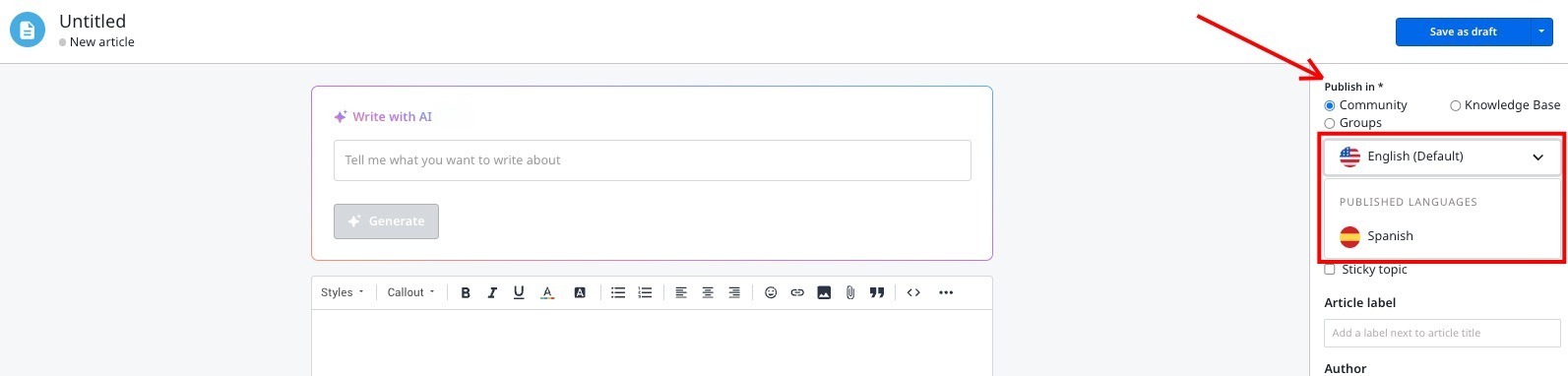
Create Localized Conversations
Community managers and administrators can create and publish language-specific conversations from Control. To create a conversation:
- Log in to Control.
- Navigate to + > New Conversation.
- From the Publish in *, select the Community or Knowledge Base option.
- From the language drop-down list, select the language in which you want to publish the conversation. Based on this selection, the conversation will be sorted when a language is selected in Destination.
- From the category dropdown list, select the language category in which you want to publish the conversation. This conversation will be published in that category and will be displayed when that language is selected in Destination.
- Upload the content.
- Click Publish now. The conversation is published successfully.
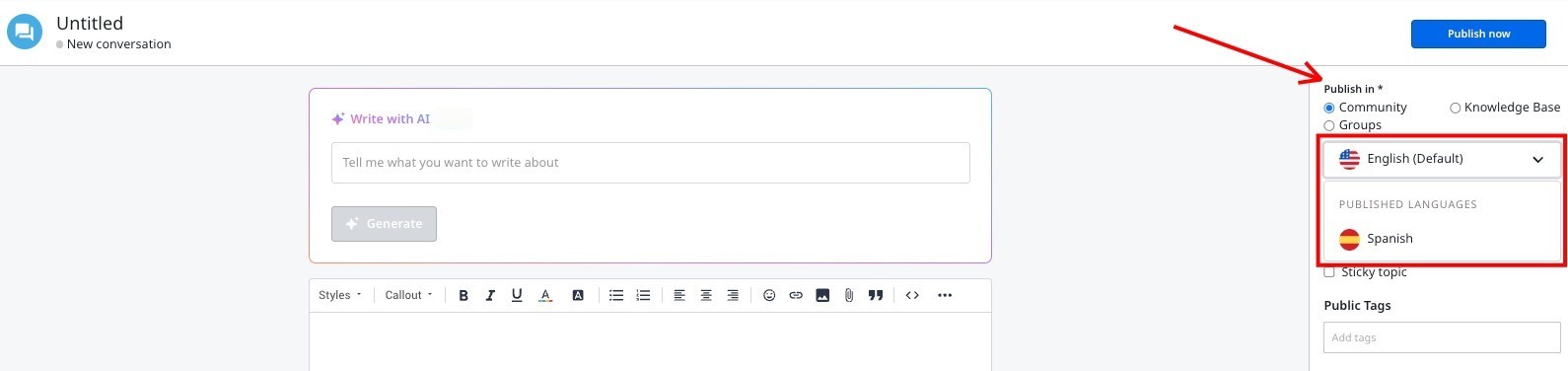
Additionally, community users can create and publish language-specific conversations from Destination. To create a conversation:
- Log in to Destination.
- Click + CREATE TOPIC.
- From the language dropdown list, select the language in which you want to publish the conversation.
- Insert content and publish the conversation.
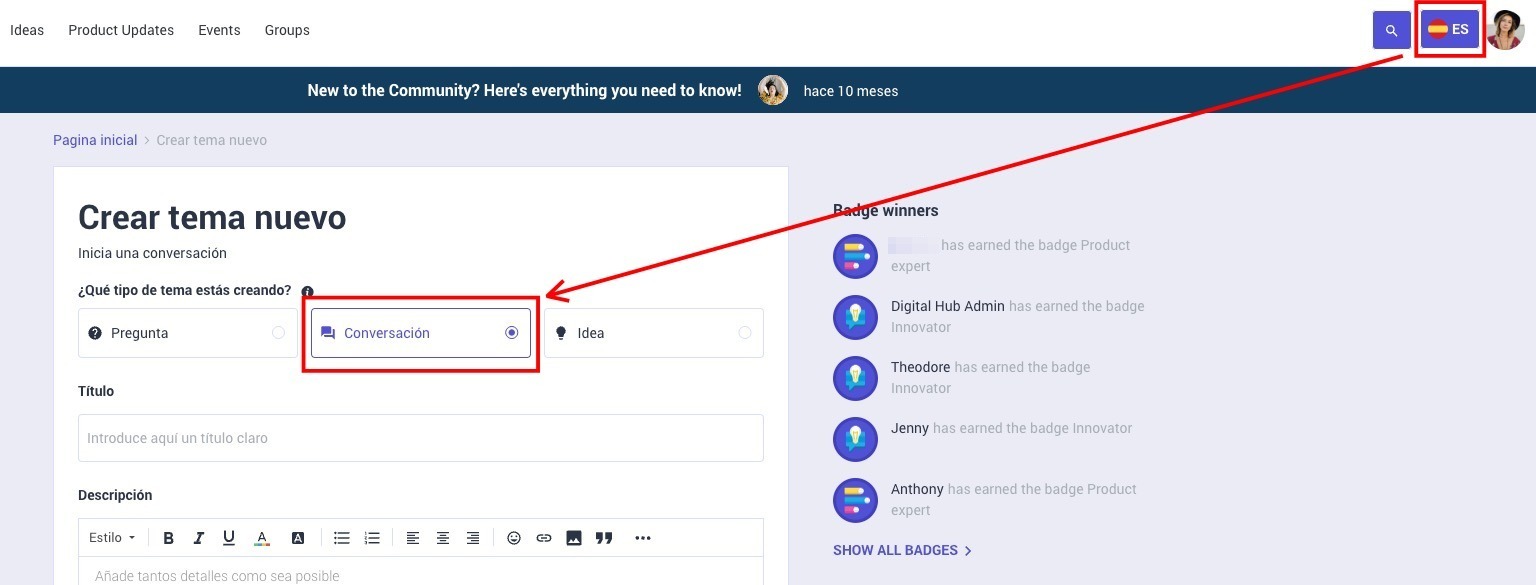
Create Localized Questions
Community managers and administrators can create and post language-specific questions from Control. To create a question:
- Log in to Control.
- Navigate to + > New Question.
- From the Publish in *, select the Community or Knowledge Base option.
- From the language dropdown list, select the language in which you want to post the question. Based on this selection, the question is sorted when a language is selected in Destination.
- From the category dropdown list, select the language category in which you want to publish the question. This question is published in that category and is displayed when that language is selected in Destination.
- Upload the content.
- Click Publish now. The question is published successfully.
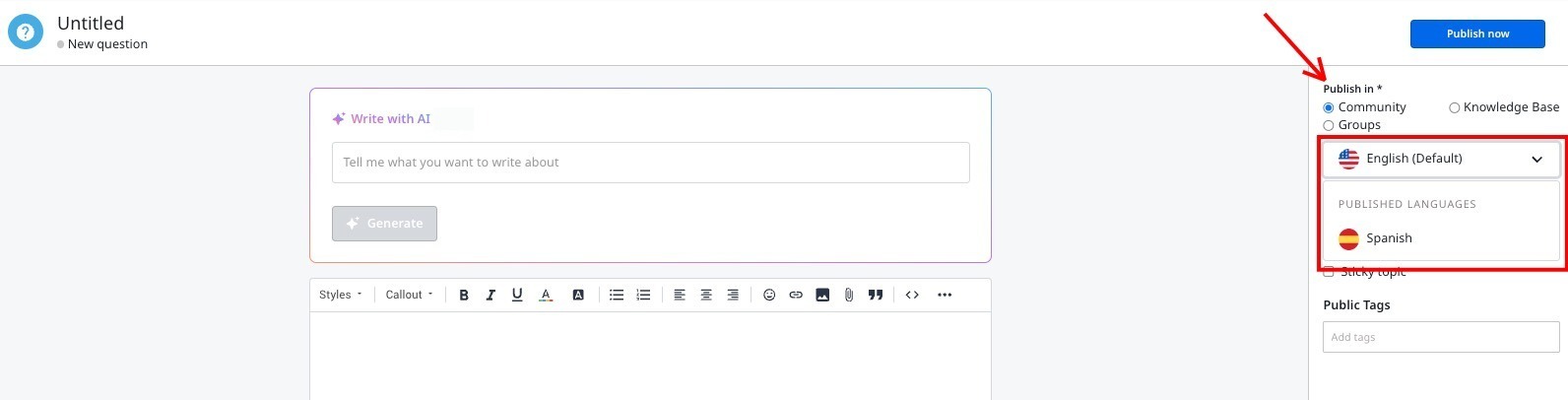
Additionally, community users can post language-specific questions from Destination. To post a question in Destination:
- Log in to Destination.
- Click + CREATE TOPIC.
- From the language drop-down list, select the language in which you want to publish the conversation.
- Insert content and post the question.
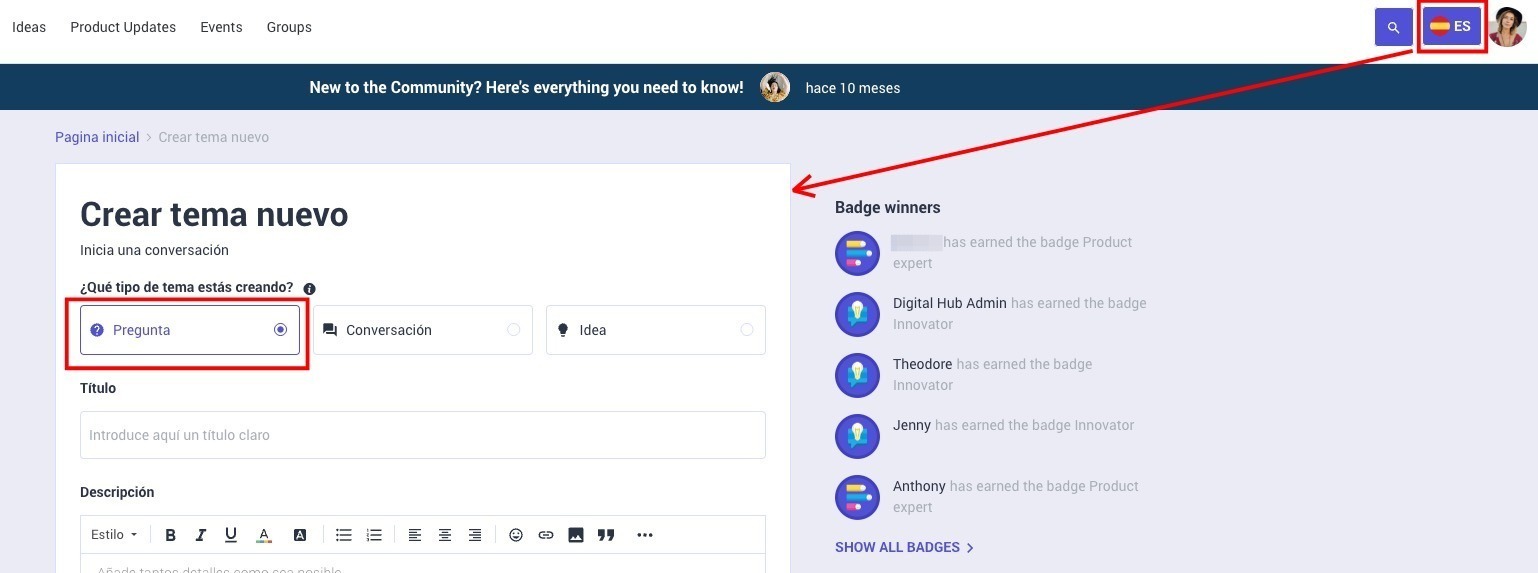
If you have any queries or feedback, please drop an email to docs@gainsight.com or post a reply to this article.
