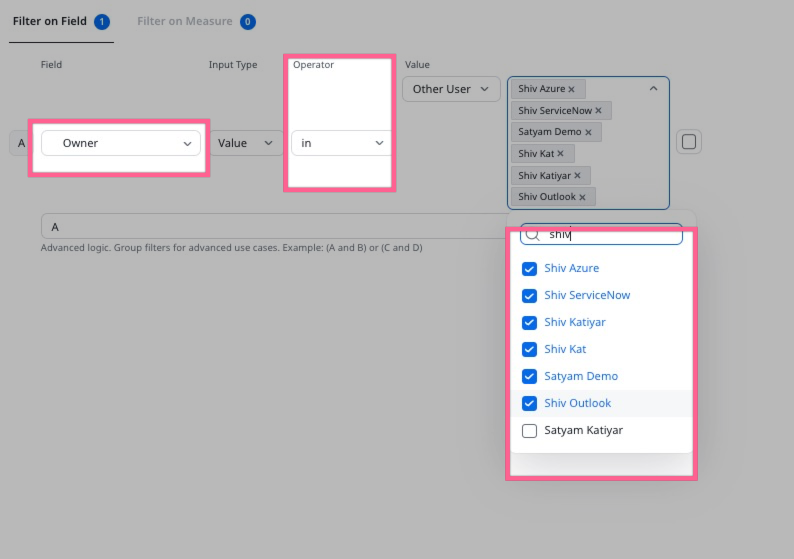This thread is for the Admin Office Hours session for Thursday May 23rd,2024. Submit your questions to this thread and we'll address them during our session at 1-2:30 PM UK Time
There is no need to register for the sessions anymore.
Join Zoom Meeting:
https://gainsight.zoom.us/j/99150084271?pwd=QmozQkpNSm1rMDZPYk1mZGE0NHhKUT09
Meeting ID: 991 5008 4271
Password: 931784
One tap mobile
+16699006833,,99150084271#,,1#,931784# US (San Jose)
+12532158782,,99150084271#,,1#,931784# US (Tacoma)
Dial by your location
+1 669 900 6833 US (San Jose)
+1 253 215 8782 US (Tacoma)
+1 301 715 8592 US (Germantown)
+1 312 626 6799 US (Chicago)
+1 346 248 7799 US (Houston)
+1 646 876 9923 US (New York)
888 475 4499 US Toll-free
877 853 5257 US Toll-free
+91 80 71 279 440 India
+91 116 480 2722 India
+91 22 48 798 004 India
+91 224 879 8012 India
+91 226 480 2722 India
+91 22 71 279 525 India
+91 406 480 2722 India
+91 446 480 2722 India
+91 806 480 2722 India
000 800 050 5050 India Toll-free
000 800 040 1530 India Toll-free
+972 55 330 1762 Israel
+972 3 978 6688 Israel
1801 227 228 Israel Toll-free
+44 330 088 5830 United Kingdom
+44 131 460 1196 United Kingdom
+44 203 481 5237 United Kingdom
+44 203 481 5240 United Kingdom
+44 208 080 6591 United Kingdom
+44 208 080 6592 United Kingdom
0 800 358 2817 United Kingdom Toll-free
0 800 031 5717 United Kingdom Toll-free
0 800 260 5801 United Kingdom Toll-free
+1 778 907 2071 Canada
+1 438 809 7799 Canada
+1 587 328 1099 Canada
+1 647 374 4685 Canada
+1 647 558 0588 Canada
855 703 8985 Canada Toll-free
Meeting ID: 991 5008 4271
Password: 931784
Find your local number: https://gainsight.zoom.us/u/ach8