As the title says, can I use a wildcard for a subdomain while setting up a URL rule?
We have URLs with different subdomains depending on certain factors/environments: subdomain1.company.com, subdomain2.company.com etc.
Let’s say I want to track a page which would have URLs like subdomain1.company.com/testfeature, subdomain2.company.com/testfeature and so on.
Do I always need to add an OR condition for URLs while setting up tracking for this feature or can I use a wildcard?
Also, let’s say that so far we were only tracking subdomain1.com URLs for all our features but need to change the rules to track both subdomain1 and subdomain2 (Or a generic variation if possible), is there an automated way to do this or would I manually need to change the rules for all features?
Do URL wildcards work for subdomains?
Best answer by Stuart
Hi
To my knowledge, wildcards can be used anywhere within a URL when creating a URL rule as part of mapping a feature.
For example, if you have different domains like gainsight.com, gainsight.eu, gainsight.co.uk, then the URL rule could simply be gainsight.*/[desired path].
In your scenario, either [subdomain1], [subdomain2] can be replaced in entirety with a wildcard, or you can replace the number (making [subdomain]*).
With respect to an automated way to replace URLs, this can be completed using the host settings, which is a gear icon in the top right corner of the mapping screen:
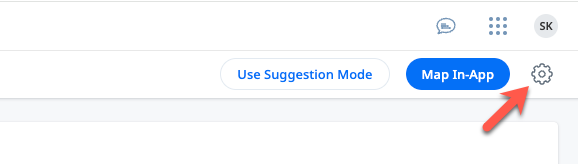
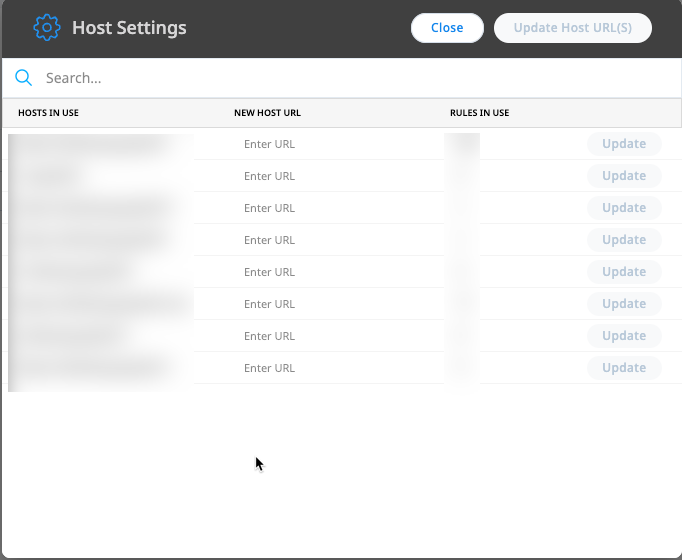
enter the new URL into the ‘New Host URL’ field column and press update, and this will update the URL rules across your feature mappings.
Hope this helps!
Stuart
Sign up
If you ever had a profile with us, there's no need to create another one.
Don't worry if your email address has since changed, or you can't remember your login, just let us know at community@gainsight.com and we'll help you get started from where you left.
Else, please continue with the registration below.
Welcome to the Gainsight Community
Enter your E-mail address. We'll send you an e-mail with instructions to reset your password.
