Hi - We’re seeing instances of the Knowledge Center being available after logging out of our application. We’re not seeing it consistently so I was curious if others have experienced this.
Knowledge Center present after logging out
Best answer by link_black
Your development team can implement can implement “aptrinsic('reset')” JavaScript during logout as Sai Kumar correctly recommended above, which will resolve this and prevent KC Bot from being displayed. However, that previously identified user will also no longer be tracked on your login page (e.g. clicked “login” or “forgot password”). And, you cannot serve any in-app Engagements on the login page to your users, which could be a valuable use case for some in-app Engagements.
The quicker solution without engaging your developers is to add the login page URL to the “Exclude Urls” setting in your KC Bot configuration.
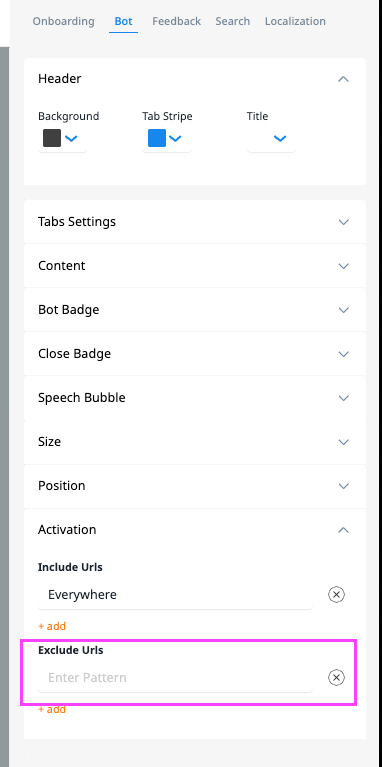
Happy PX-ing!!!
Reply
Sign up
If you ever had a profile with us, there's no need to create another one.
Don't worry if your email address has since changed, or you can't remember your login, just let us know at community@gainsight.com and we'll help you get started from where you left.
Else, please continue with the registration below.
Welcome to the Gainsight Community
Enter your E-mail address. We'll send you an e-mail with instructions to reset your password.

