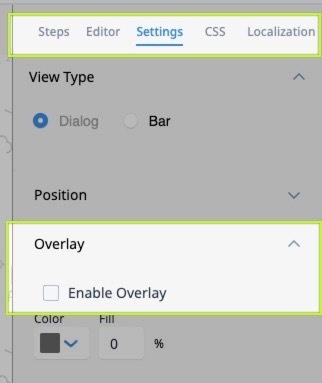We are new to using NPS surveys in PX and are working with one of the built-in templates. If we are to use the survey at the bottom of our application, we were looking for a way for it to live there, but the individual could continue interacting with our app without taking action on the engagement. Is this possible in settings or would we need some sort of custom code to implement? From what I could find, they had to either take the survey or X out before continuing to navigate through the app.