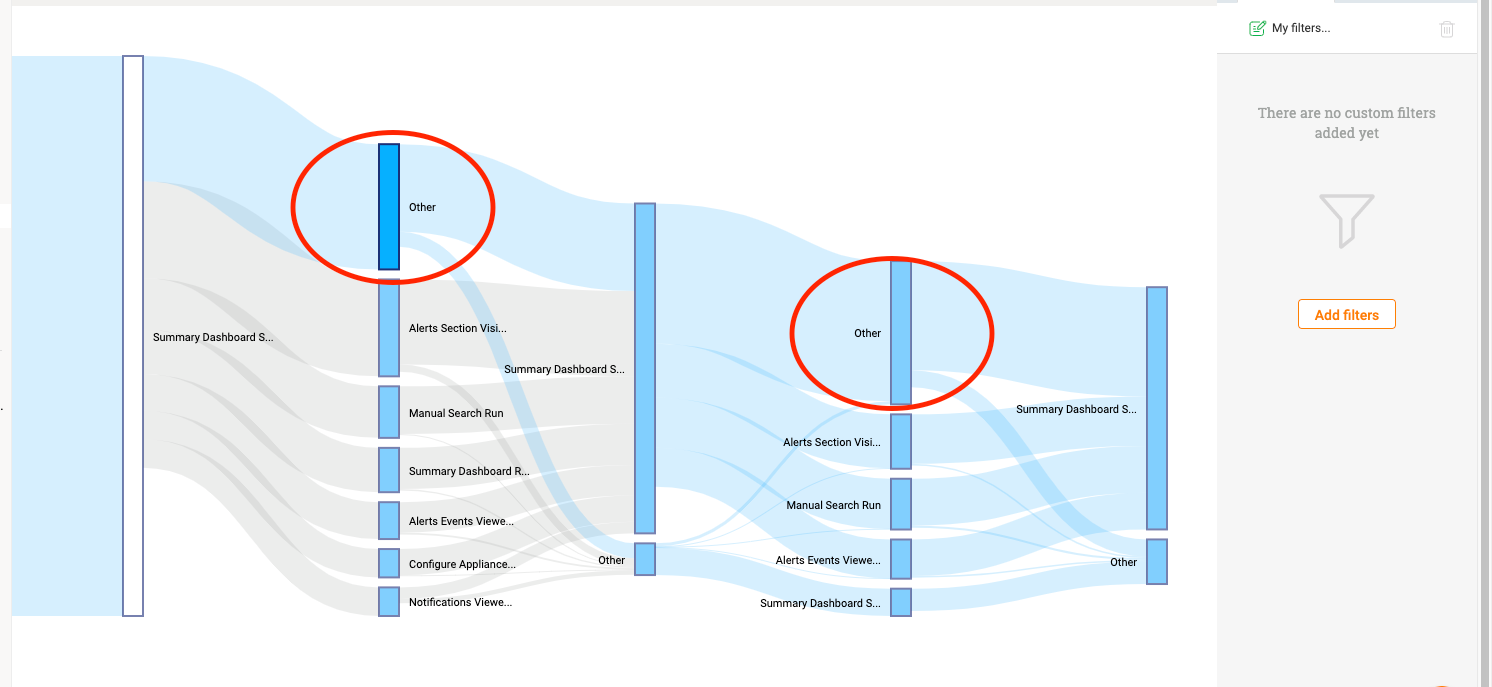What does "Other" indicate in the Product Analyzer flow? Are they unmapped features? If they are, how can I map them out so my path is clear?
Solved
Product Analyzer
Best answer by michael_sweeney
Hey Cody,
In Path Analyzer you just see the top 10, all other features are are grouped together as OTHER.
Meaning if from Feature A -> users tend to go to 100 different features. You will see the 9 most common features on the screen explicitly, and all other 91 less common features will be grouped as "others"
Also... Love the Pickle Rick..ha
In Path Analyzer you just see the top 10, all other features are are grouped together as OTHER.
Meaning if from Feature A -> users tend to go to 100 different features. You will see the 9 most common features on the screen explicitly, and all other 91 less common features will be grouped as "others"
Also... Love the Pickle Rick..ha
Sign up
If you ever had a profile with us, there's no need to create another one.
Don't worry if your email address has since changed, or you can't remember your login, just let us know at community@gainsight.com and we'll help you get started from where you left.
Else, please continue with the registration below.
Welcome to the Gainsight Community
Enter your E-mail address. We'll send you an e-mail with instructions to reset your password.