Thank you for joining us on this journey to enhance customer experience through KC Bots in Gainsight PX!
Introduction - Why KC Bots Matter ?
This post outlines the essential steps and best practices we spoke about in the webinar for deploying KC Bots effectively to enhance user engagement, provide on-demand assistance, and drive product adoption.
Why KC Bots Matter
Customers increasingly crave autonomy and convenience in their interactions with products and services. Studies show that:
- 91% of people would use a knowledge base if it met their needs (Source: PwC).
- 80% of people value convenience and knowledgeable help as the most critical aspects of customer experience (Source: Zendesk).
With these insights, it’s clear that KC Bots are no longer just nice-to-have but a necessity for improving customer satisfaction and engagement.
Recording of the Webinar :
Key Components of a Successful KC Bot Strategy
-
Define Clear Goals and Objectives
- Free Trial Conversions: Guide users towards converting free trials into paid accounts by highlighting setup paths and creating conversion opportunities.
- Onboarding & Activation: Help new users reach "Aha moments" by guiding them through setup processes and early usage milestones.
- Adoption: Support users in adopting new features and maximizing product value.
- Resource Access: Provide admins and users with a curated knowledge base of resources available on demand.
-
Understand Your Audience
- Identify user demographics and behaviors to tailor the bot’s interactions and content.
- Segment your audience based on their account stage (e.g., new sign-ups, onboarding, adoption) to deliver relevant guidance.
-
Content Curation and Integration
- Source and centralize content from various departments to support the bot’s goals.
- Ensure the KC Bot is integrated with existing knowledge bases and support systems to provide a unified search experience.
-
Design and Deployment
- Build a consistent and actionable design for the bot.
- Categorize resources effectively and create onboarding checklists and key resource flashcards to guide users.
- Enable integrations and deploy the bot in a test environment to gather feedback and make necessary adjustments before going live.
Optimizing and Tracking Your KC Bot
To ensure your KC Bot is performing effectively:
- Monitor Usage Trends: Track how users interact with the bot and which resources are most consumed.
- Measure Conversion Rates: Use onboarding checklists to measure funnel conversions and identify drop-off points to improve guides.
- Gather Feedback: Use feedback tabs to collect user input on different aspects of the product and the bot’s performance.
Queries :
How to add Call to action buttons that opens the bot?
Start creating a guide → Add a button → In the action controls of the button , choose this setting called - “Knowledge Center Action”
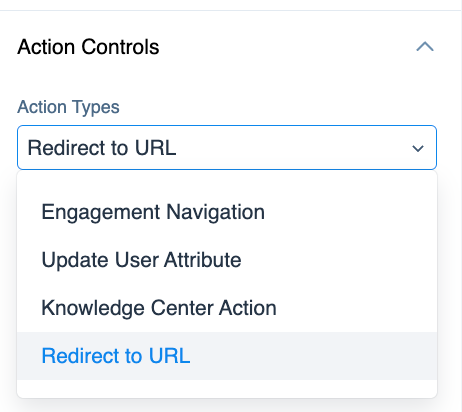
Then choose the action : “Open Bot”
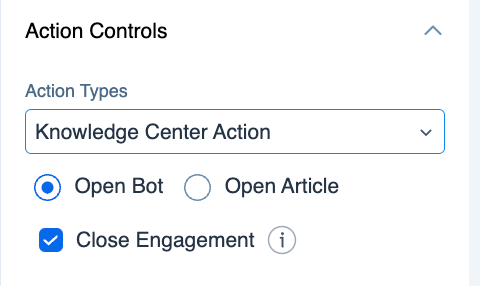
Thank you for joining our webinar and being part of this journey to enhance customer experience through KC Bots in Gainsight PX. Feel free to reach out with any questions or share your experiences and tips on implementing KC Bots in your organization.
We’d love to hear your thoughts! Please share your comments and thoughts for “what next” in the comment section below. Looking Forward :-)
